Pay quickly and
easily with Apple Pay
and get RM30 cashback.
easily with Apple Pay
and get RM30 cashback.
Forgot your wallet? No problem. With Apple Pay, you can pay quickly and easily with your RHB Visa Cards/‑i by just tapping your iPhone or Apple Watch.
For a limited time only, you can even earn RM30 cashback when you use Apple Pay with a minimum of RM50 for 3 times during the campaign period.
Get started now and make your RHB Visa Cards/‑i your default card, redefine your payment convenience today.
For a limited time only, you can even earn RM30 cashback when you use Apple Pay with a minimum of RM50 for 3 times during the campaign period.
Get started now and make your RHB Visa Cards/‑i your default card, redefine your payment convenience today.
Campaign period: 15 October 2024 - 31 December 2024
How to add your RHB Visa Cards/‑i
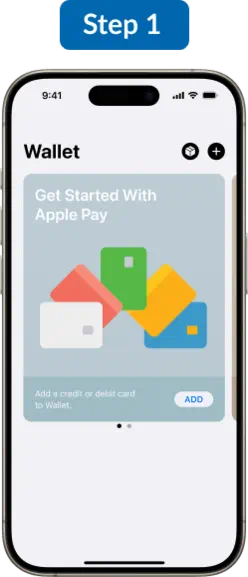
Tap the “+” at the upper right corner in Apple Wallet.
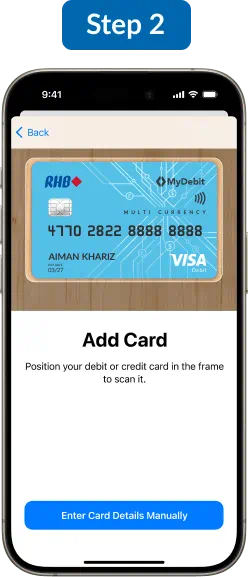
Position your RHB card in the frame to scan it, and follow the on‑screen instructions.
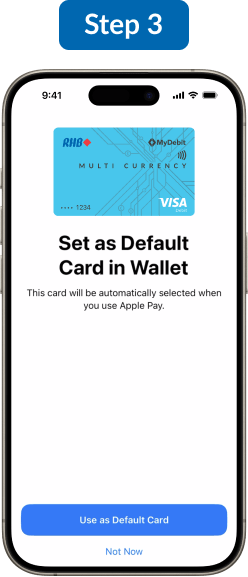
Set your RHB card as default card and now you are eady to use Apple Pay.
Don't have an RHB Visa Cards/‑i?



