Reflex Premium Services
How do I view the charges statement?
How do I download the charges statement in csv or text?
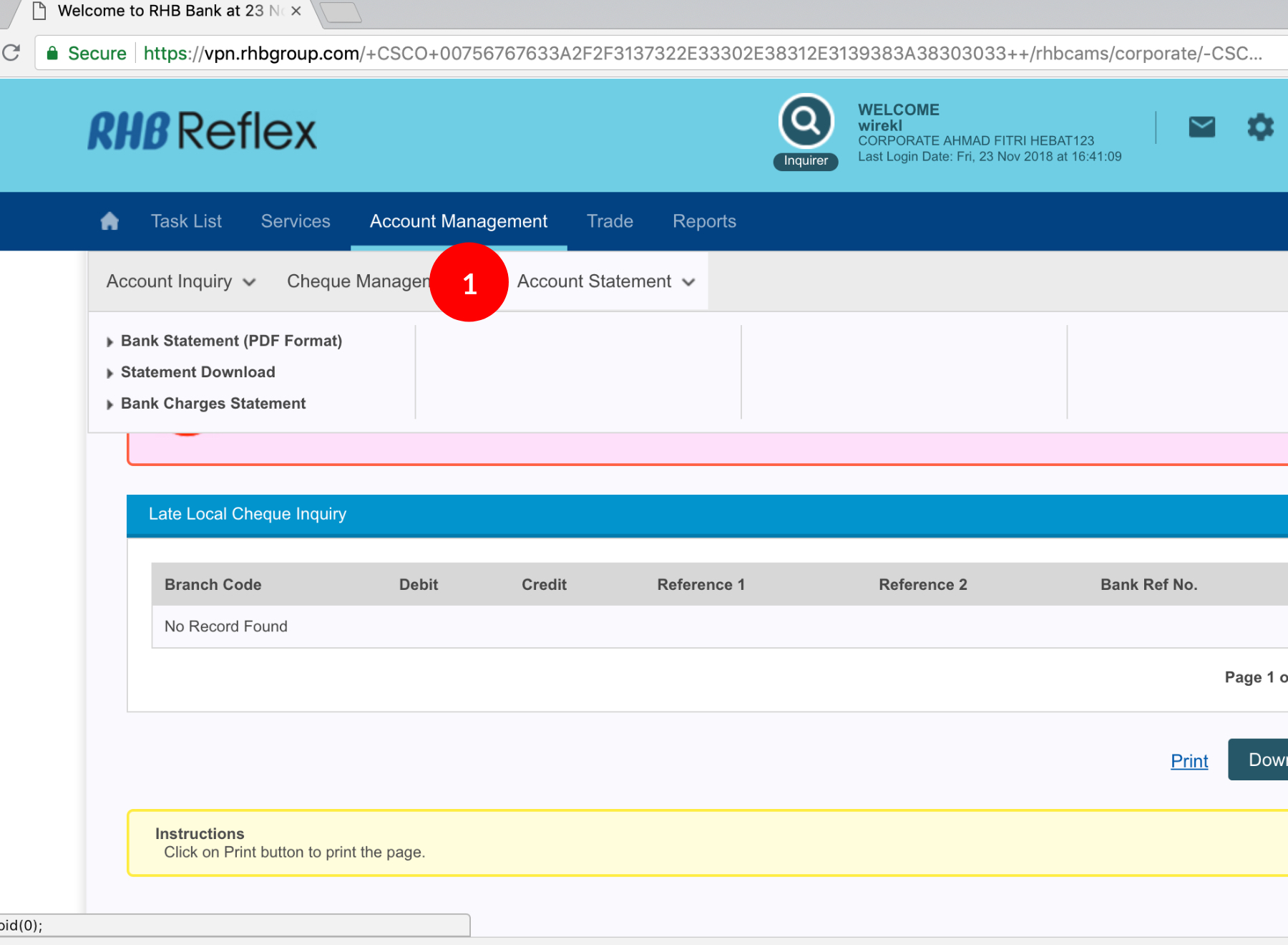
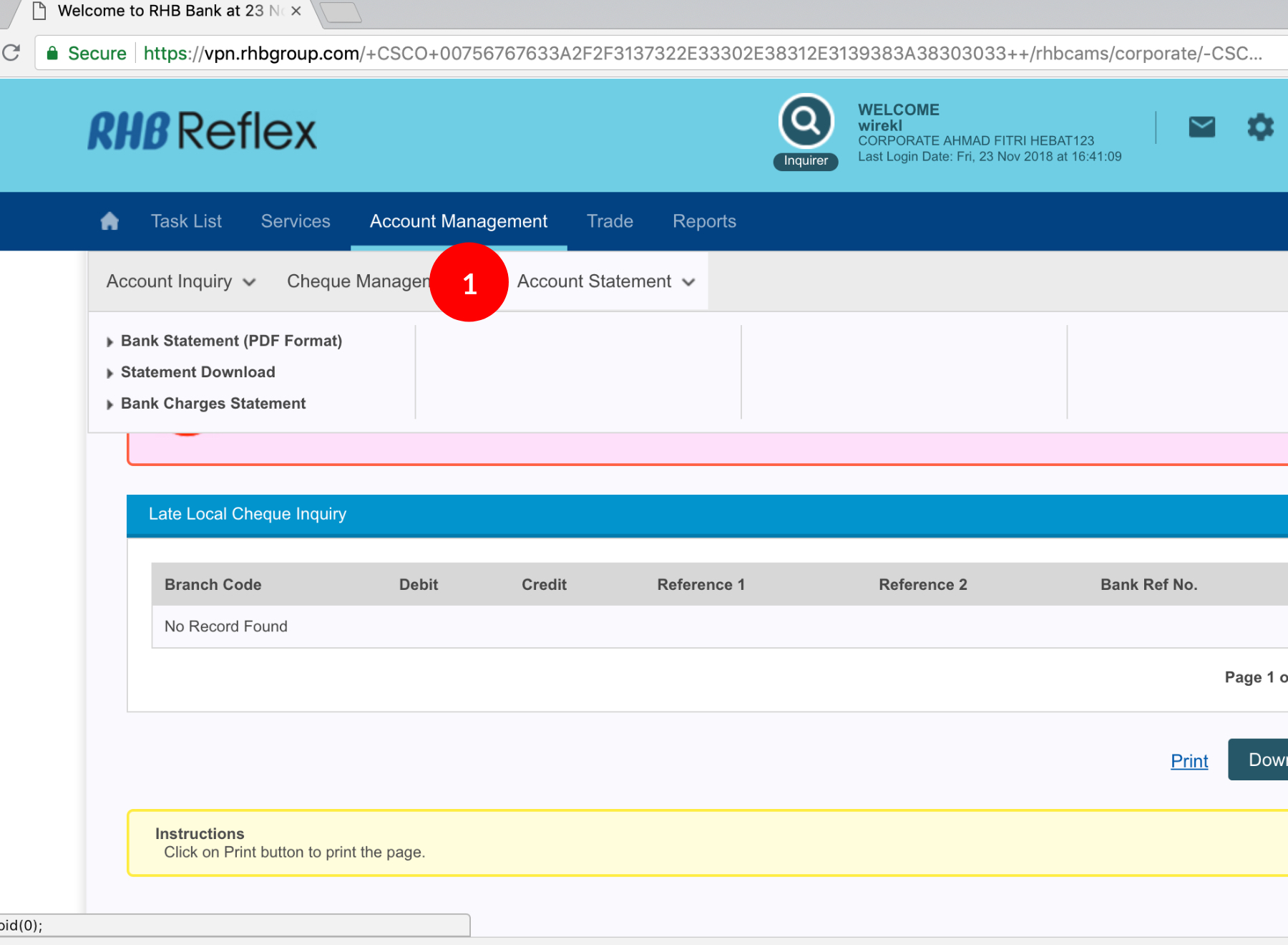
-
1.Login as User and under “Account Management” tab; select “Account Statement”.
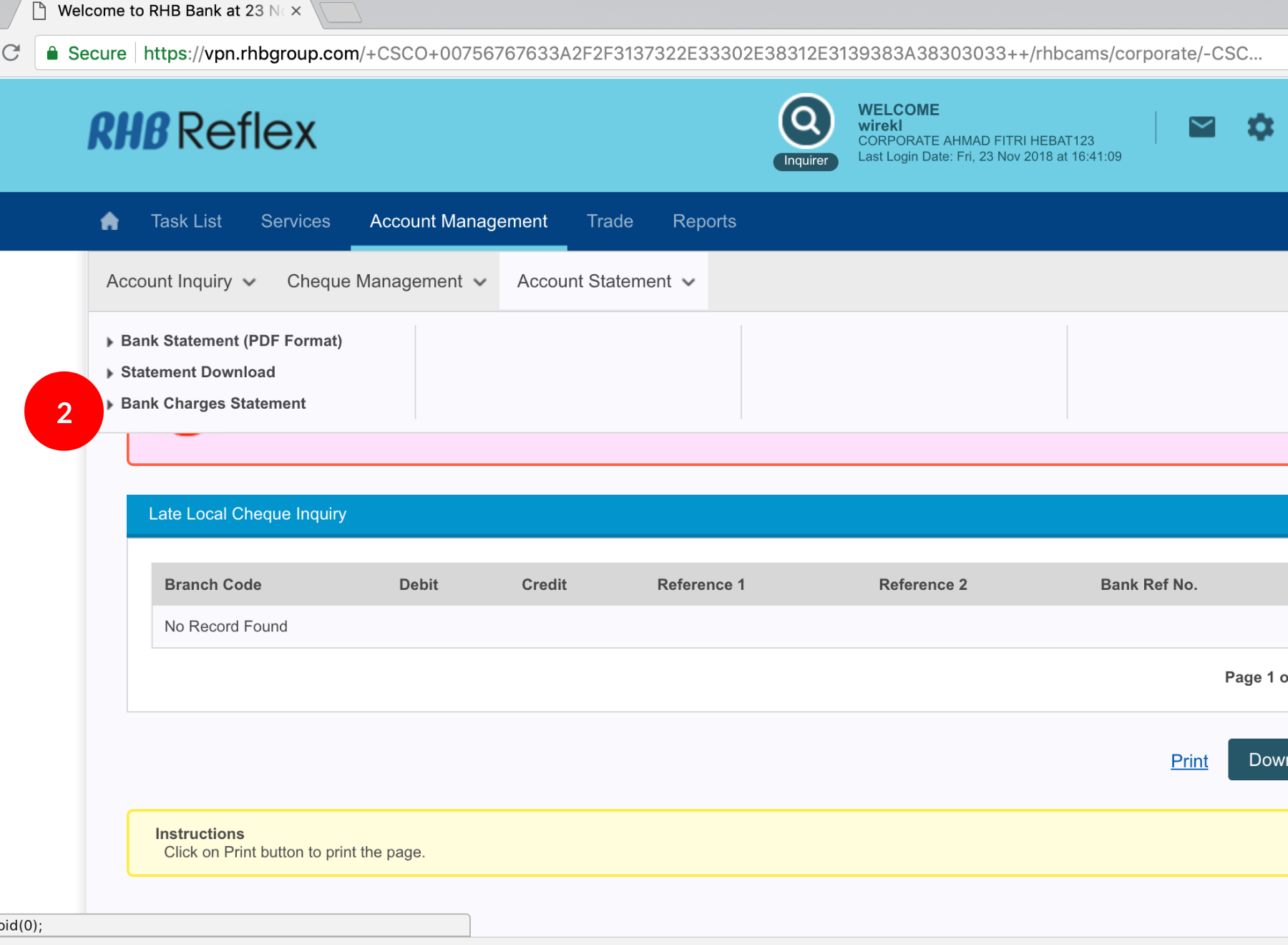
-
2.Click “Bank Charges Statement”.
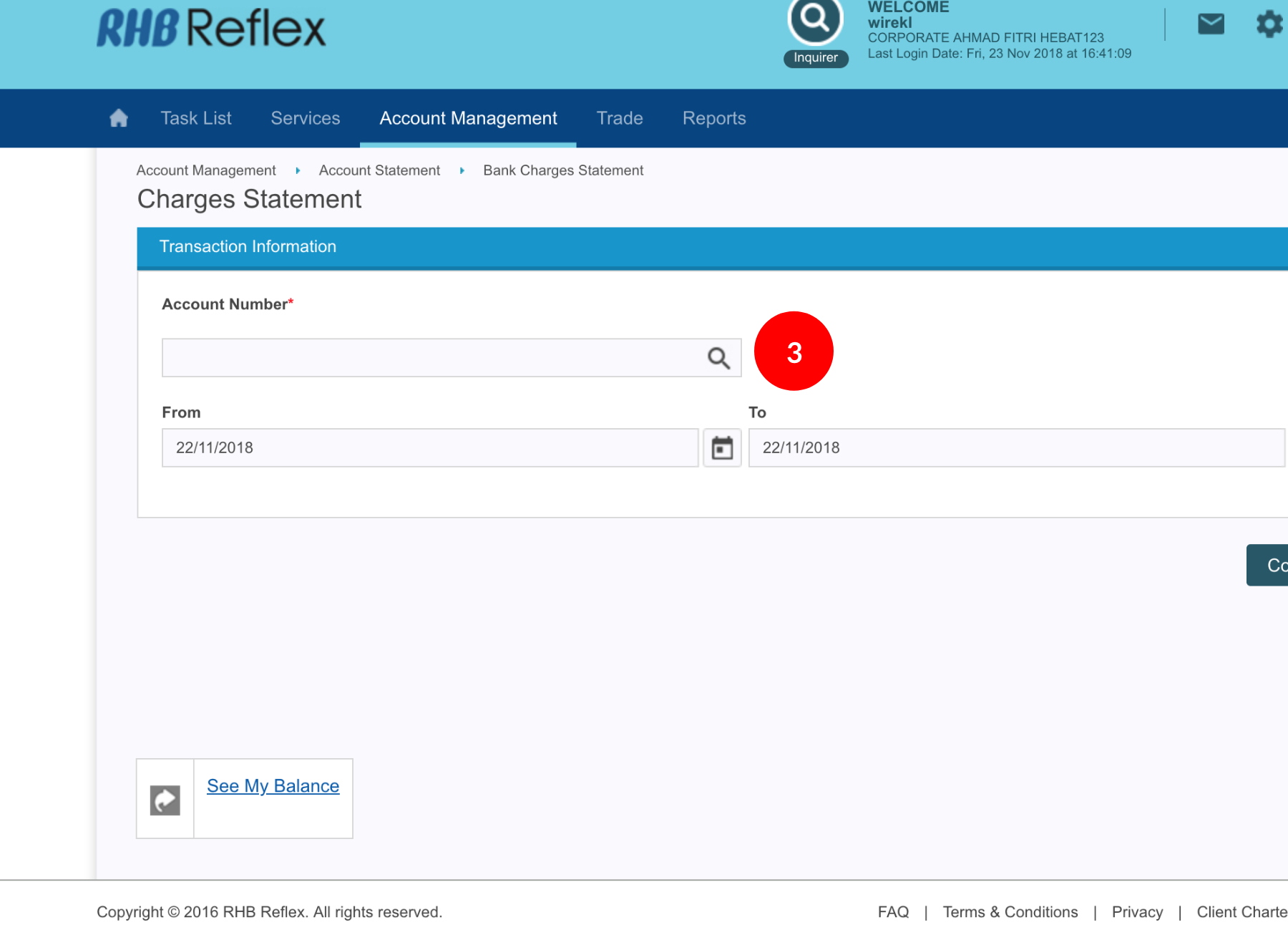
-
3.Select the Account Number by clicking
 .
.
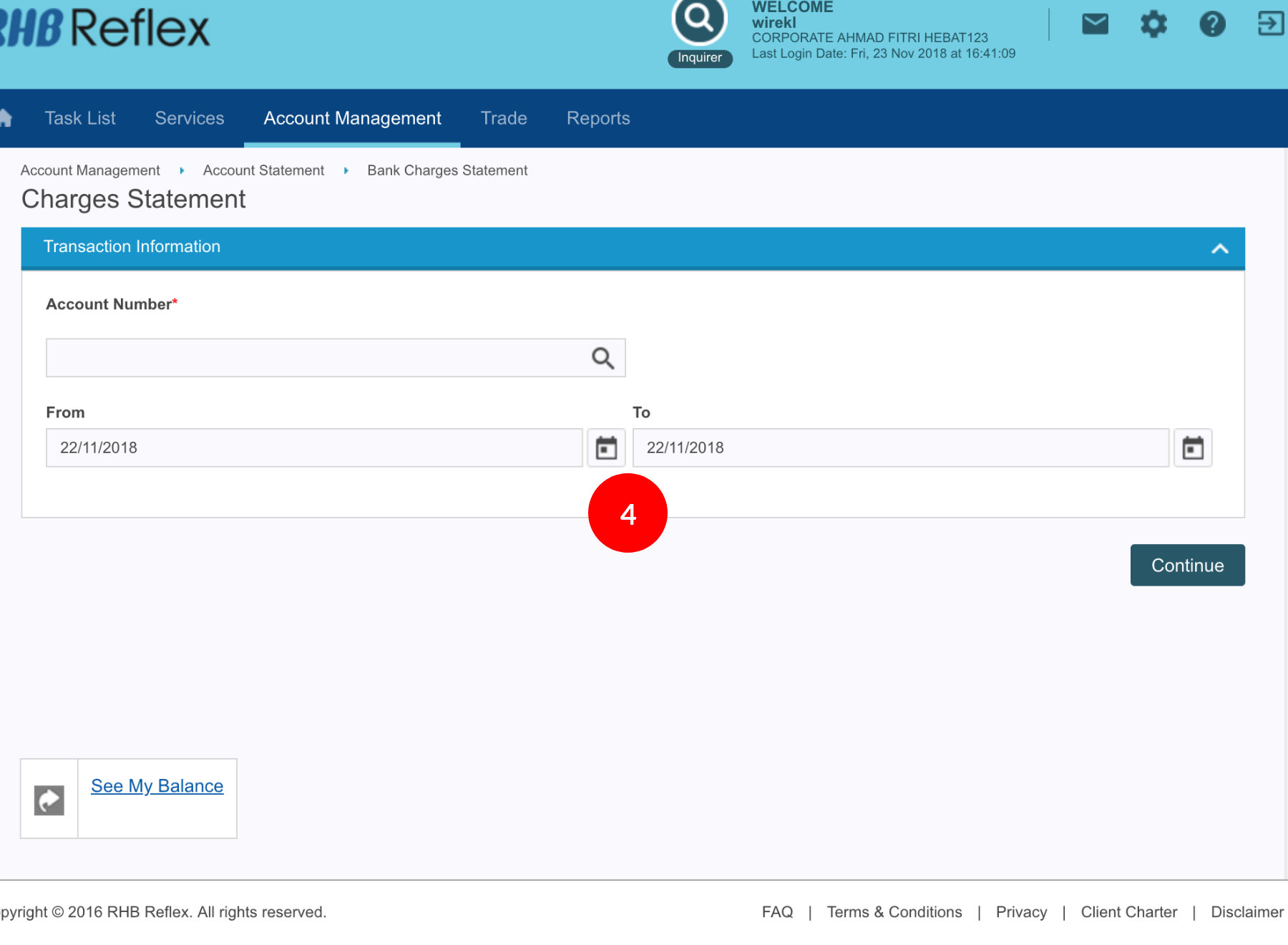
-
4.Select the Date (From and To).
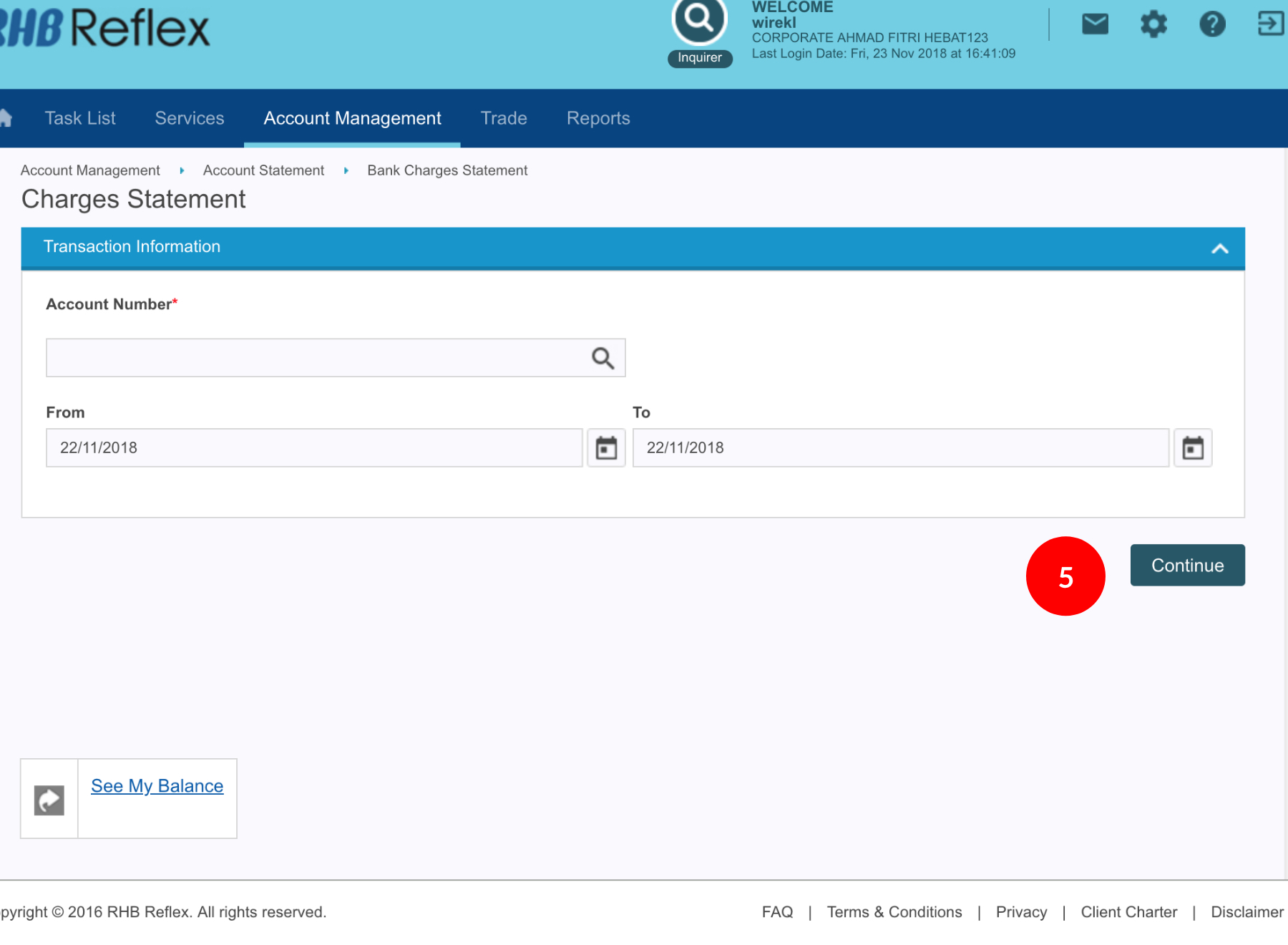
-
5.Click on
 to proceed
the next step.
to proceed
the next step.
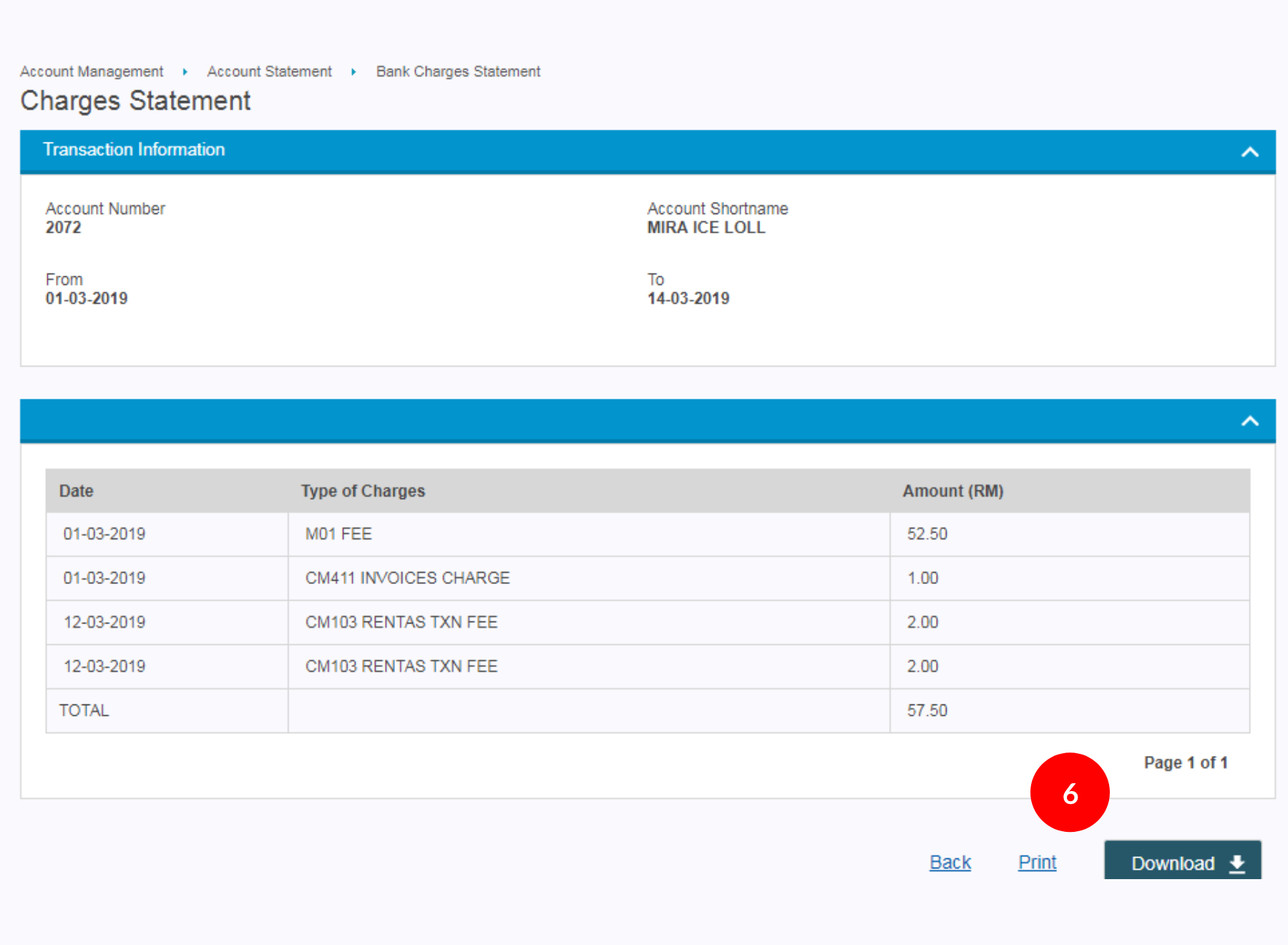
-
6.Click on
 or
or  .
.








