Reflex Premium Login
How to reset the corporate user login?
What can I
do when system prompt multiple login not allowed?
How
to logout the previous login session after improper
logout?
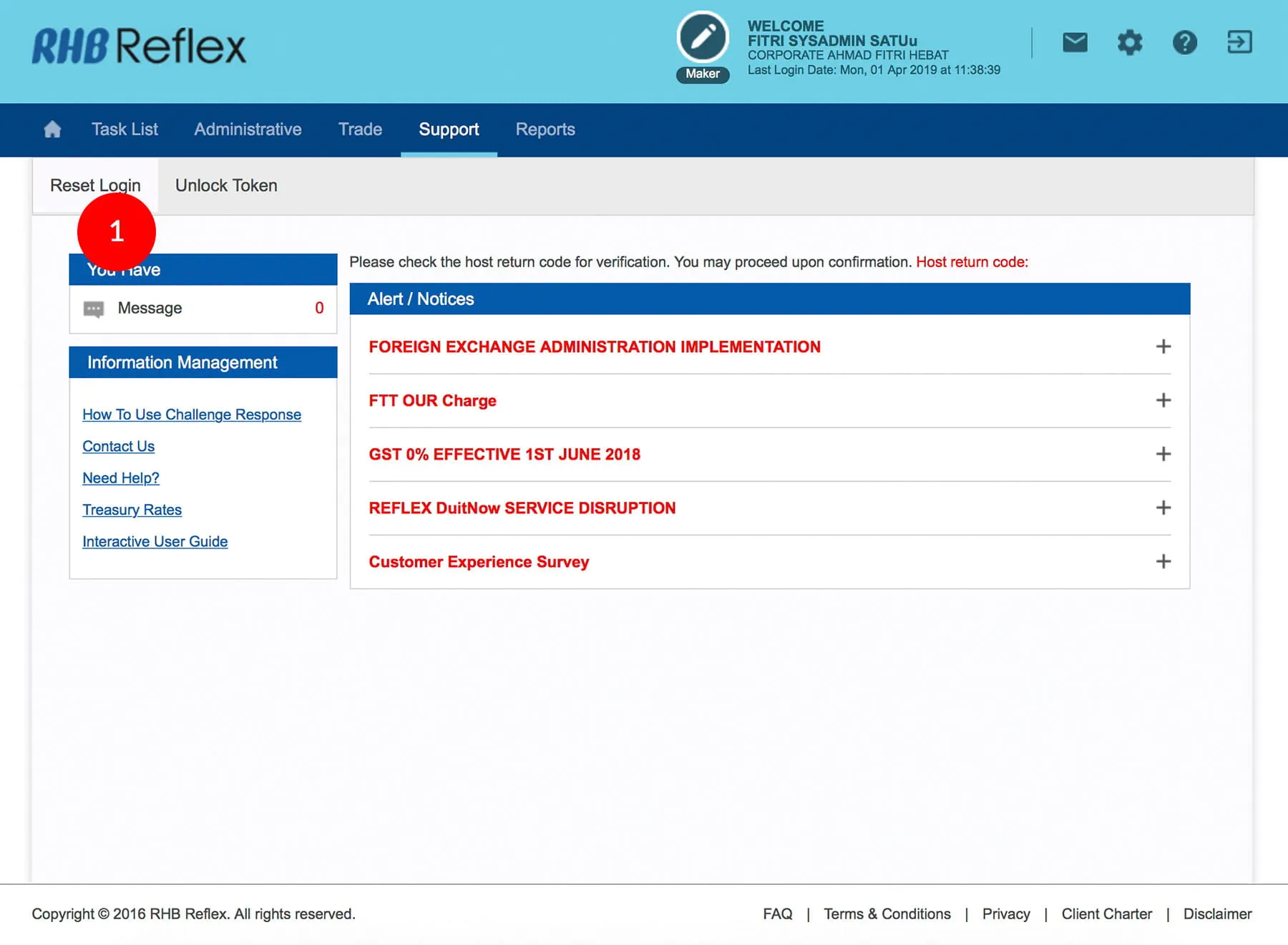
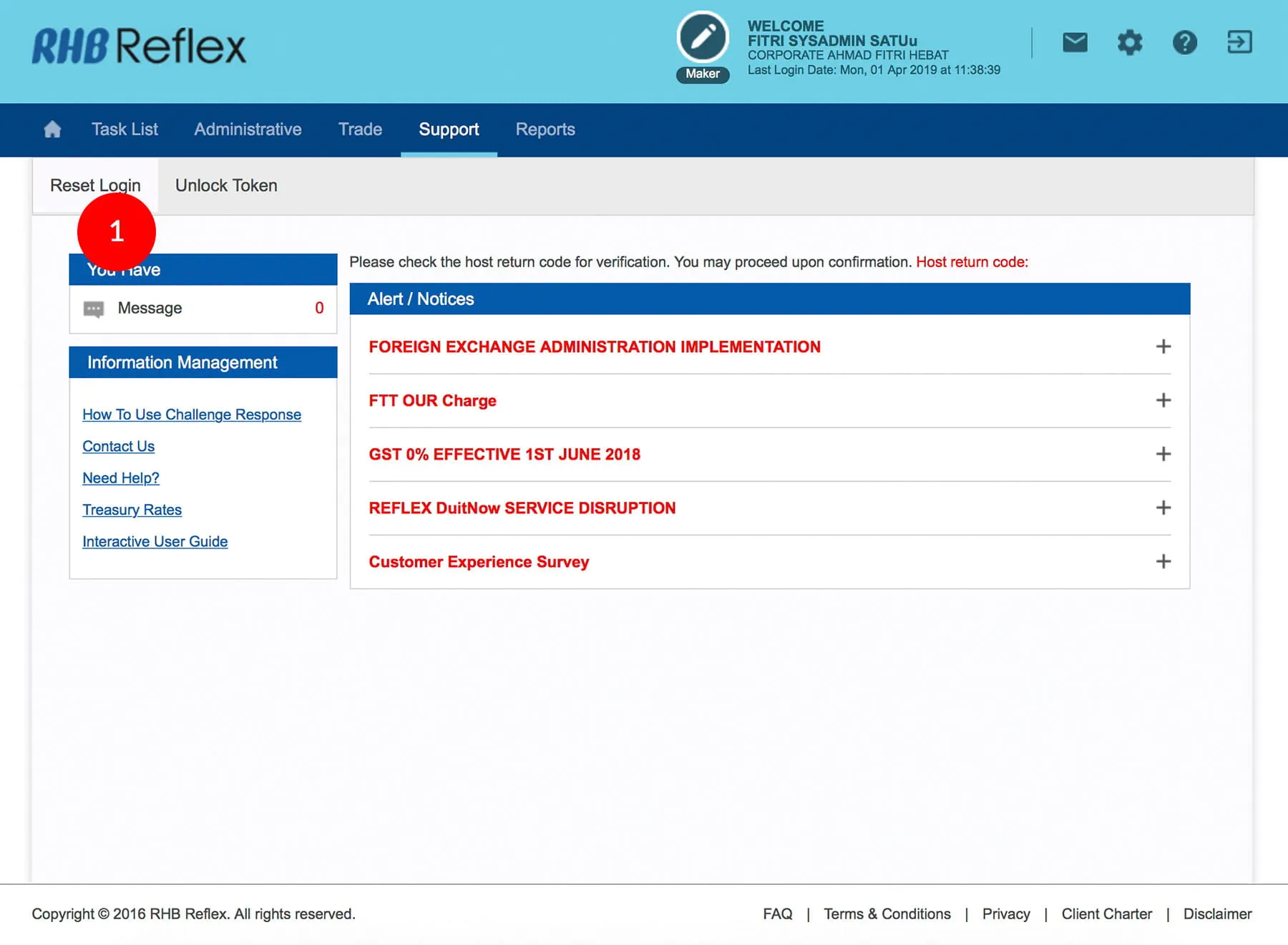
-
1.Login as Sysadmin1 or Sysadmin2 and under the “Support” tab; select “Reset Login”.
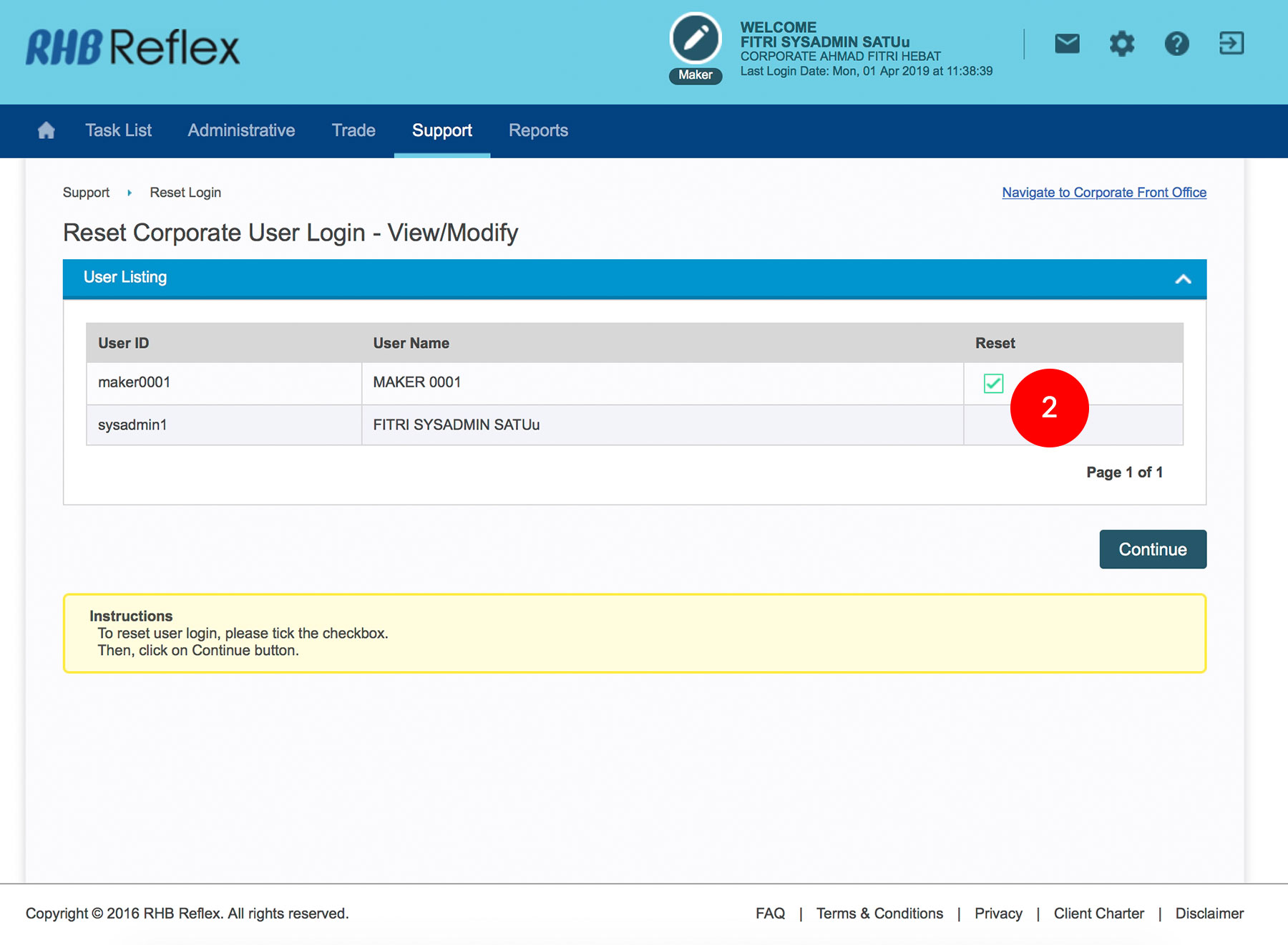
-
2.Tick the
 Check Box for the user ID that you wish to
reset.
Check Box for the user ID that you wish to
reset.
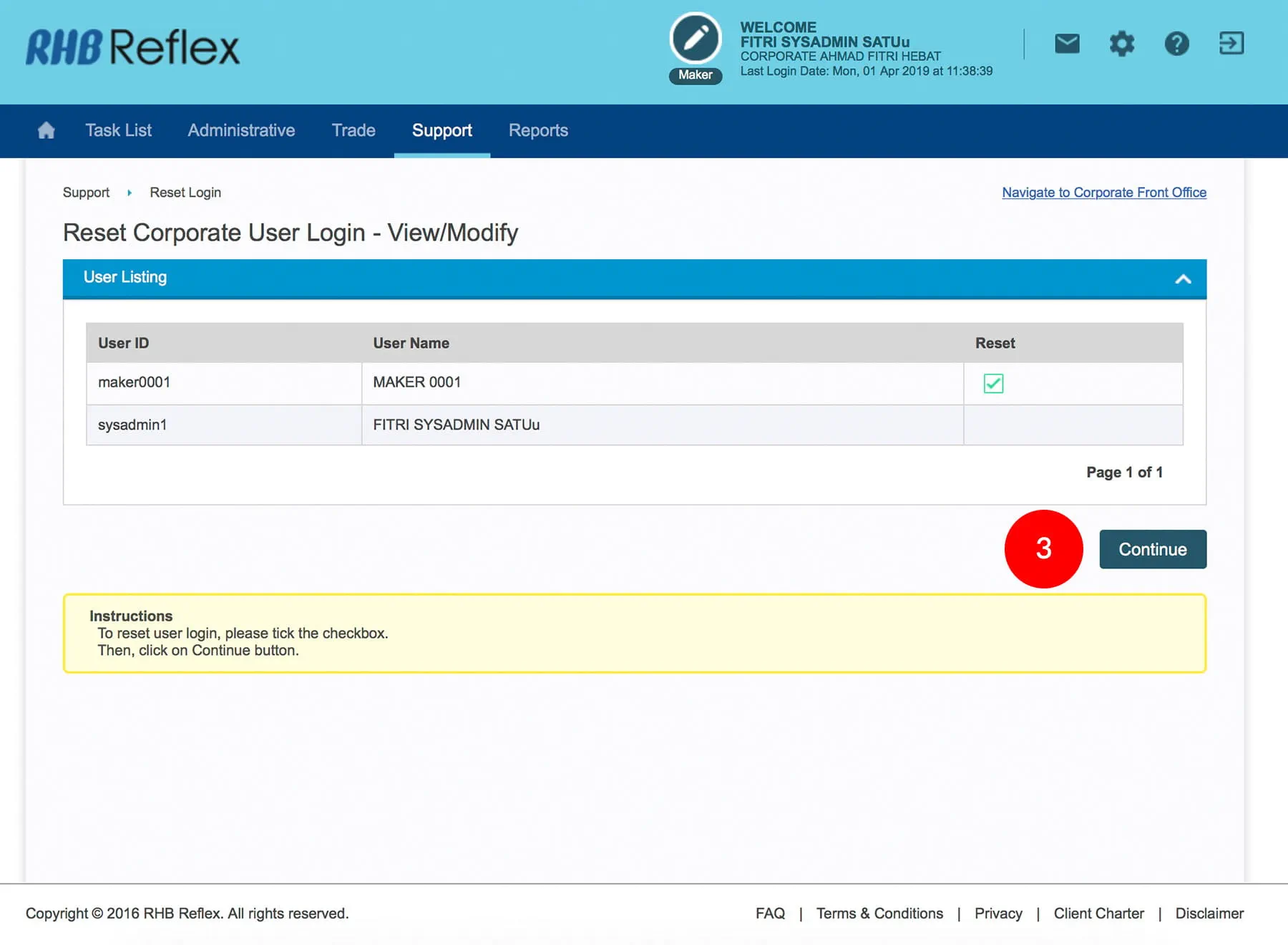
-
3.Click
 to proceed to next step.
to proceed to next step.
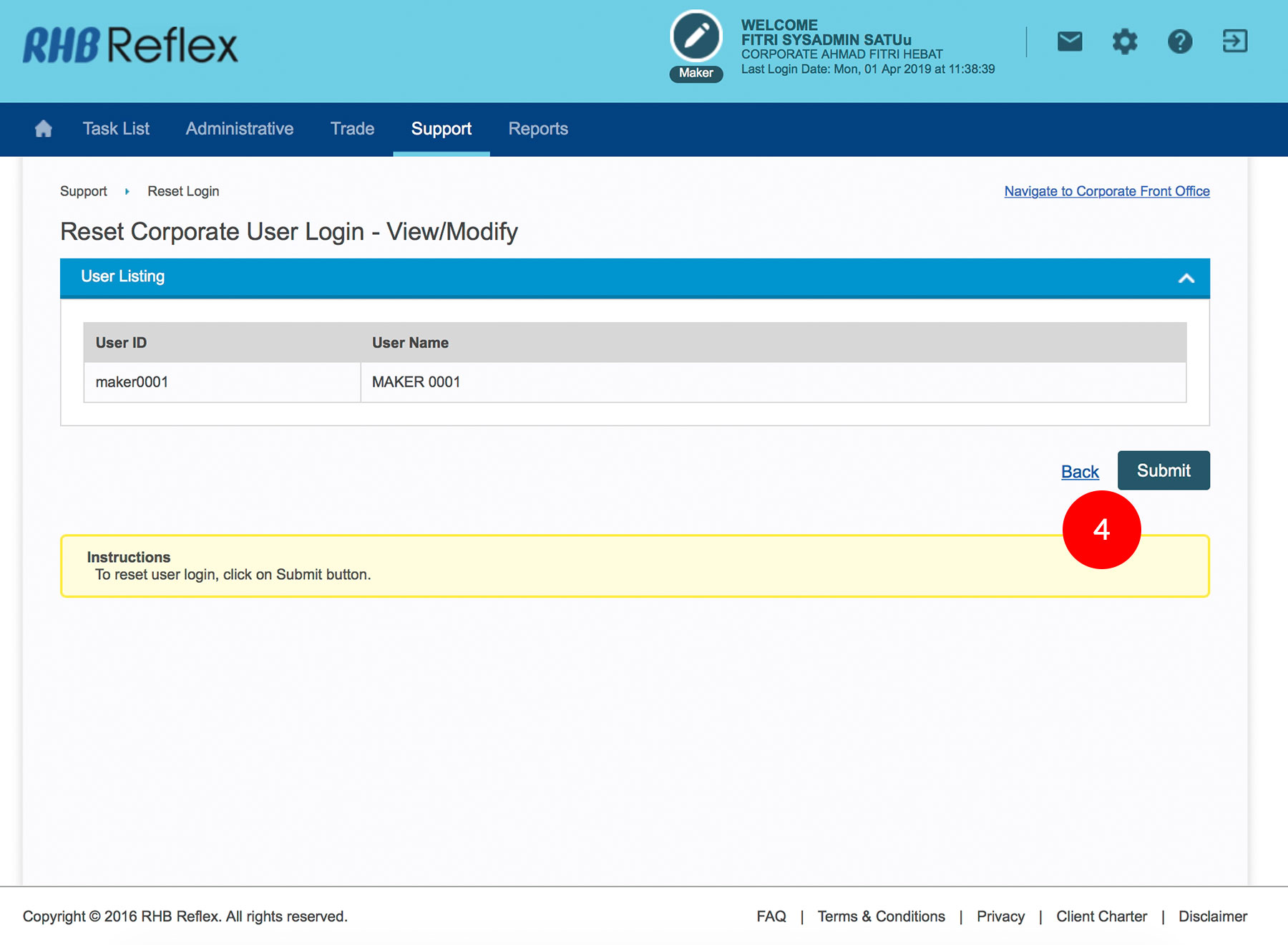
-
4.Click
 . The status will be shown as successful at the
user listing for the respective user ID.
. The status will be shown as successful at the
user listing for the respective user ID.








