Reflex Premium Services
How do I create new profile in TradeInfoLink for non-Reflex customer?
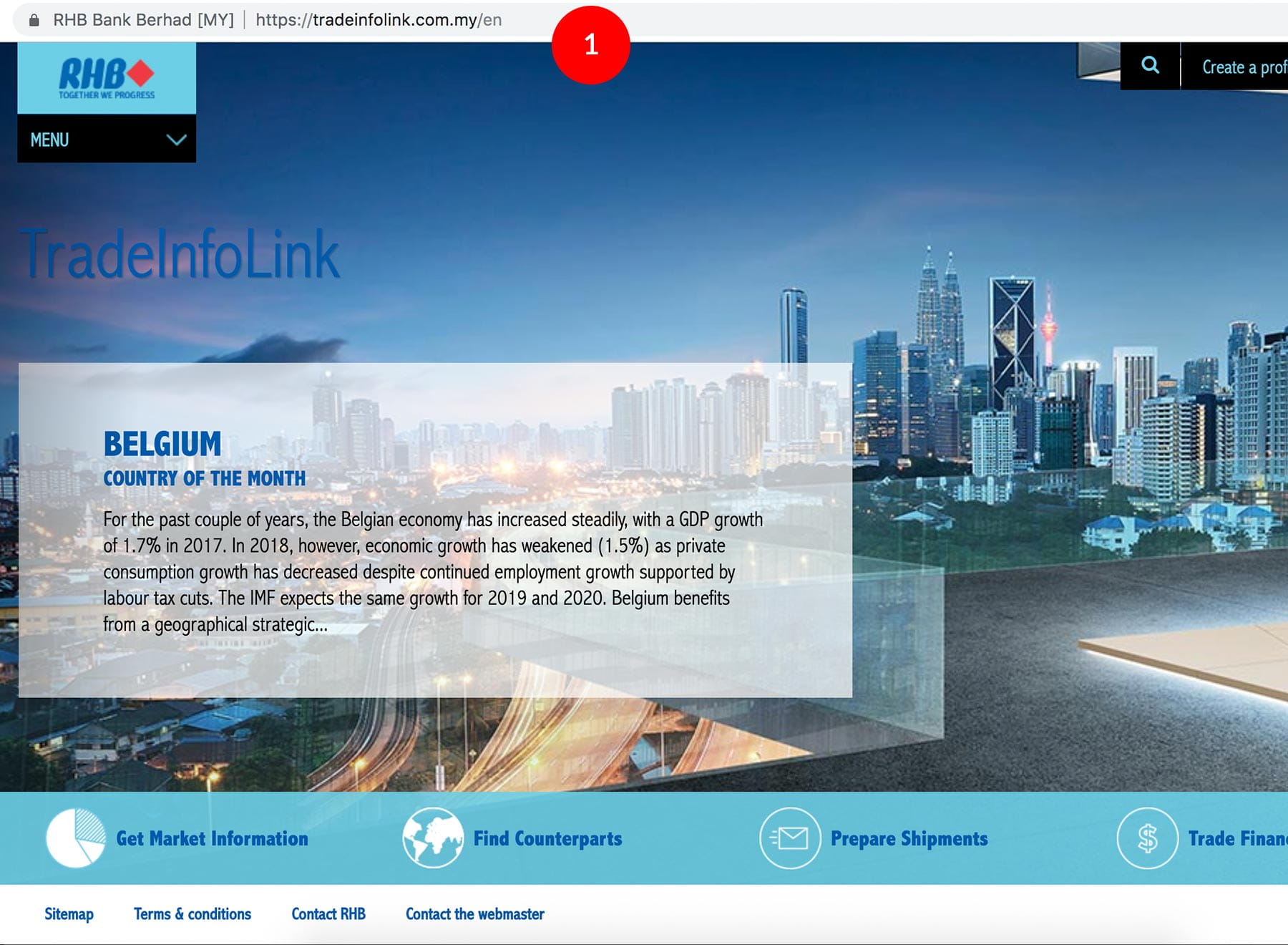
-
1.Open browser and input url https://tradeinfolink.com.my/en
-
2.You will be directed to Trade Info Link. Choose “Create a Profile”
-
3.Key in the “Name”, “Email Address” & “Password”
-
4.Tick on the Check Box to accept Terms & Conditions.
-
5.Click “Create my Trial profile” to proceed
-
6.Fill up required details
-
7.Click “Create Profile” to proceed
Please click on the link in the confirmation email to validate your email address. You will be redirected to Tradeinfolink website with confirmation of email validation.
1 of 7
-
1.Open browser and input url https://tradeinfolink.com.my/en
-
2.You will be directed to Trade Info Link. Choose “Create a Profile”
-
3.Key in the “Name”, “Email Address” & “Password”
-
4.Tick on the Check Box to accept Terms & Conditions.
-
5.Click “Create my Trial profile” to proceed
-
6.Fill up required details
-
7.Click “Create Profile” to proceed
Please click on the link in the confirmation email to validate your email address. You will be redirected to Tradeinfolink website with confirmation of email validation.
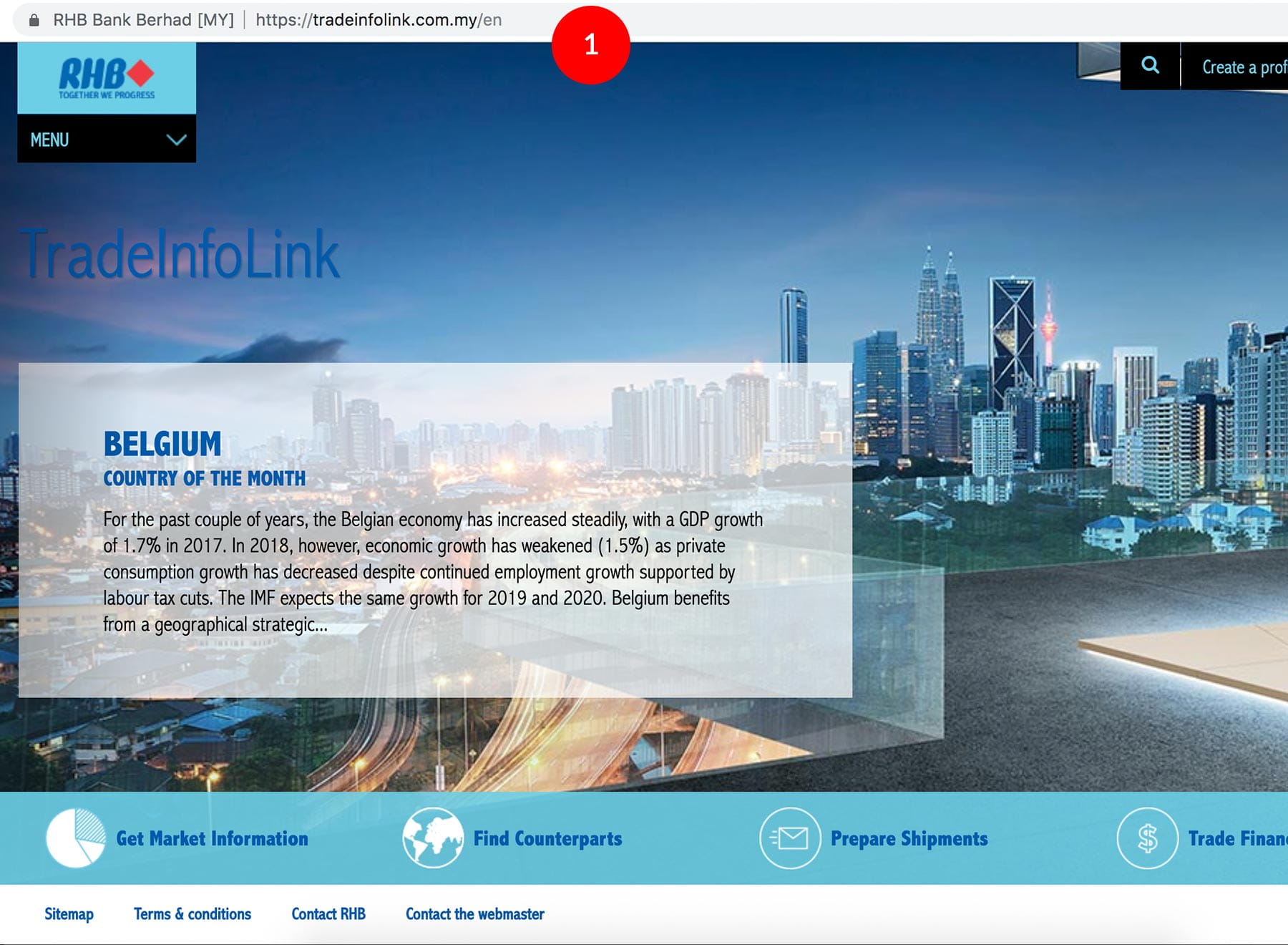
-
1.Open browser and input url https://tradeinfolink.com.my/en

-
2.You will be directed to Trade Info Link. Choose “Create a Profile”
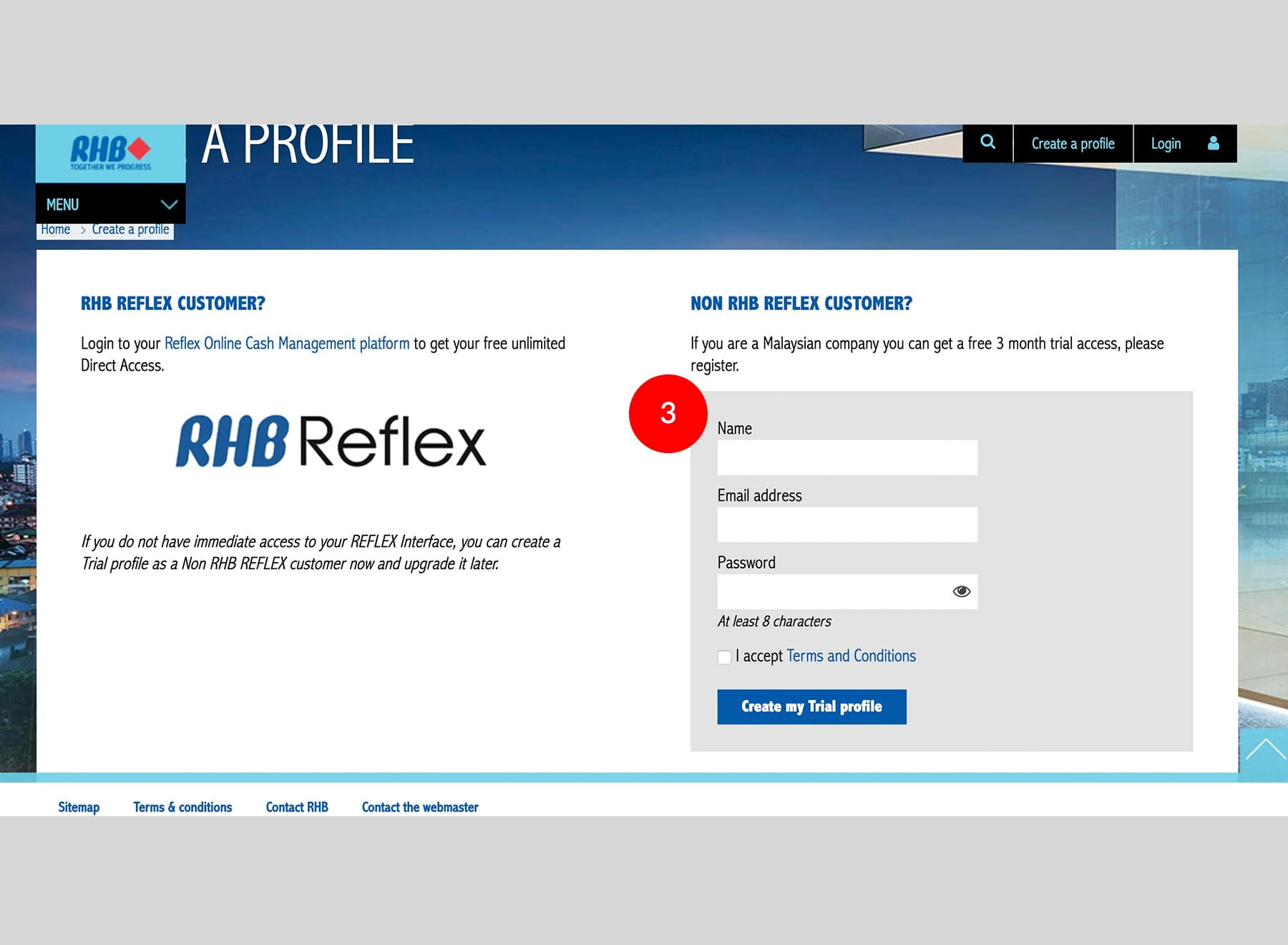
-
3.Key in the “Name”, “Email Address” & “Password”
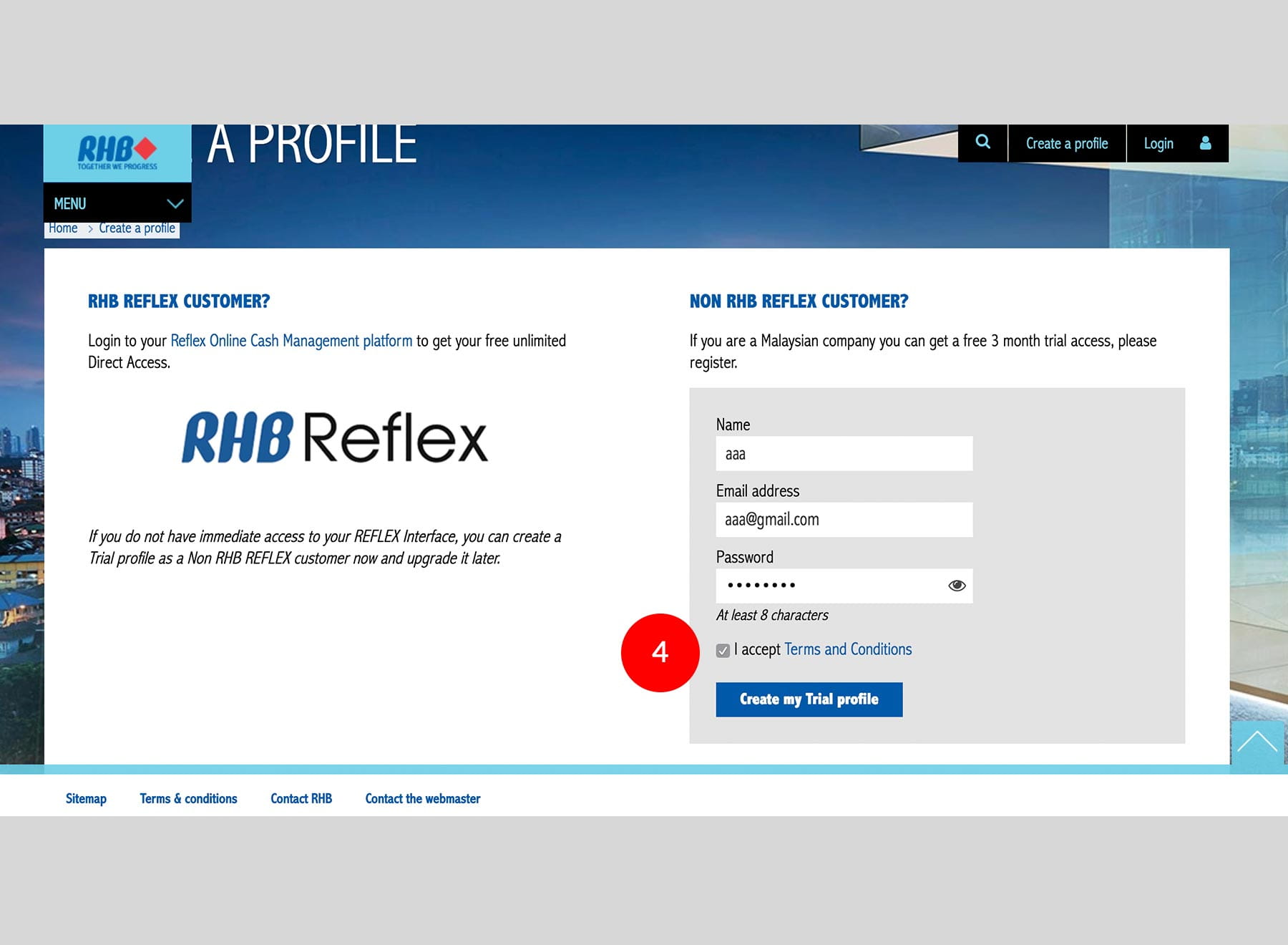
-
4.Tick on the Check Box to accept Terms & Conditions.
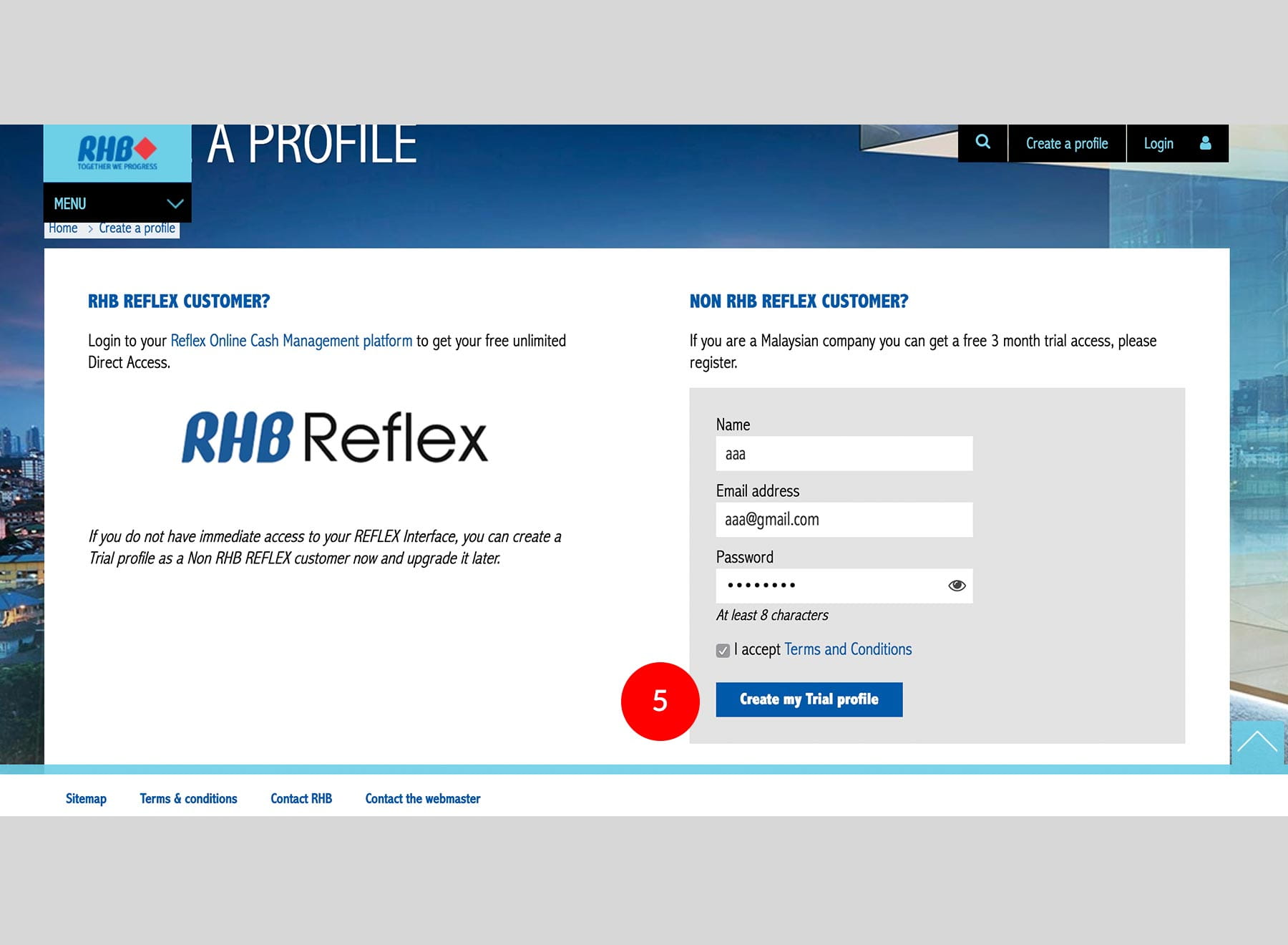
-
5.Click “Create my Trial profile” to proceed
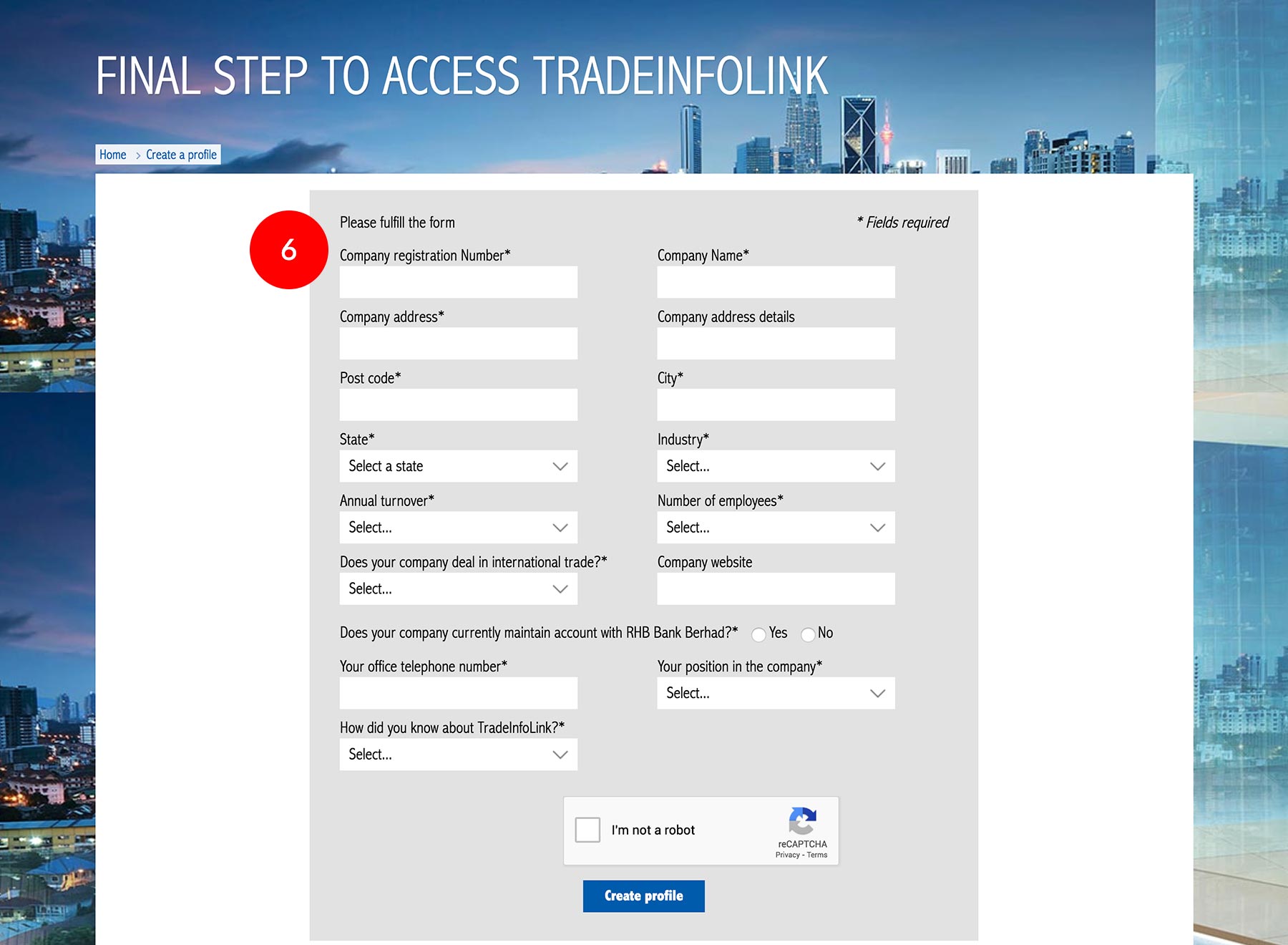
-
6.Fill up required details
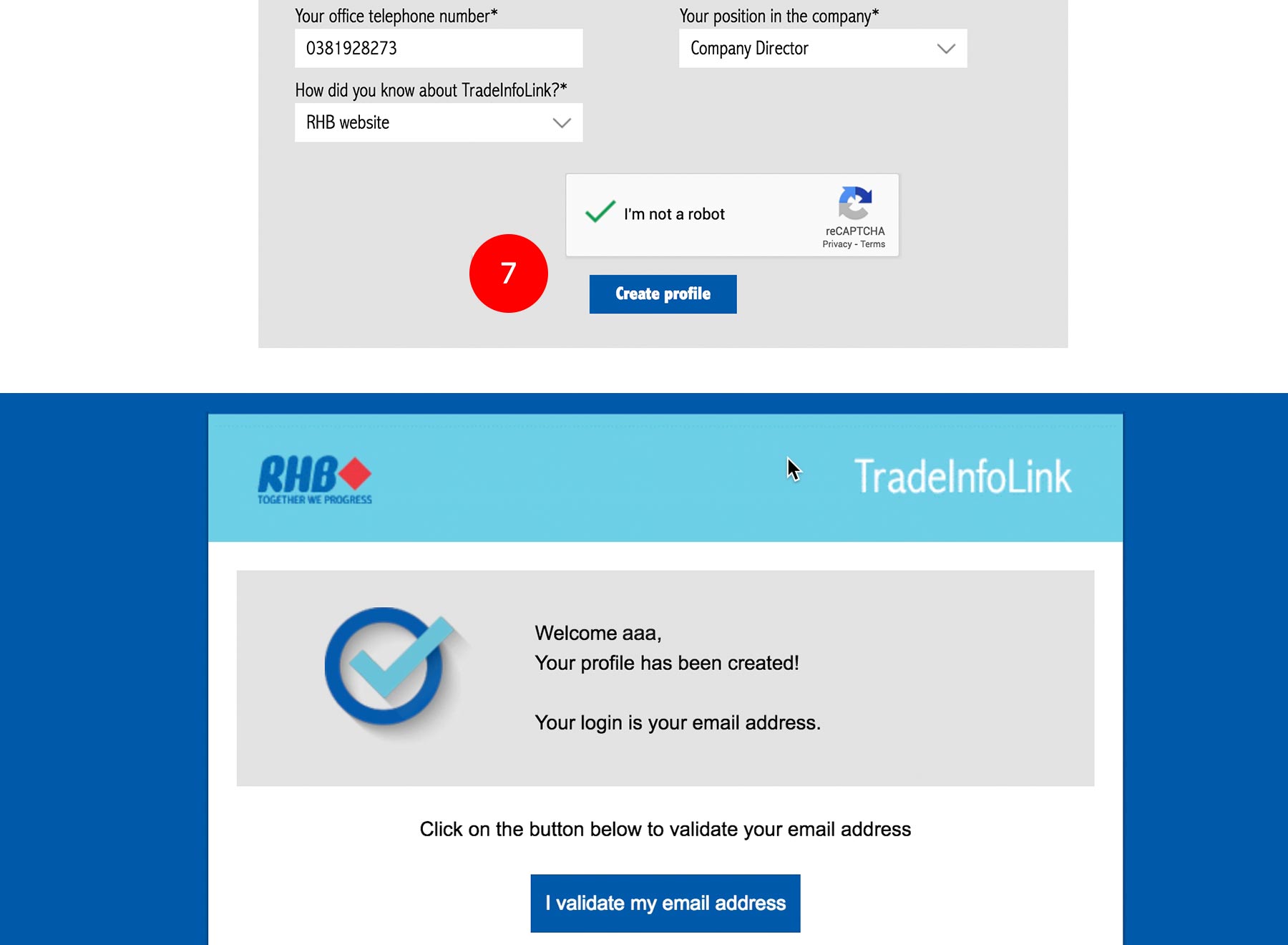
-
7.Click “Create Profile” to proceed
Please click on the link in the confirmation email to validate your email address. You will be redirected to Tradeinfolink website with confirmation of email validation.








