Reflex Premium Services
How do I perform foreign telegraphic transfer (FTT)?
Foreign Telegraphic Transfer (FTT) is an electronic means
of transferring foreign currency in Malaysia or in foreign country.
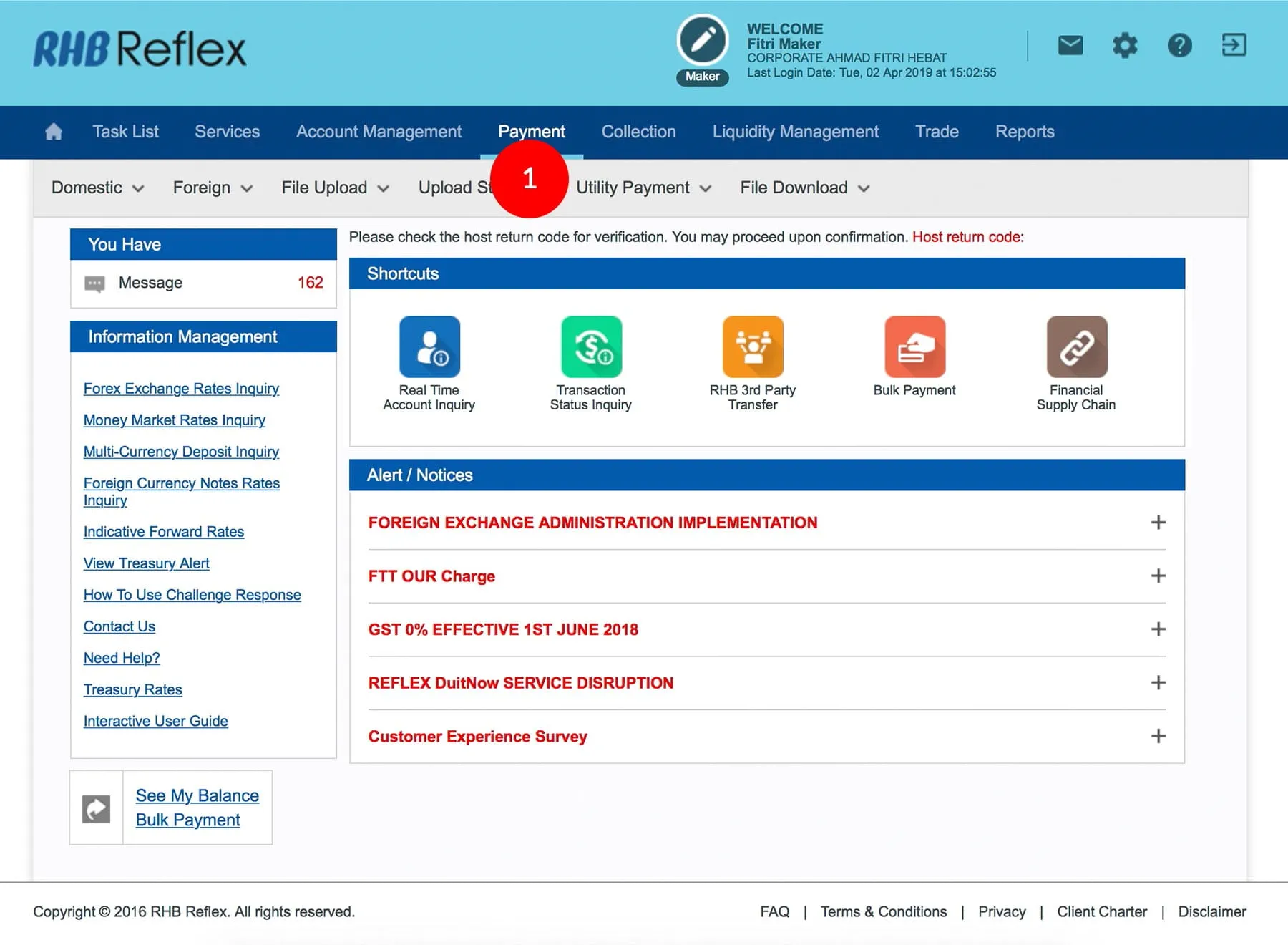
-
1.Login as Data Entry user; Under “Payment” tab;
-
2.Select “Foreign”.
-
3.Click “Foreign Telegraphic Transfer”.
-
4.Select the Debit Account Number by clicking
 ;
information in the Contact Number, Postcode, Business/Company
Registration Number, Address will be auto populated.
;
information in the Contact Number, Postcode, Business/Company
Registration Number, Address will be auto populated. -
5.Select the Country.
-
6.Select the Currency.
-
7.Key in the TT Amount to transfer.
-
8.Select the Special Rate or Contract Rate.
-
9.Select Payment Date.
-
10.(Optional) click
 to
key in more details. Once details are filled, click
to
key in more details. Once details are filled, click  .
. -
11.Key in the Beneficiary Account Number, Beneficiary Name, Beneficiary IC/ID, (optional) Beneficiary Contact Number. For Beneficiary without IC/ID, advisable to repeat the Account Number.
-
12.Select either "Resident" or "Non-Resident" for Beneficiary Resident Status. The Beneficiary Resident Status will be defaulted as Non-Resident when the Country is a overseas country.
-
13.Key in the Customer Reference No.
-
14.Select Detail of Charges.
-
15.Select either YES or NO. for “Are you sending this transaction on behalf of your foreign worker?”
-
16.Select either YES or NO. for “Remit to your own”.
-
17.Key in FTT purpose.
-
18.Key in Beneficiary Address.
-
19.Key in (Optional) Additional Remittance Information of the FTT.
-
20.Select SWIFT Code.
-
21.Select either YES or NO for “Required Intermediary Bank” and provide the required intermediary bank details.
-
22.(Optional) Key in Beneficiary Email Address.
-
23.Select the Payment Purpose (if applicable). Applicable for FTT above RM200,000.
-
24.Select the Bulk P Info (if applicable).
-
25.Enter the FEA ID(BNM Approval Number) and Relationship with Beneficiary (if required). Please get the FEA ID(BNM Approval Number) from Bank Negara.
-
26.Select ENTITY TYPE.
-
27.Enter Payment Description (if applicable).
-
28.Tick on the
 Check
Box to Declaration of Payment.
Check
Box to Declaration of Payment. -
29.Click
 to verify
the information.
to verify
the information. -
30.Key in the 8-digit Token Number. Please refer steps below:
a) Press the  button and enter the PIN Number. The word “APPLI” or
"rHb" will be displayed and press 2.
button and enter the PIN Number. The word “APPLI” or
"rHb" will be displayed and press 2.b) Enter the Challenge Code into the Token. c) An 8-digit number will be generated by the Token and key in this number at the Token field. -
31.Click on
 to proceed.
to proceed.
1 of
31
-
1.Login as Data Entry user; Under “Payment” tab;
-
2.Select “Foreign”.
-
3.Click “Foreign Telegraphic Transfer”.
-
4.Select the Debit Account Number by clicking
 ;
information in the Contact Number, Postcode, Business/Company
Registration Number, Address will be auto populated.
;
information in the Contact Number, Postcode, Business/Company
Registration Number, Address will be auto populated. -
5.Select the Country.
-
6.Select the Currency.
-
7.Key in the TT Amount to transfer.
-
8.Select the Special Rate or Contract Rate.
-
9.Select Payment Date.
-
10.(Optional) click
 to
key in more details. Once details are filled, click
to
key in more details. Once details are filled, click  .
. -
11.Key in the Beneficiary Account Number, Beneficiary Name, Beneficiary IC/ID, (optional) Beneficiary Contact Number. For Beneficiary without IC/ID, advisable to repeat the Account Number.
-
12.Select either "Resident" or "Non-Resident" for Beneficiary Resident Status. The Beneficiary Resident Status will be defaulted as Non-Resident when the Country is a overseas country.
-
13.Key in the Customer Reference No.
-
14.Select Detail of Charges.
-
15.Select either YES or NO. for “Are you sending this transaction on behalf of your foreign worker?”
-
16.Select either YES or NO. for “Remit to your own”.
-
17.Key in FTT purpose.
-
18.Key in Beneficiary Address.
-
19.Key in (Optional) Additional Remittance Information of the FTT.
-
20.Select SWIFT Code.
-
21.Select either YES or NO for “Required Intermediary Bank” and provide the required intermediary bank details.
-
22.(Optional) Key in Beneficiary Email Address.
-
23.Select the Payment Purpose (if applicable). Applicable for FTT above RM200,000.
-
24.Select the Bulk P Info (if applicable).
-
25.Enter the FEA ID(BNM Approval Number) and Relationship with Beneficiary (if required). Please get the FEA ID(BNM Approval Number) from Bank Negara.
-
26.Select ENTITY TYPE.
-
27.Enter Payment Description (if applicable).
-
28.Tick on the
 Check
Box to Declaration of Payment.
Check
Box to Declaration of Payment. -
29.Click
 to verify
the information.
to verify
the information. -
30.Key in the 8-digit Token Number. Please refer steps below:
a) Press the  button and enter the PIN Number. The word “APPLI” or
"rHb" will be displayed and press 2.
button and enter the PIN Number. The word “APPLI” or
"rHb" will be displayed and press 2.b) Enter the Challenge Code into the Token. c) An 8-digit number will be generated by the Token and key in this number at the Token field. -
31.Click on
 to proceed.
to proceed.
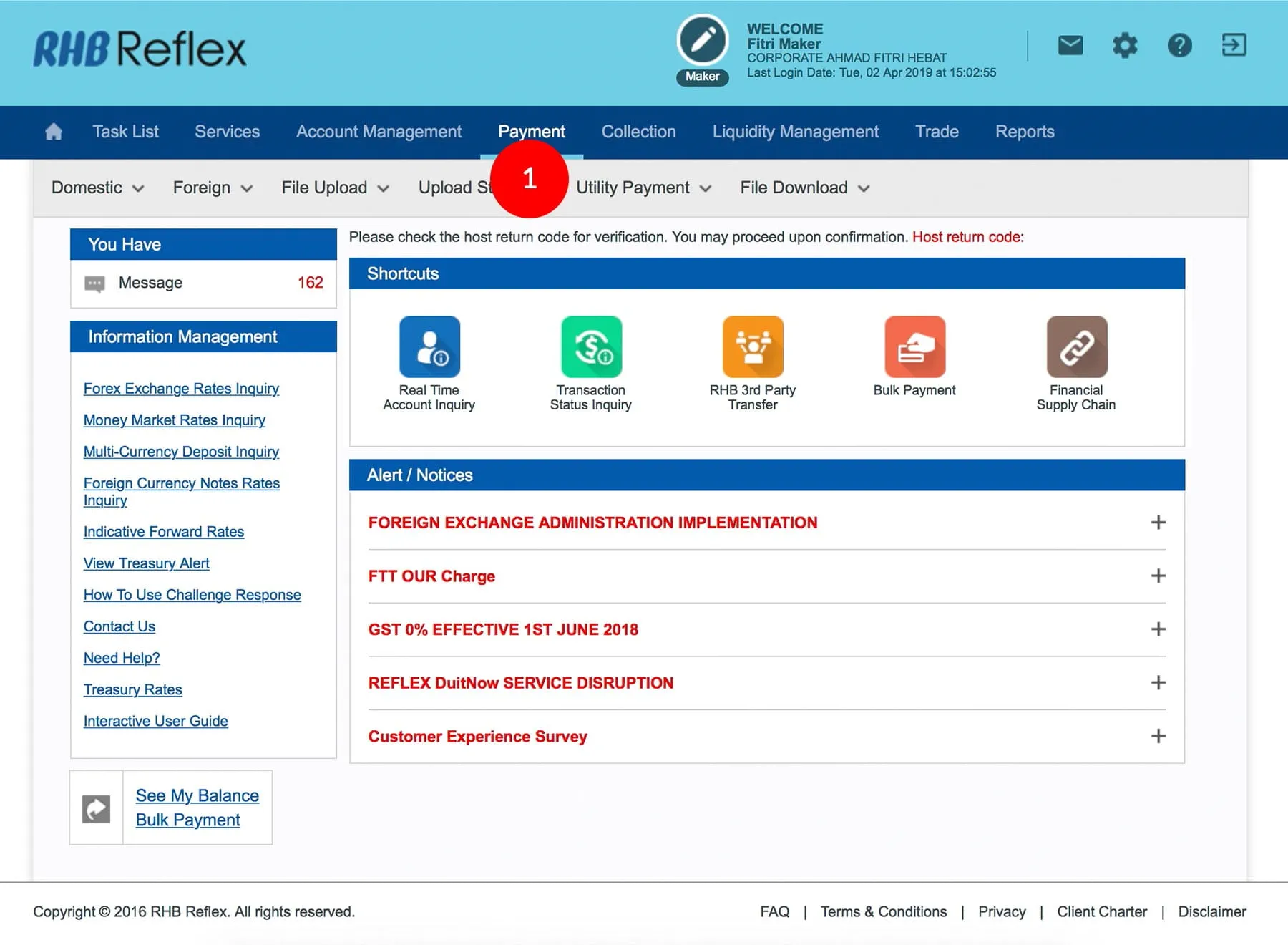
-
1.Login as Data Entry user; Under “Payment” tab;

-
2.Select “Foreign”.
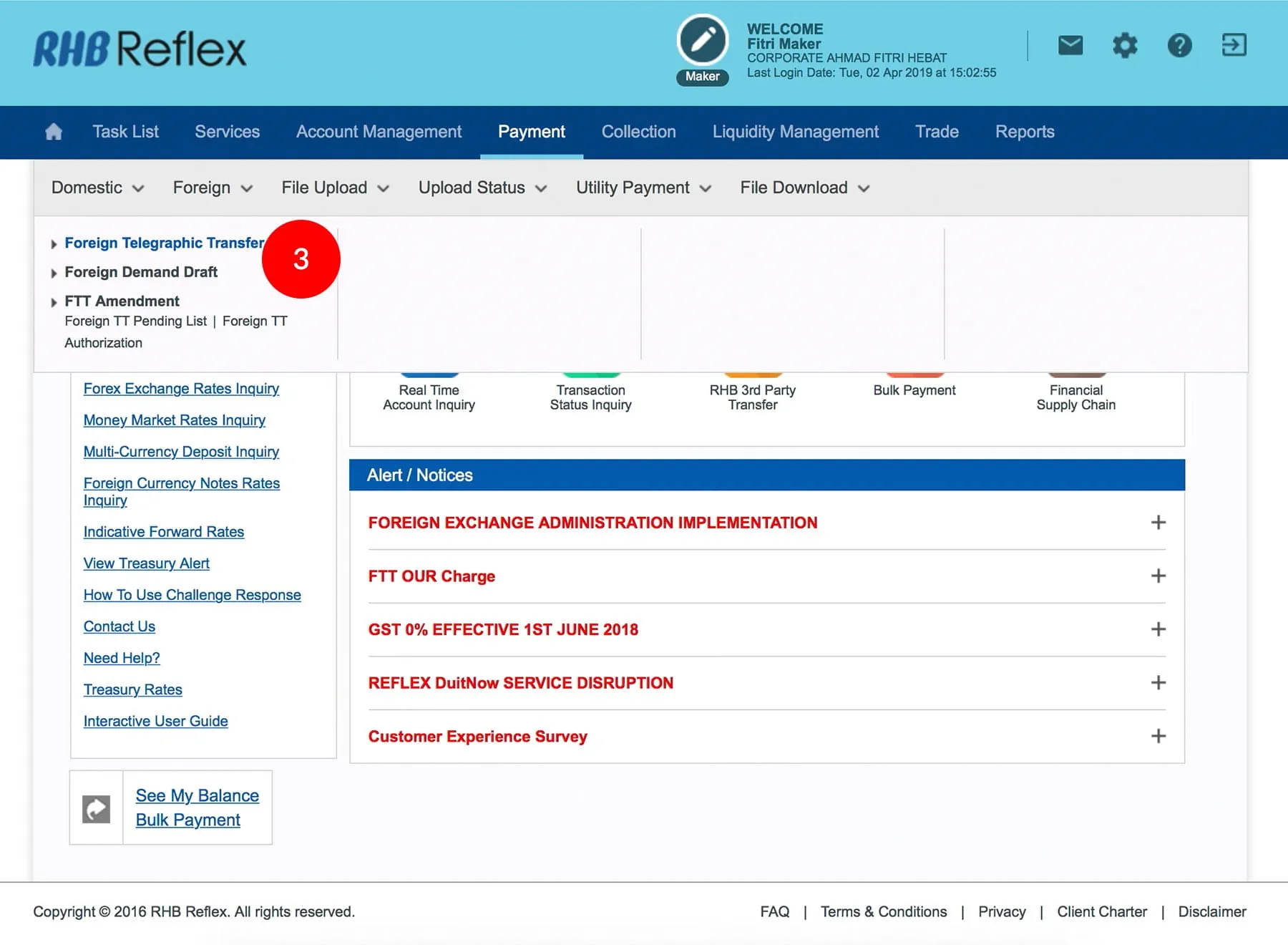
-
3.Click “Foreign Telegraphic Transfer”.
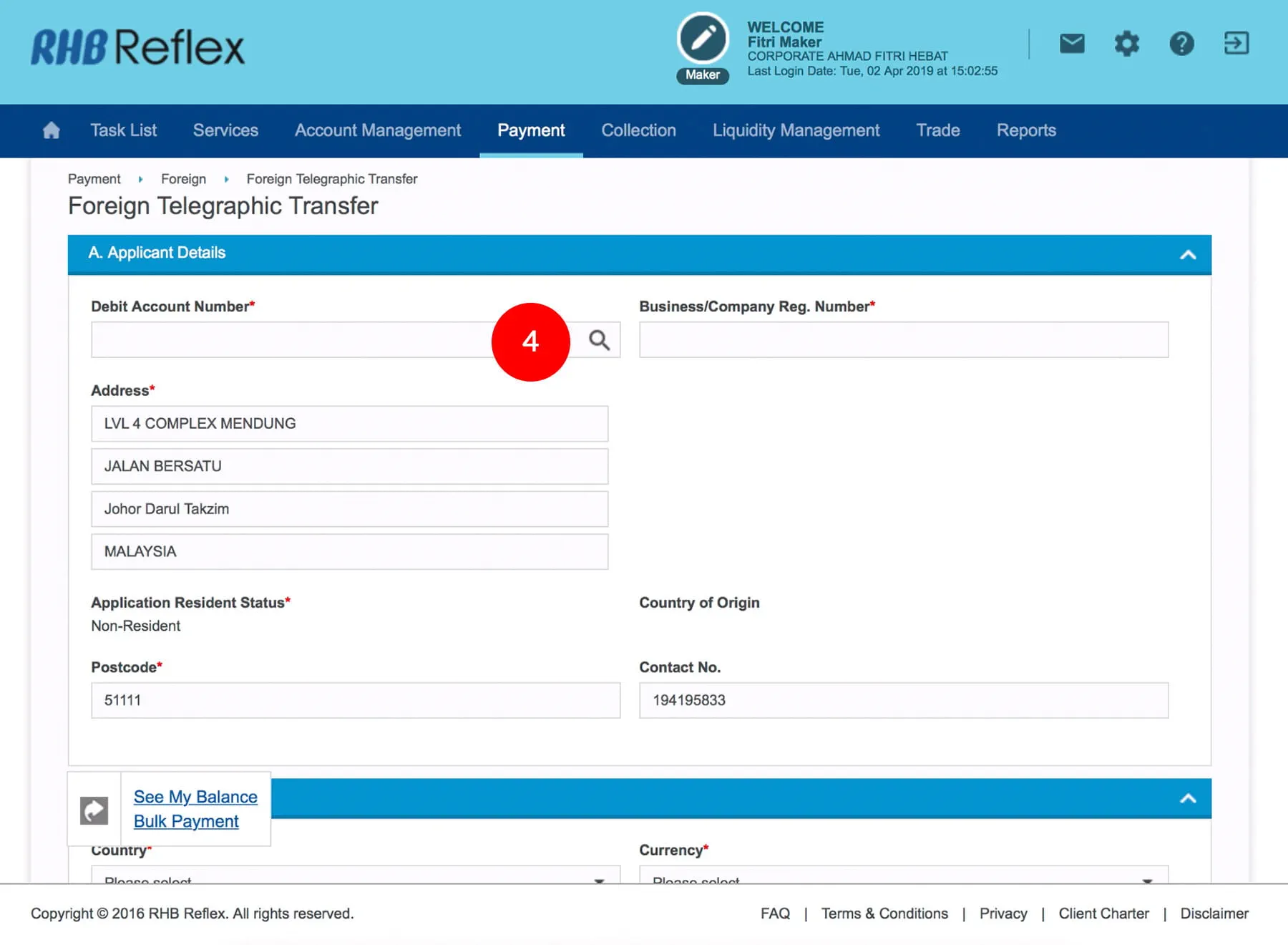
-
4.Select the Debit Account Number by clicking
 ;
information in the Contact Number, Postcode, Business/Company
Registration Number, Address will be auto populated.
;
information in the Contact Number, Postcode, Business/Company
Registration Number, Address will be auto populated.

-
5.Select the Country.
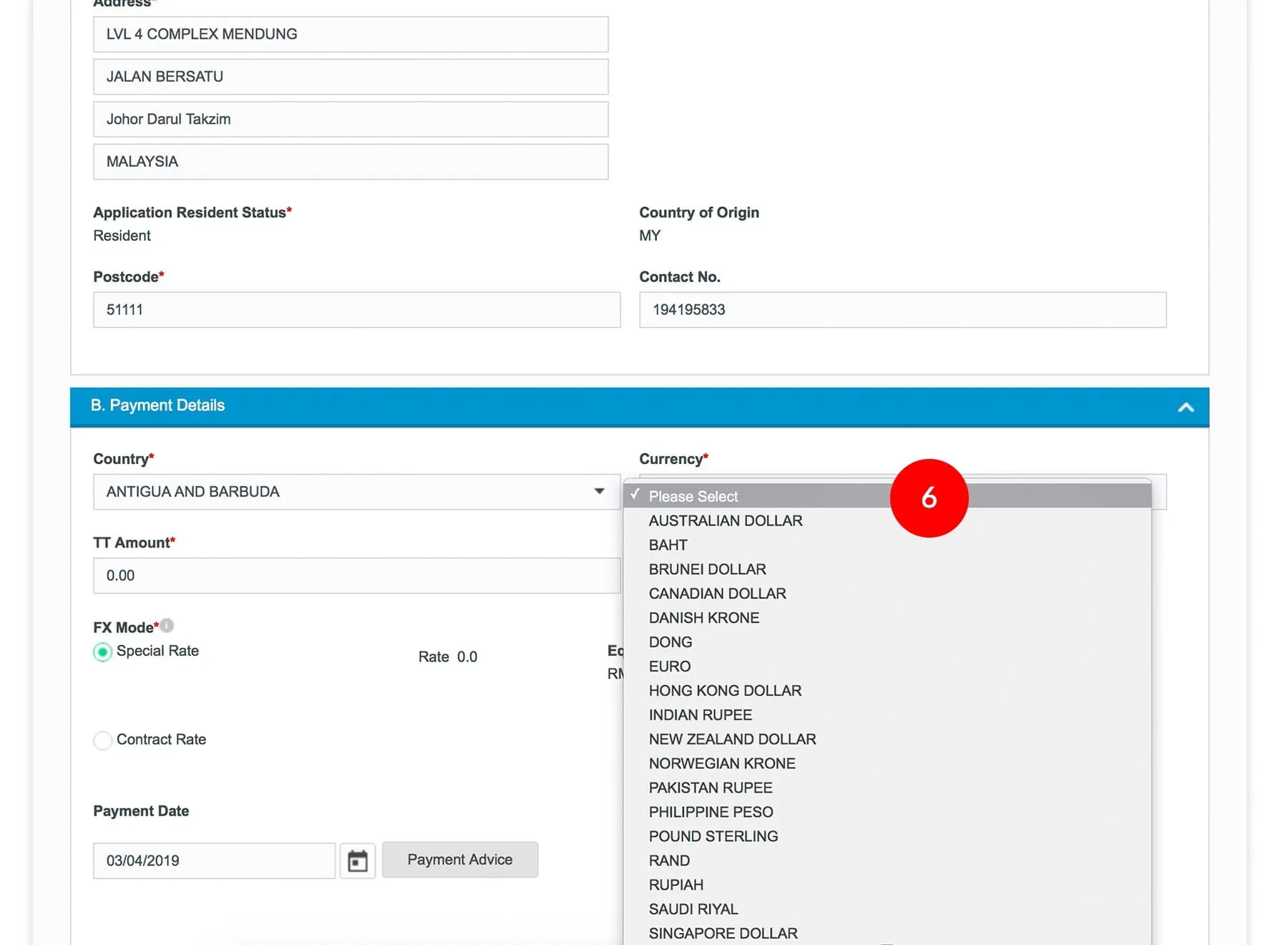
-
6.Select the Currency.
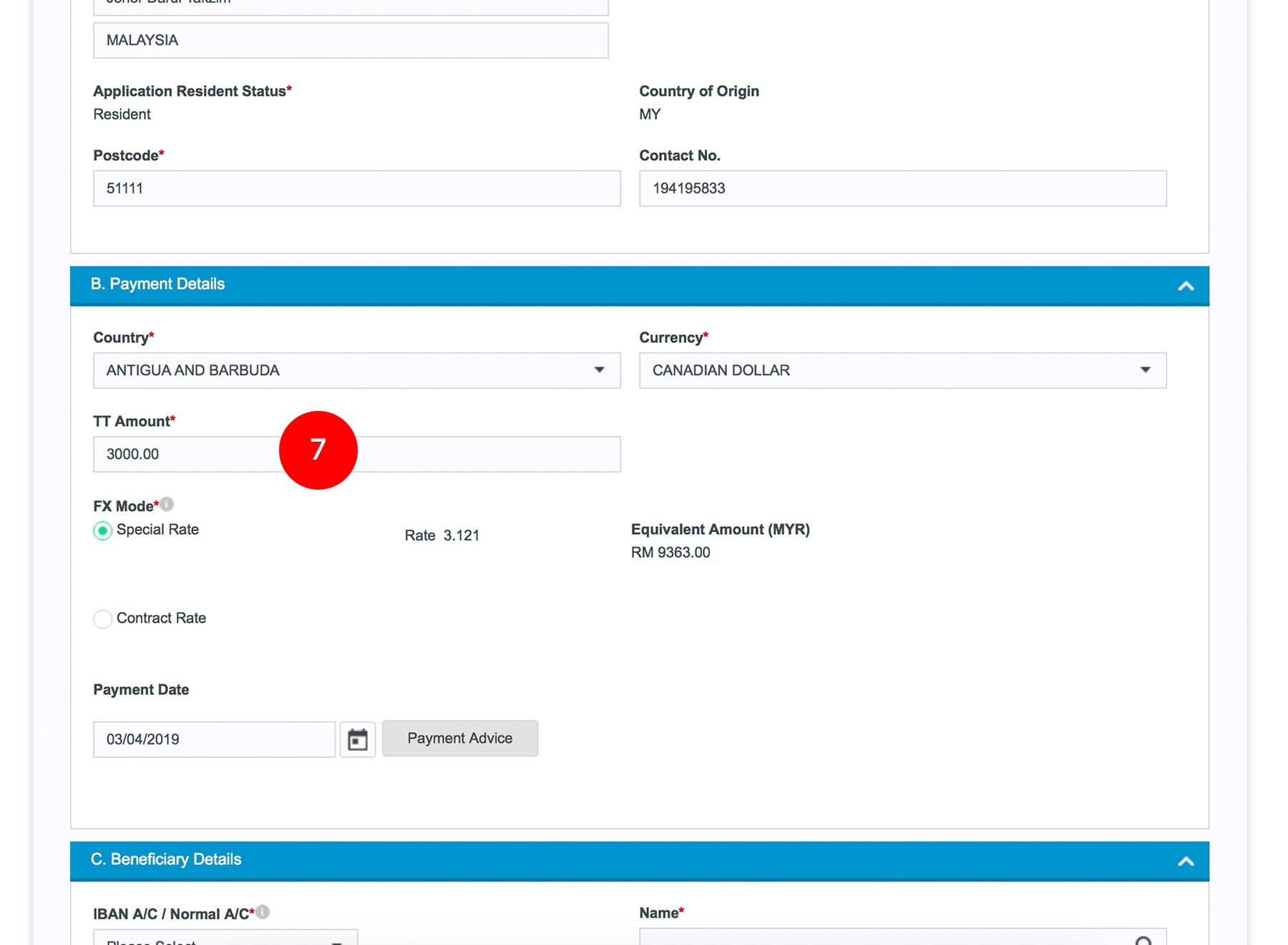
-
7.Key in the TT Amount to transfer.

-
8.Select the Special Rate or Contract Rate.
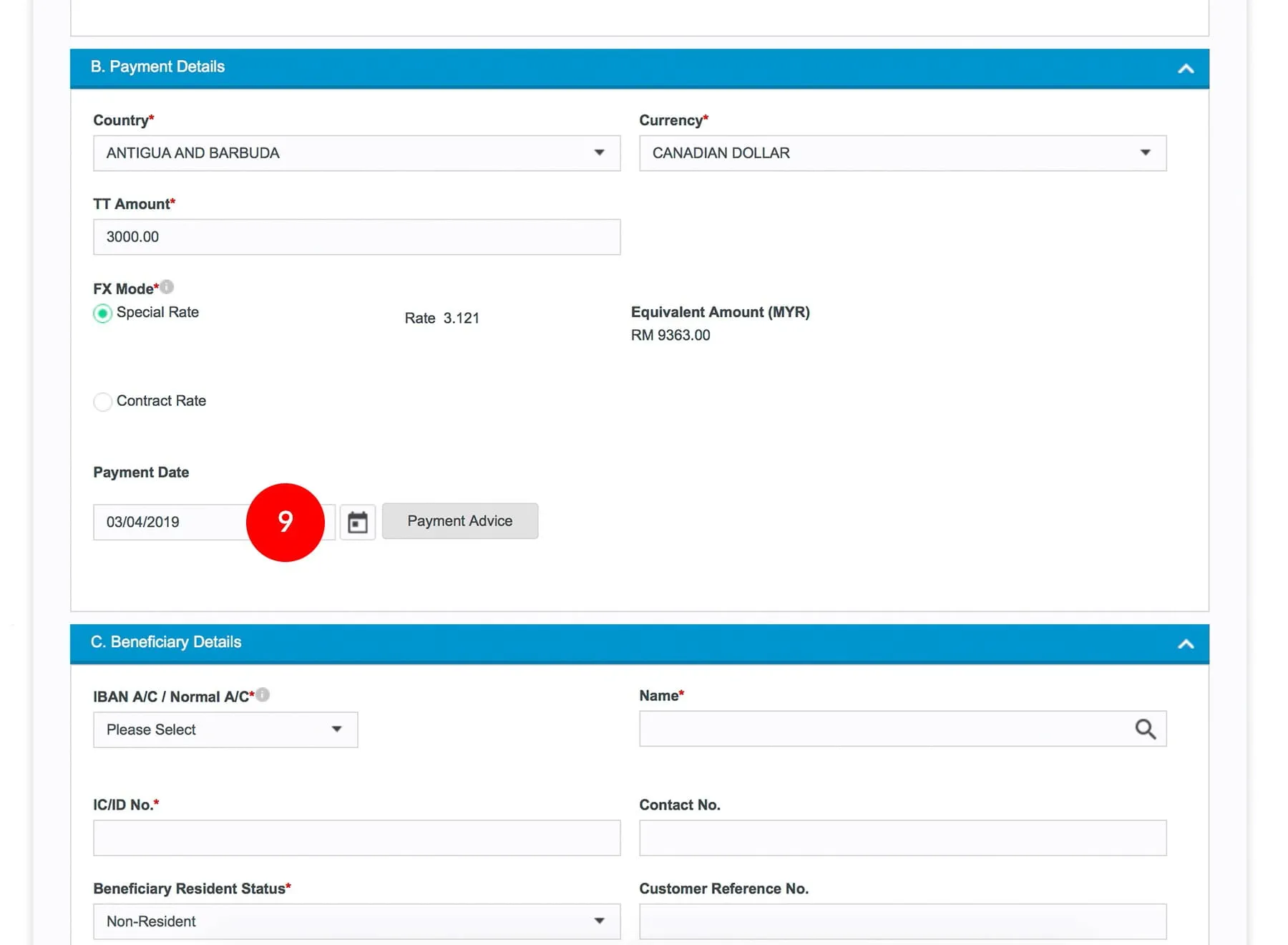
-
9.Select Payment Date.

-
10.(Optional) click
 to
key in more details. Once details are filled, click
to
key in more details. Once details are filled, click  .
.
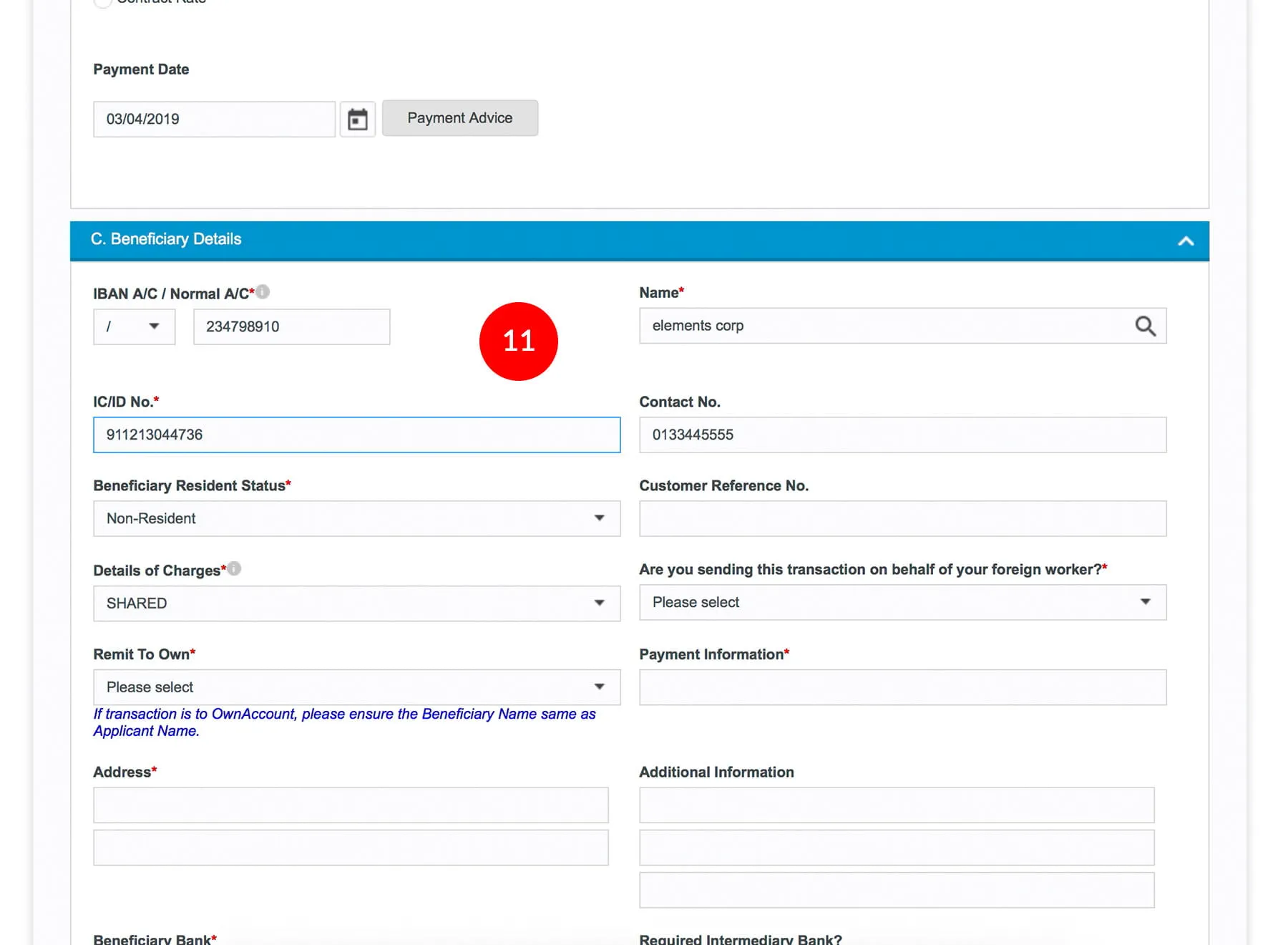
-
11.Key in the Beneficiary Account Number, Beneficiary Name, Beneficiary IC/ID, (optional) Beneficiary Contact Number. For Beneficiary without IC/ID, advisable to repeat the Account Number.

-
12.Select either "Resident" or "Non-Resident" for Beneficiary Resident Status. The Beneficiary Resident Status will be defaulted as Non-Resident when the Country is a overseas country.

-
13.Key in the Customer Reference No.

-
14.Select Detail of Charges.

-
15.Select either YES or NO. for “Are you sending this transaction on behalf of your foreign worker?”
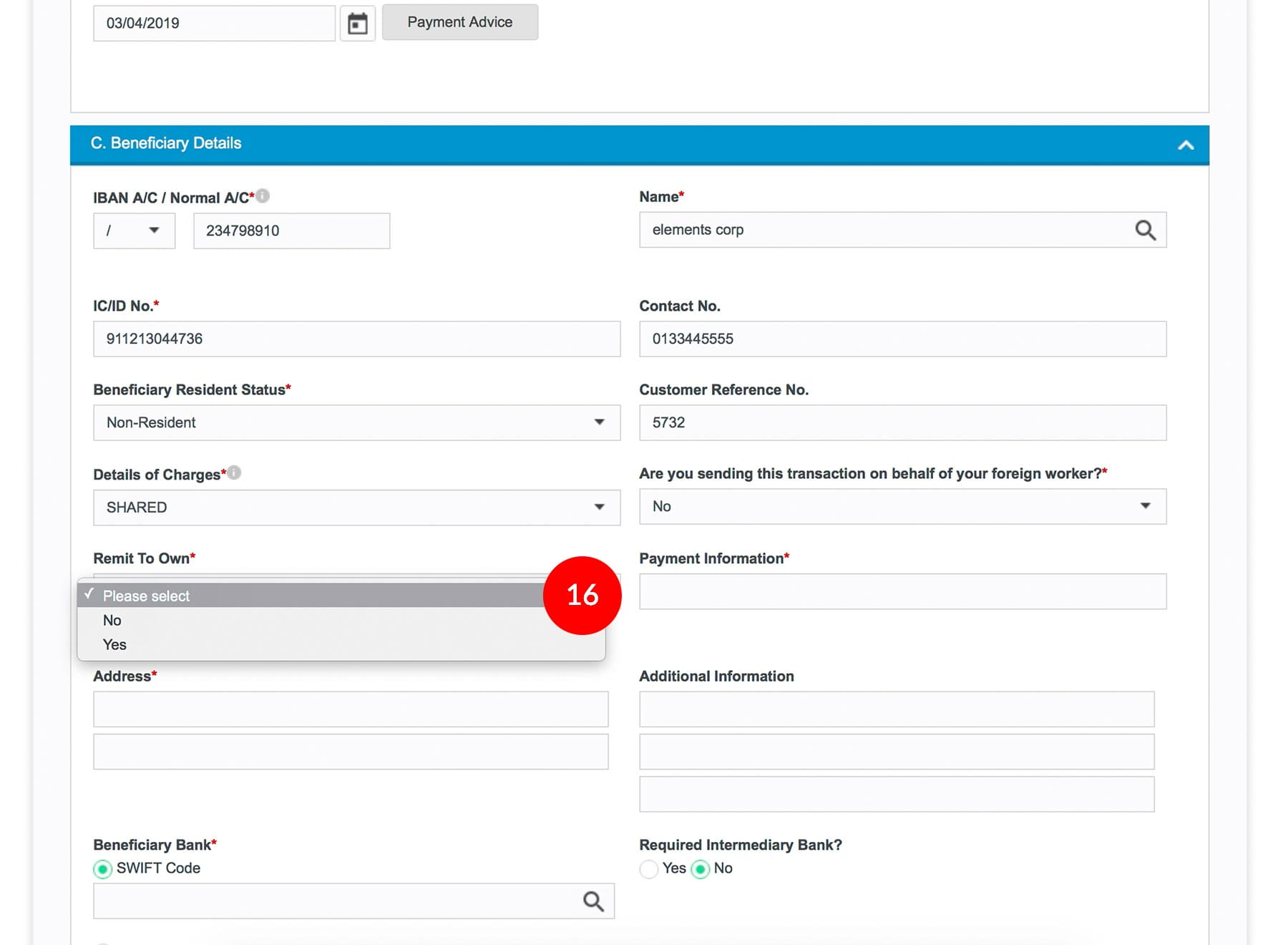
-
16.Select either YES or NO. for “Remit to your own”.

-
17.Key in FTT purpose.
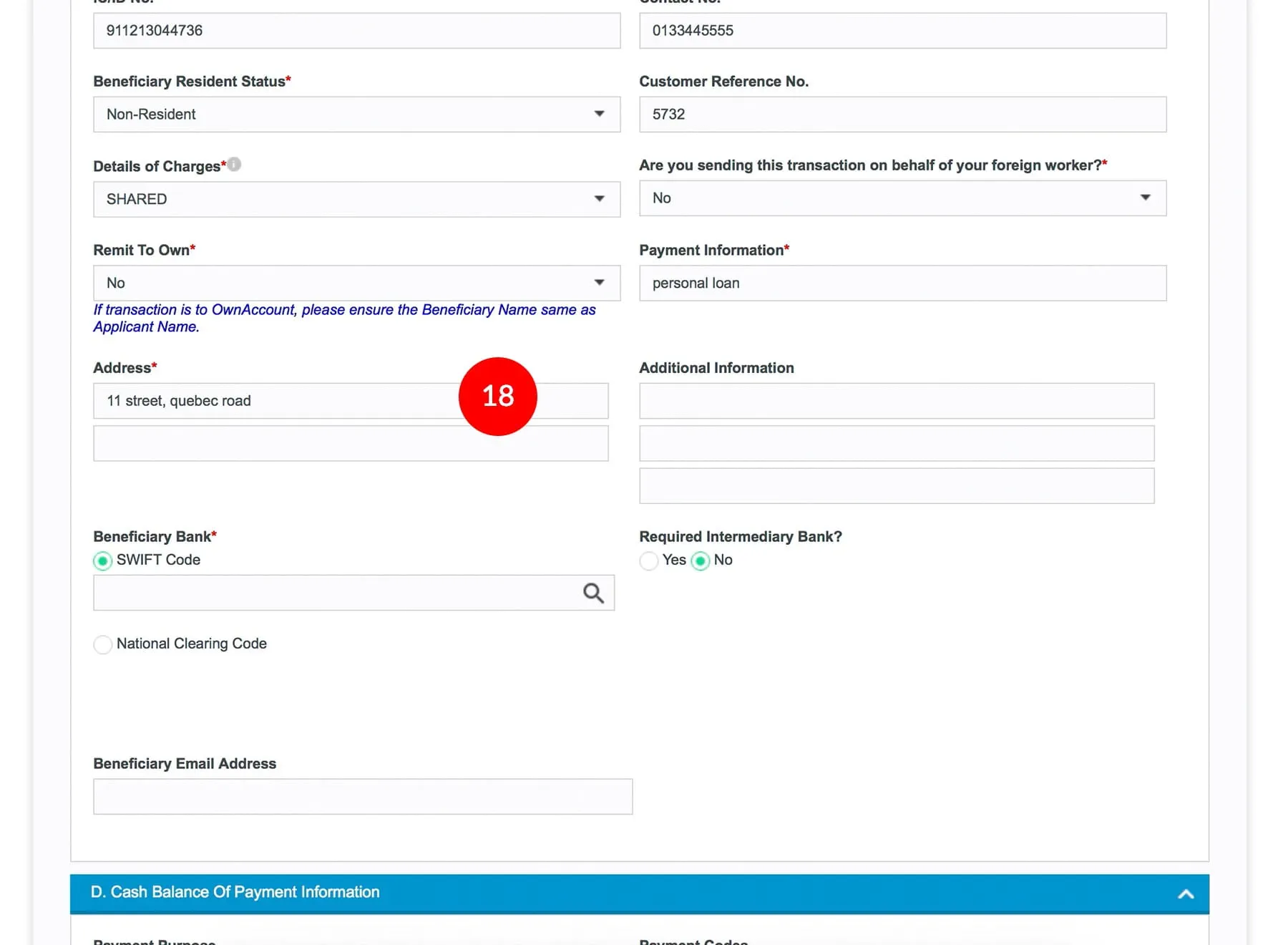
-
18.Key in Beneficiary Address.
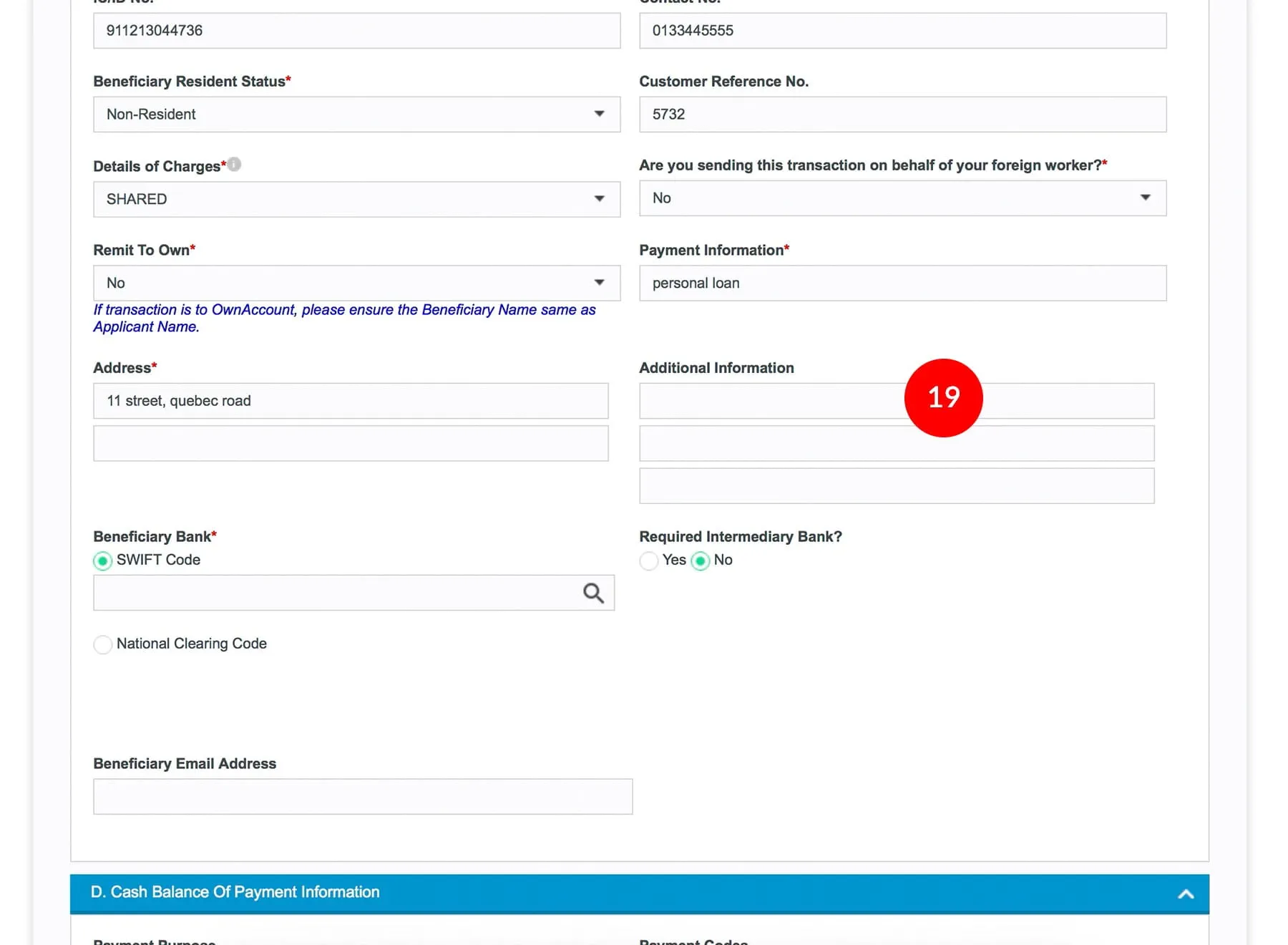
-
19.Key in (Optional) Additional Remittance Information of the FTT.

-
20.Select SWIFT Code.
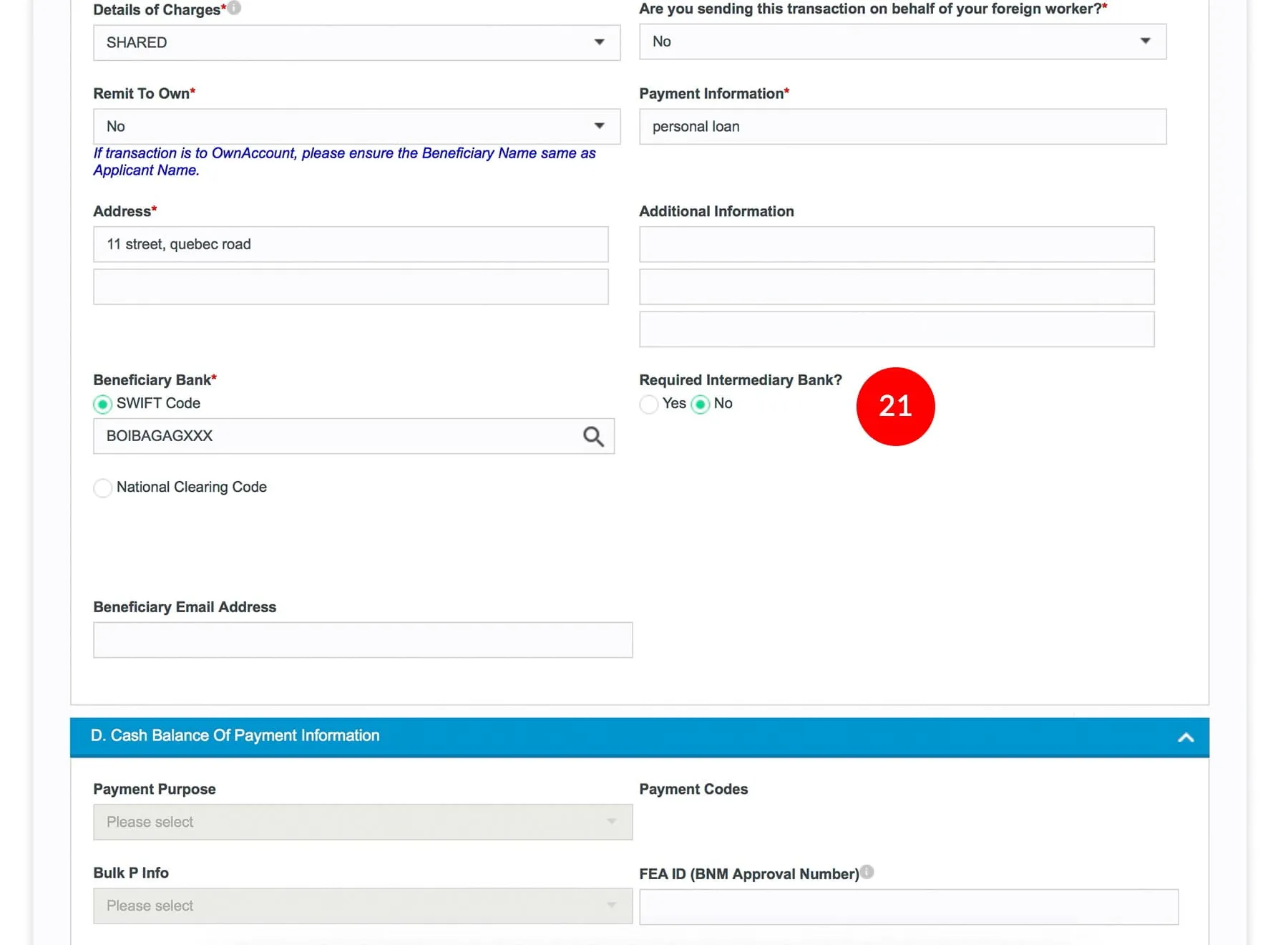
-
21.Select either YES or NO for “Required Intermediary Bank” and provide the required intermediary bank details.
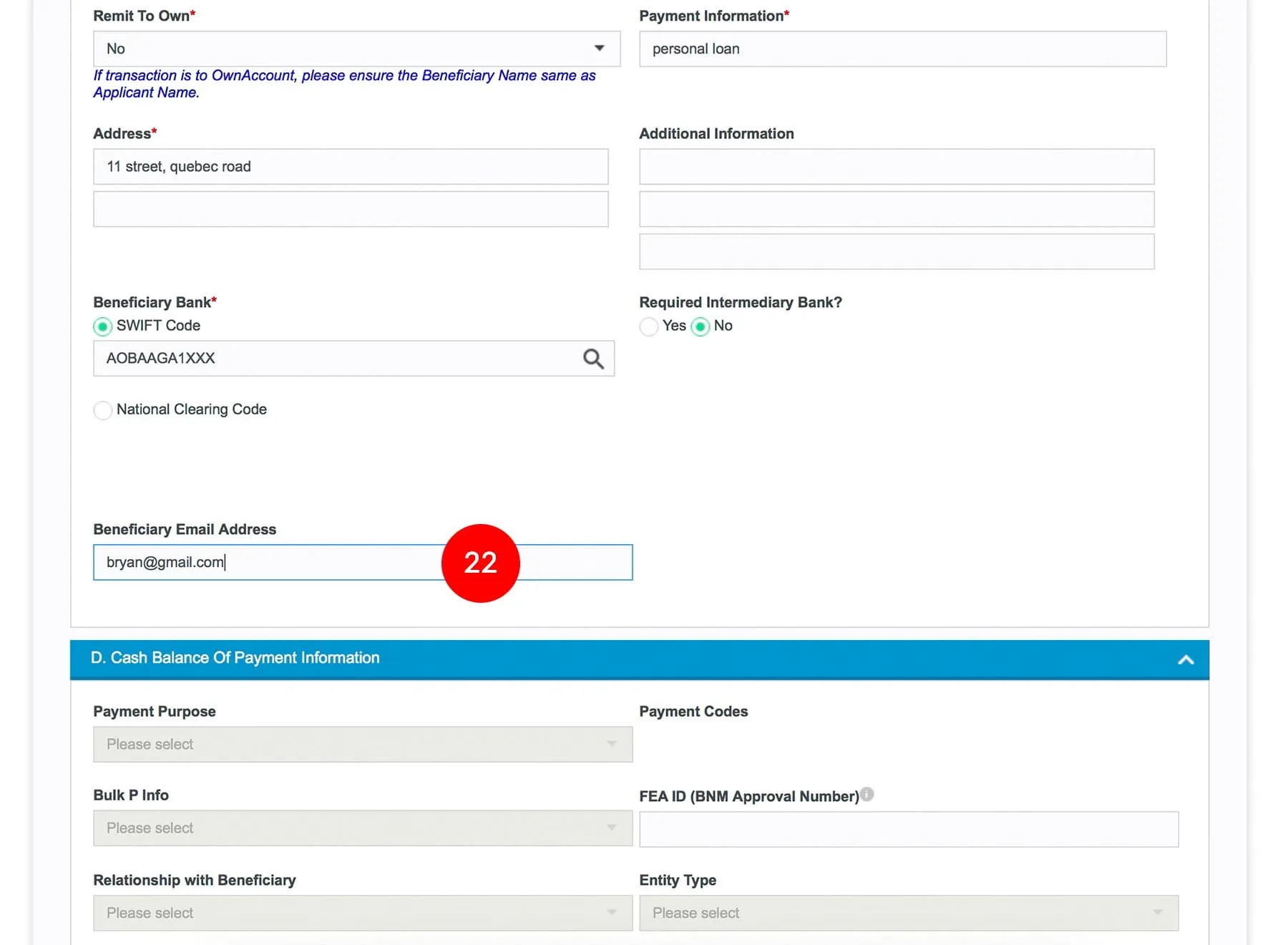
-
22.(Optional) Key in Beneficiary Email Address.
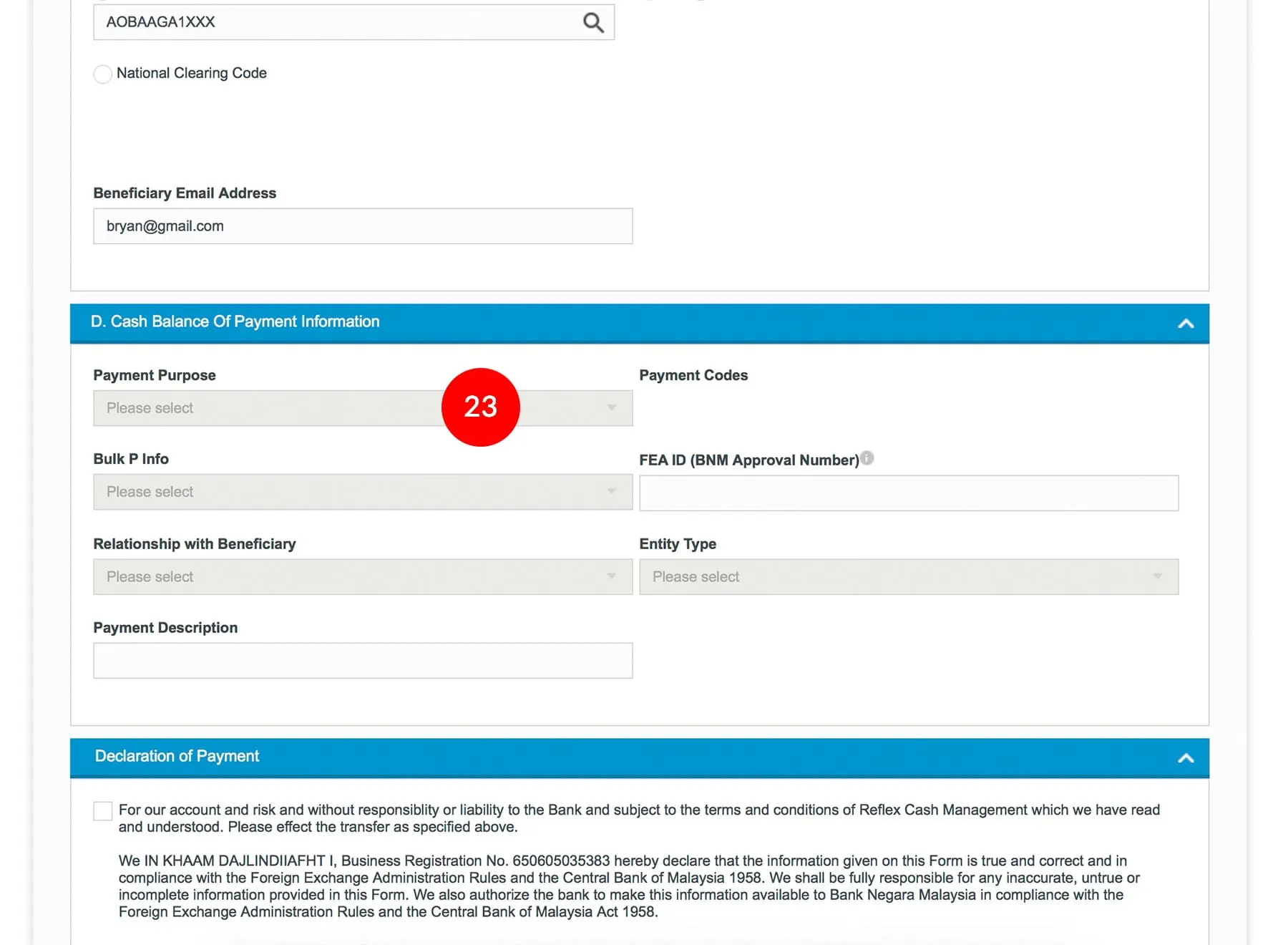
-
23.Select the Payment Purpose (if applicable). Applicable for FTT above RM200,000.
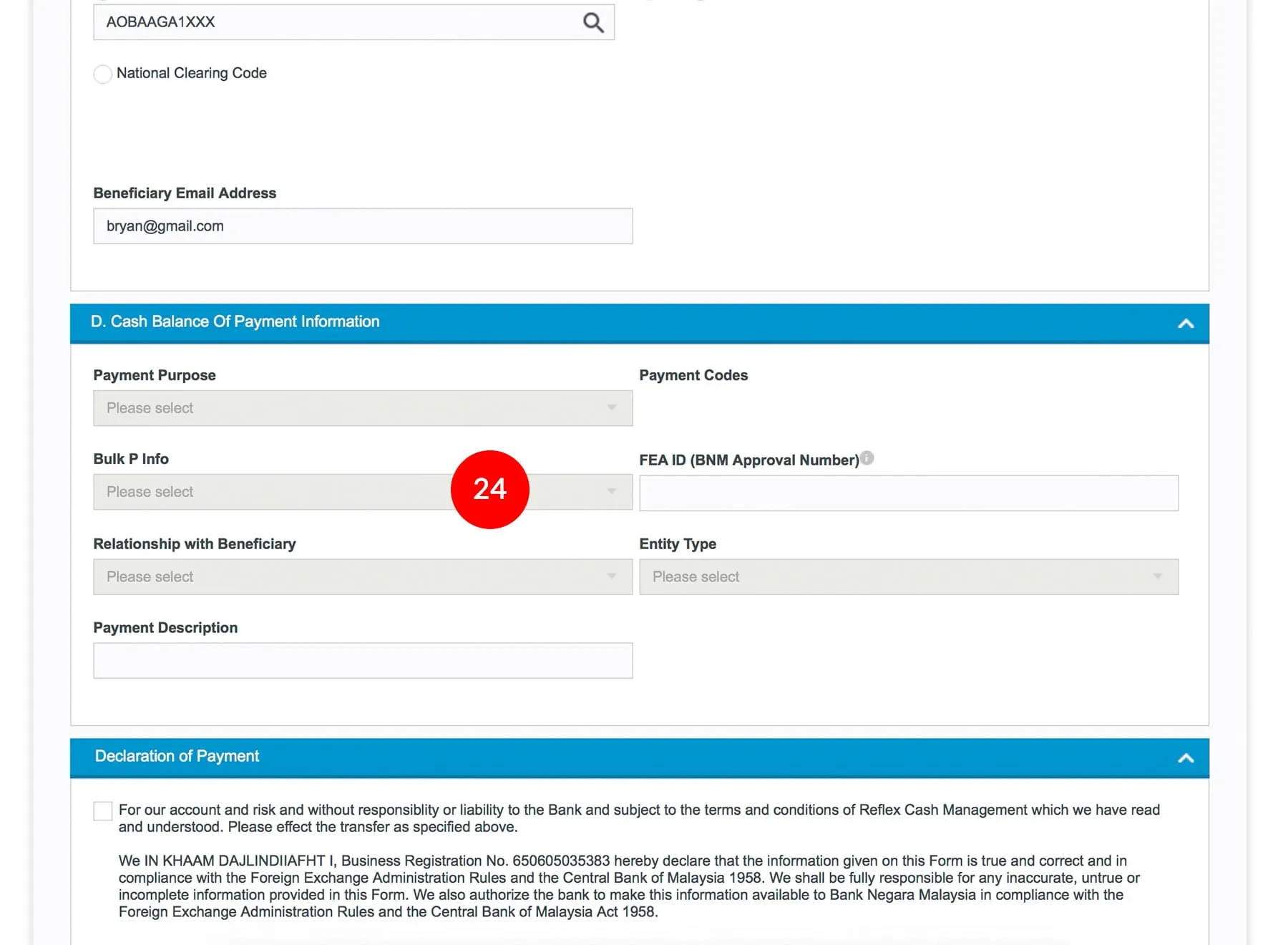
-
24.Select the Bulk P Info (if applicable).
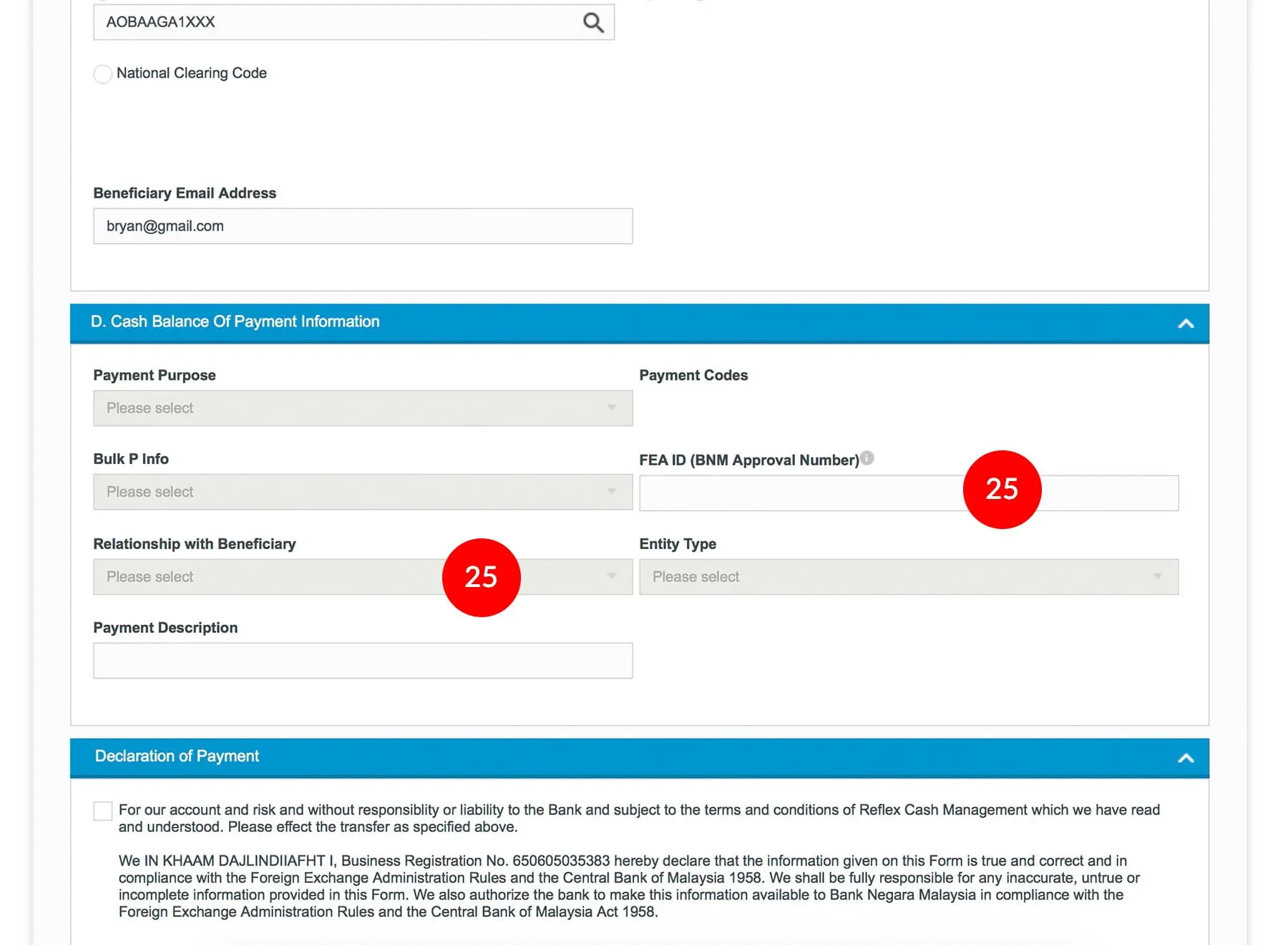
-
25.Enter the FEA ID(BNM Approval Number) and Relationship with Beneficiary (if required). Please get the FEA ID(BNM Approval Number) from Bank Negara.
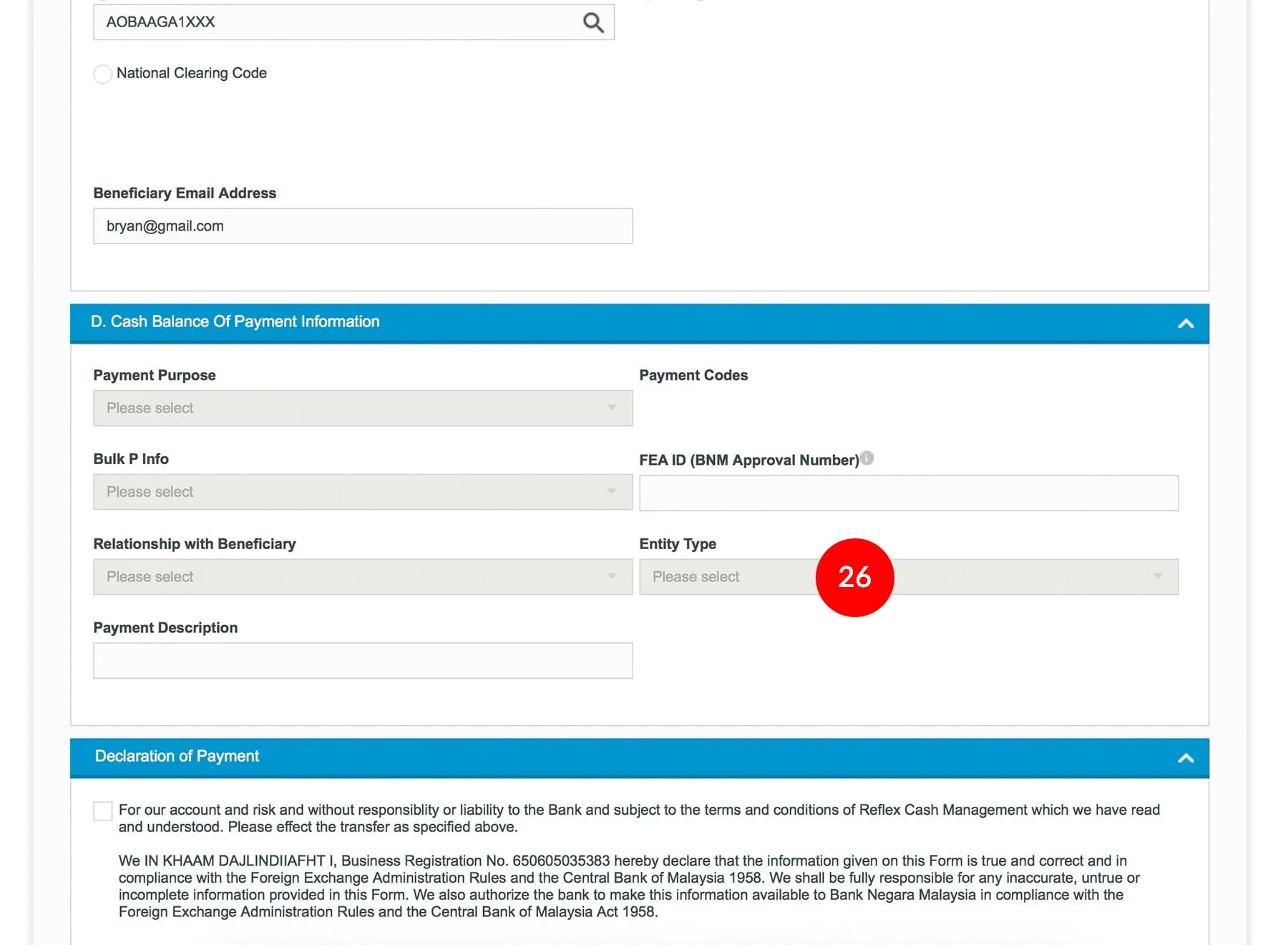
-
26.Select ENTITY TYPE.

-
27.Enter Payment Description (if applicable).

-
28.Tick on the
 Check
Box to Declaration of Payment.
Check
Box to Declaration of Payment.

-
29.Click
 to verify
the information.
to verify
the information.

-
30.Key in the 8-digit Token Number. Please refer steps below:
a) Press the  button and enter the PIN Number. The word “APPLI” or
"rHb" will be displayed and press 2.
button and enter the PIN Number. The word “APPLI” or
"rHb" will be displayed and press 2.b) Enter the Challenge Code into the Token. c) An 8-digit number will be generated by the Token and key in this number at the Token field.
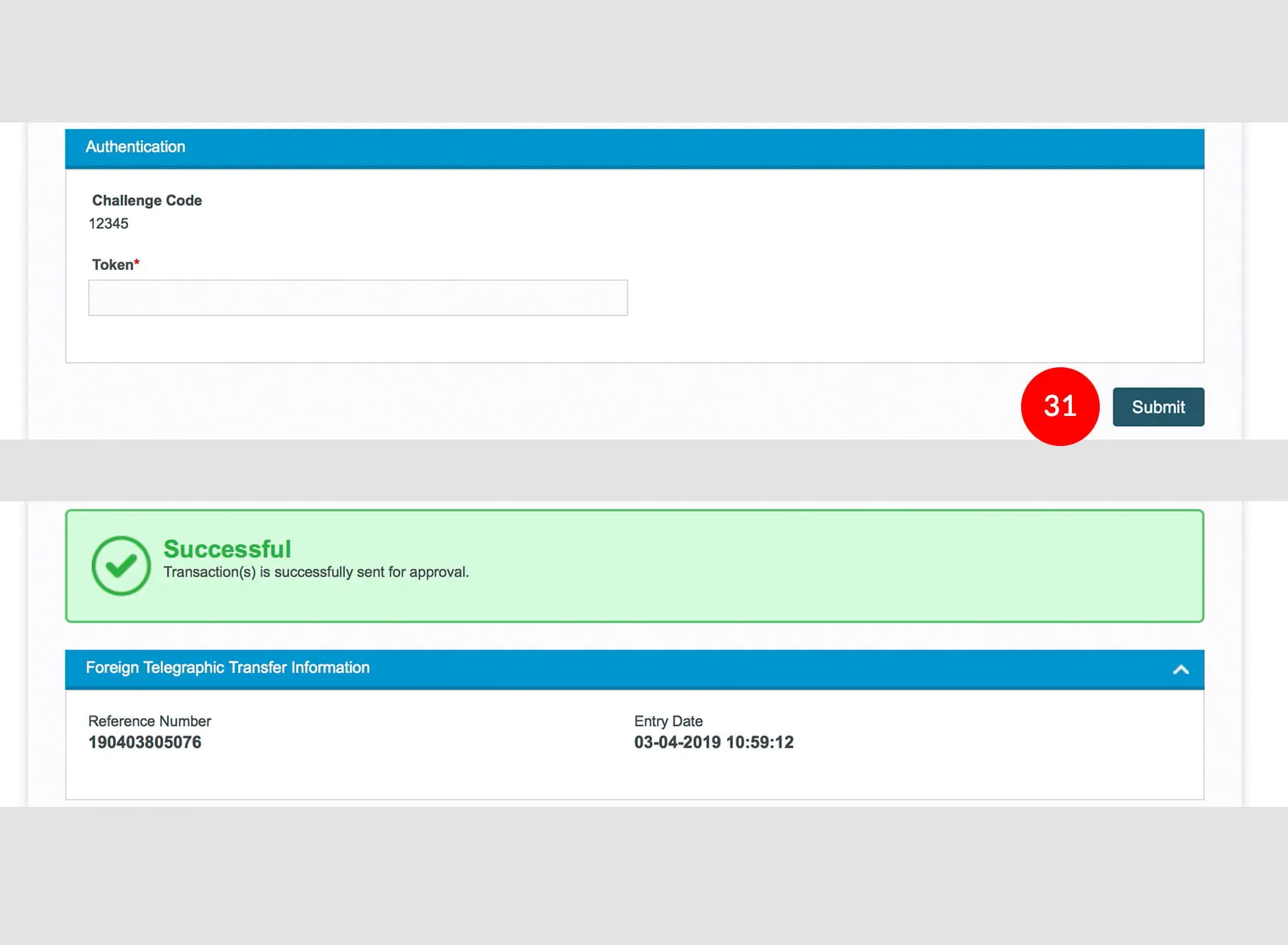
-
31.Click on
 to
proceed.
to
proceed.








