Reflex Premium Services
How do I perform intra fund transfer 3rd party / 3rd party RHB account transfer?

-
1.Login as User Data Entry and under “Payments” tab; select “Domestic”.
-
2.Under “Fund Transfer" select “Intra Fund Transfer 3rd Party”.
-
3.Select the Debit Account Number by clicking
 .
. -
4.Select “Transfer List” (if you wish to select Beneficiary Account from the list).
-
5.Select “New Entry” (if you wish to manually key in Beneficiary Account).
-
6.Key in the Amount to transfer.
-
7.(Optional) In “IC / ID Number”, select ID Type and key in the Beneficiary ID.
-
8.Key in Recipient Reference.
-
9.(Optional) Key In Recipient Email Address.
-
10.(Optional) Key in 'Other Payment Details' or;
-
11.(Optional) click
 to
key in more details. Once details are filled, click 'Back'
to
key in more details. Once details are filled, click 'Back' -
12.Select the Transfer Type either Immediate Transfer or Post Dated Transfer.
-
13.Click on
 to verify
the information
to verify
the information -
14.To authenticate your transaction. Please refer steps below:
a) Press the  button and enter the PIN Number. The word “APPLI” or
"rHb" will be displayed and press 2.
button and enter the PIN Number. The word “APPLI” or
"rHb" will be displayed and press 2.b) Enter the Challenge Code that appear on the screen into the Token. c) An 8-digit number will be generated by the Token. Enter this this number into the Token field box. -
15.Click on
 to proceed.
to proceed.
1 of
15
-
1.Login as User Data Entry and under “Payments” tab; select “Domestic”.
-
2.Under “Fund Transfer" select “Intra Fund Transfer 3rd Party”.
-
3.Select the Debit Account Number by clicking
 .
. -
4.Select “Transfer List” (if you wish to select Beneficiary Account from the list).
-
5.Select “New Entry” (if you wish to manually key in Beneficiary Account).
-
6.Key in the Amount to transfer.
-
7.(Optional) In “IC / ID Number”, select ID Type and key in the Beneficiary ID.
-
8.Key in Recipient Reference.
-
9.(Optional) Key In Recipient Email Address.
-
10.(Optional) Key in 'Other Payment Details' or;
-
11.(Optional) click
 to
key in more details. Once details are filled, click 'Back'
to
key in more details. Once details are filled, click 'Back' -
12.Select the Transfer Type either Immediate Transfer or Post Dated Transfer.
-
13.Click on
 to verify
the information
to verify
the information -
14.To authenticate your transaction. Please refer steps below:
a) Press the  button and enter the PIN Number. The word “APPLI” or
"rHb" will be displayed and press 2.
button and enter the PIN Number. The word “APPLI” or
"rHb" will be displayed and press 2.b) Enter the Challenge Code that appear on the screen into the Token. c) An 8-digit number will be generated by the Token. Enter this this number into the Token field box. -
15.Click on
 to proceed.
to proceed.

-
1.Login as User Data Entry and under “Payments” tab; select “Domestic”.

-
2.Under “Fund Transfer" select “Intra Fund Transfer 3rd Party”.
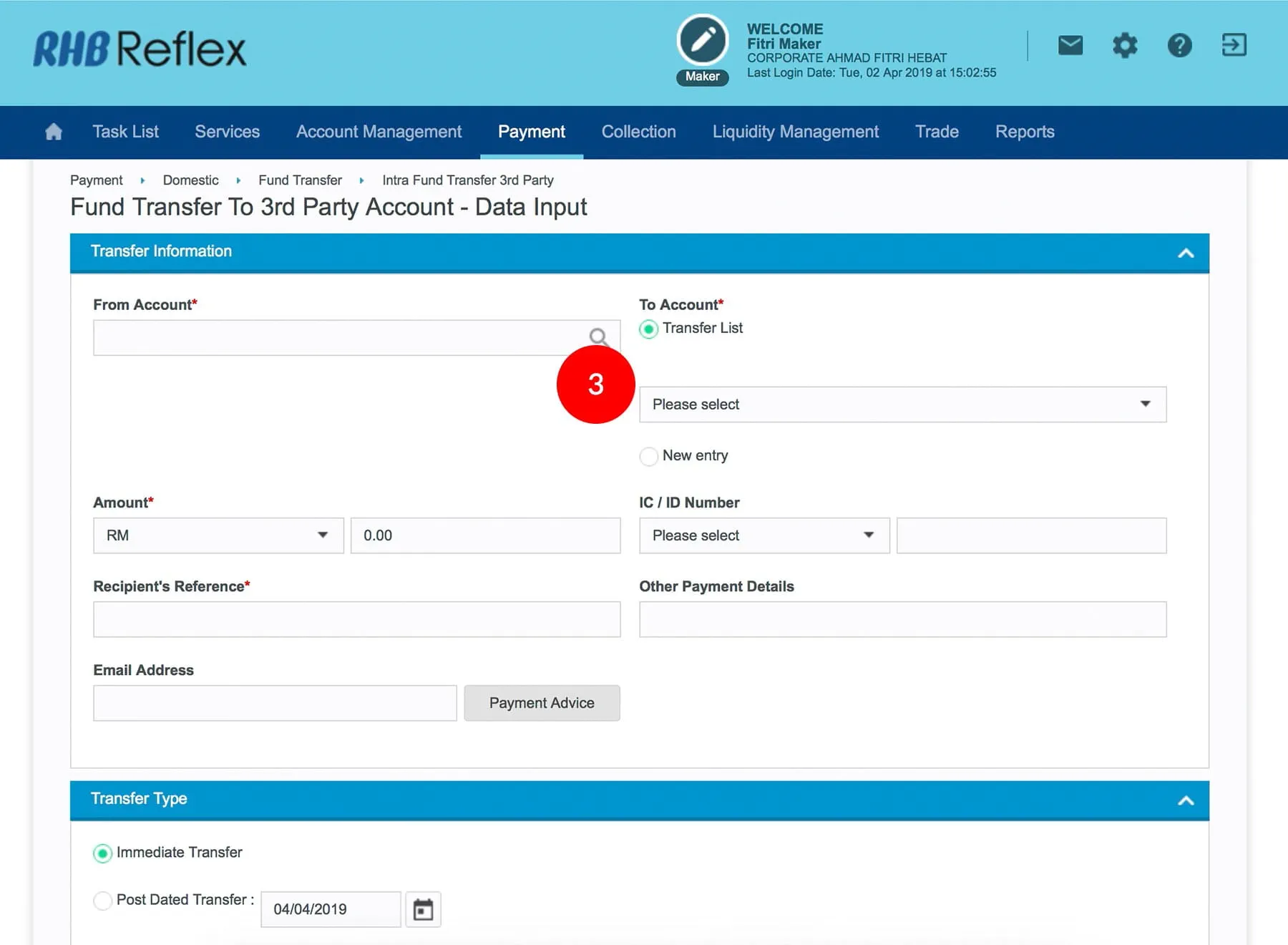
-
3.Select the Debit Account Number by clicking
 .
.
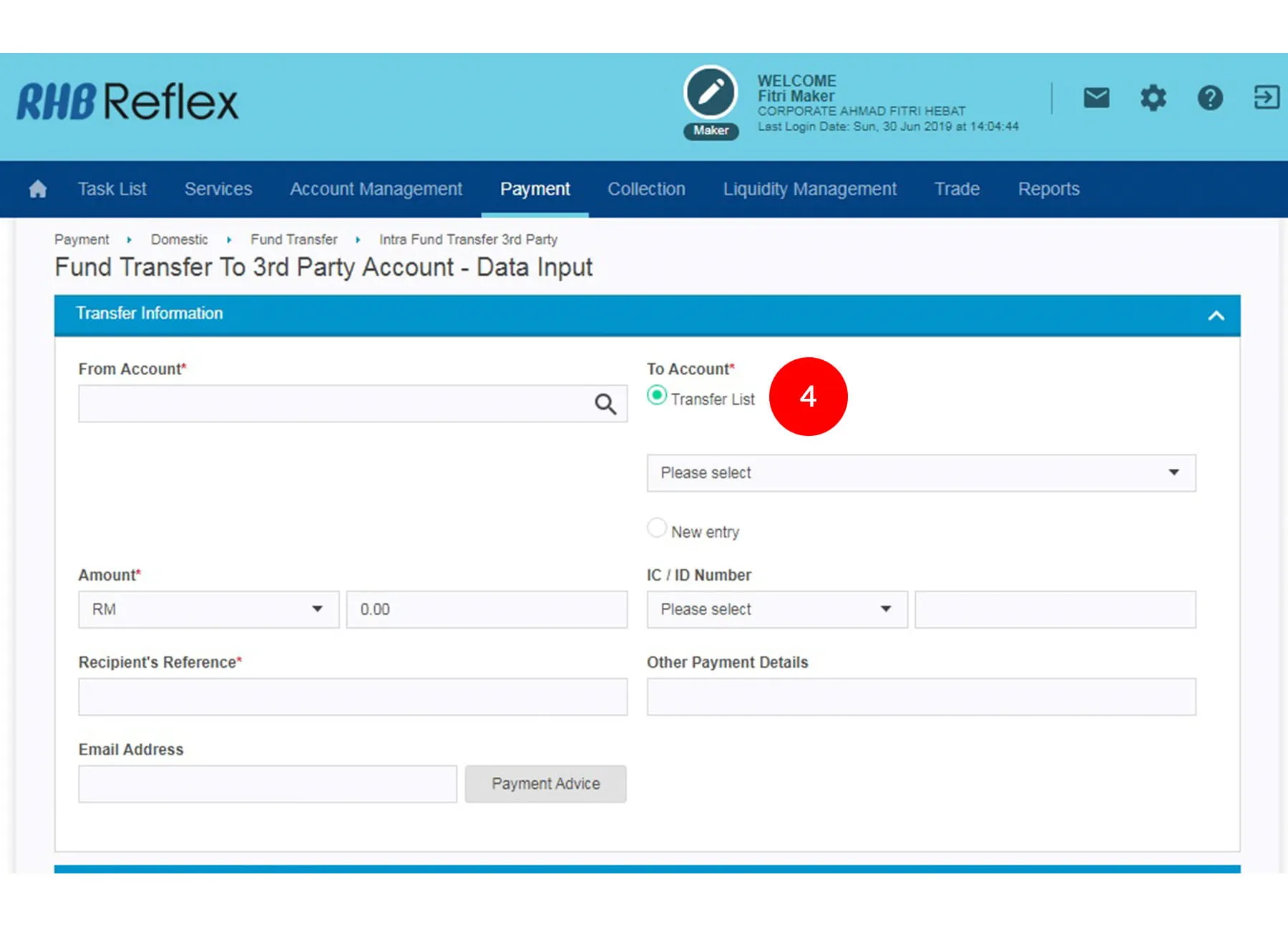
-
4.Select “Transfer List” (if you wish to select Beneficiary Account from the list).
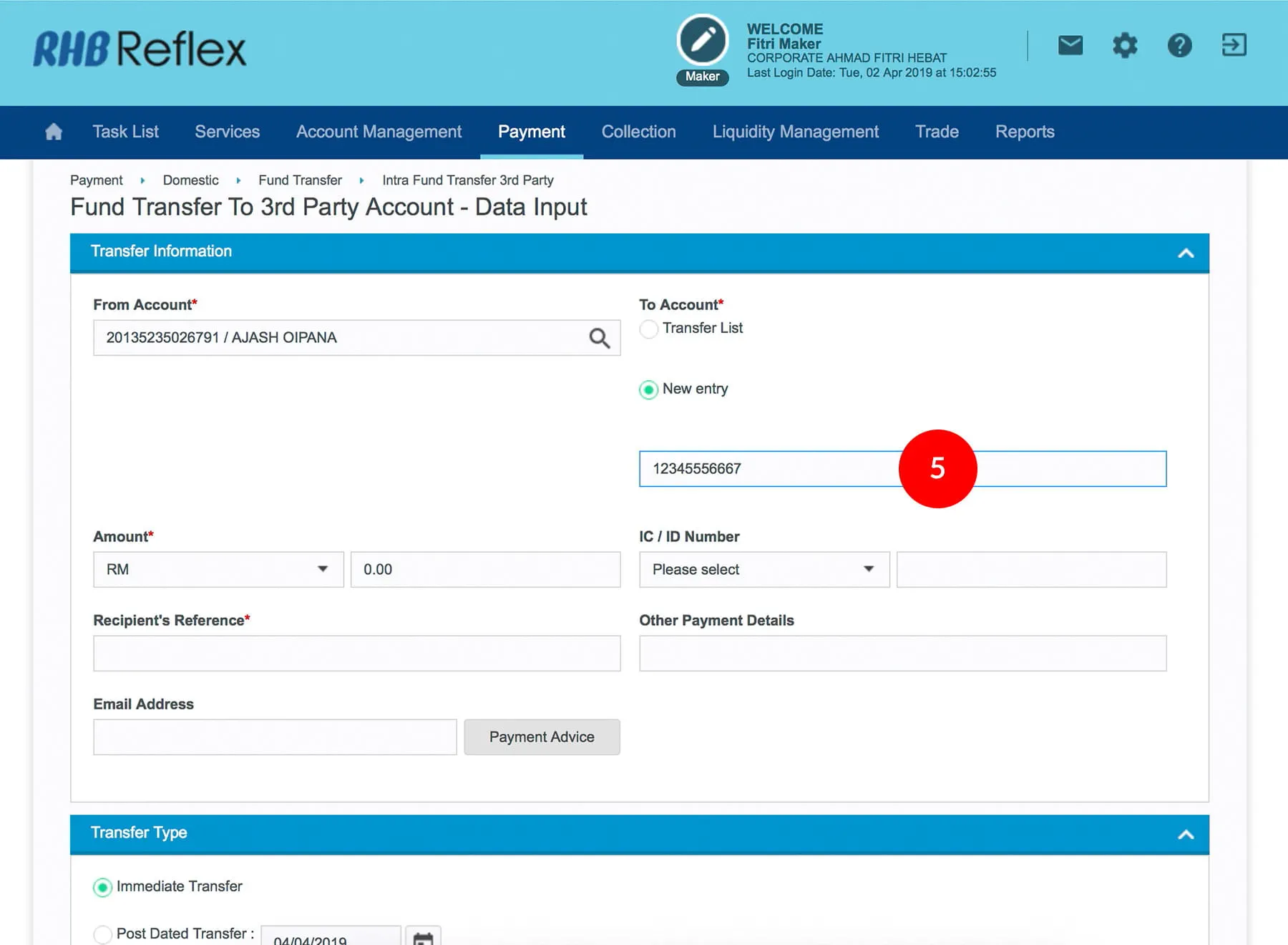
-
5.Select “New Entry” (if you wish to manually key in Beneficiary Account).
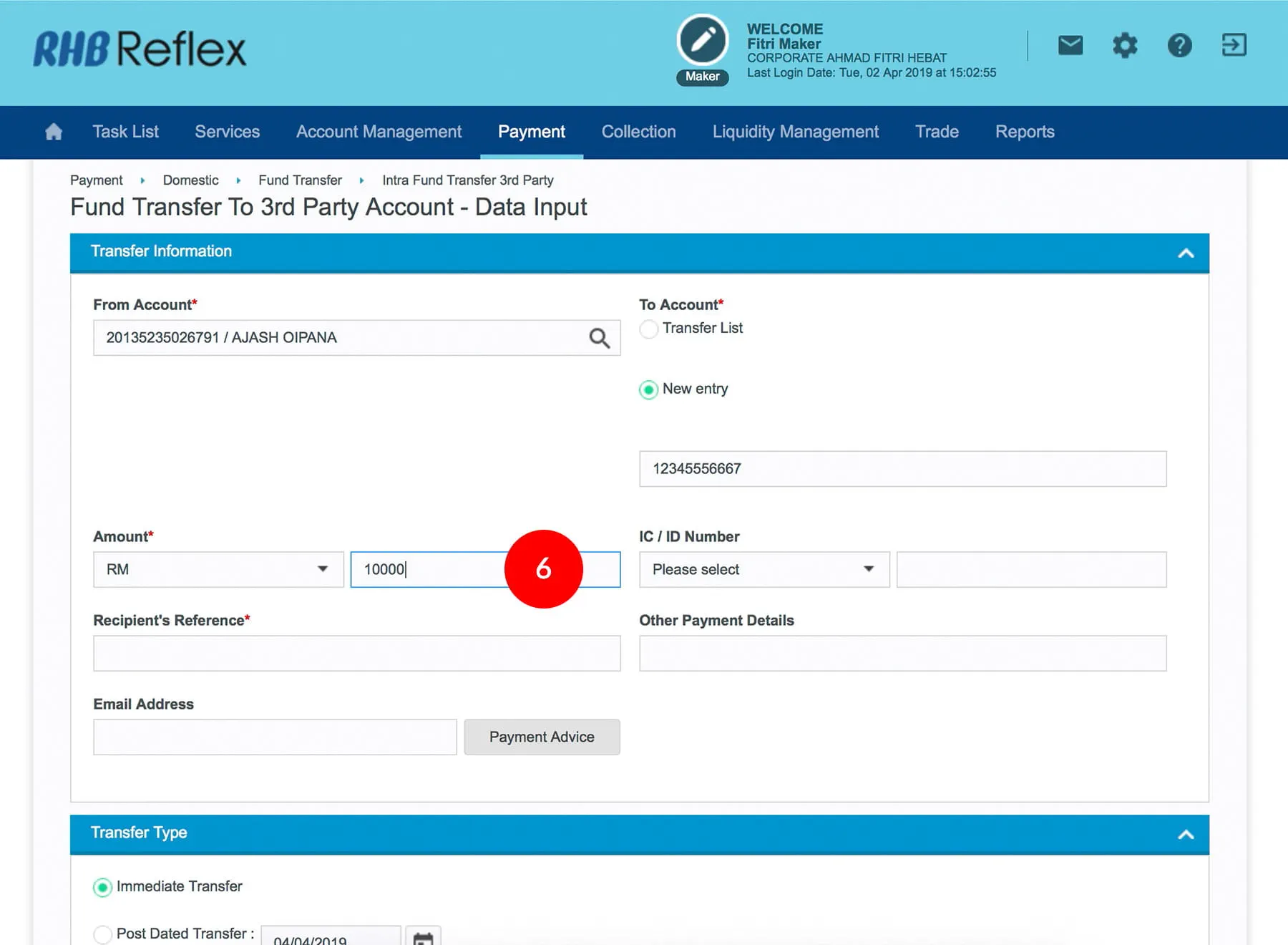
-
6.Key in the Amount to transfer.
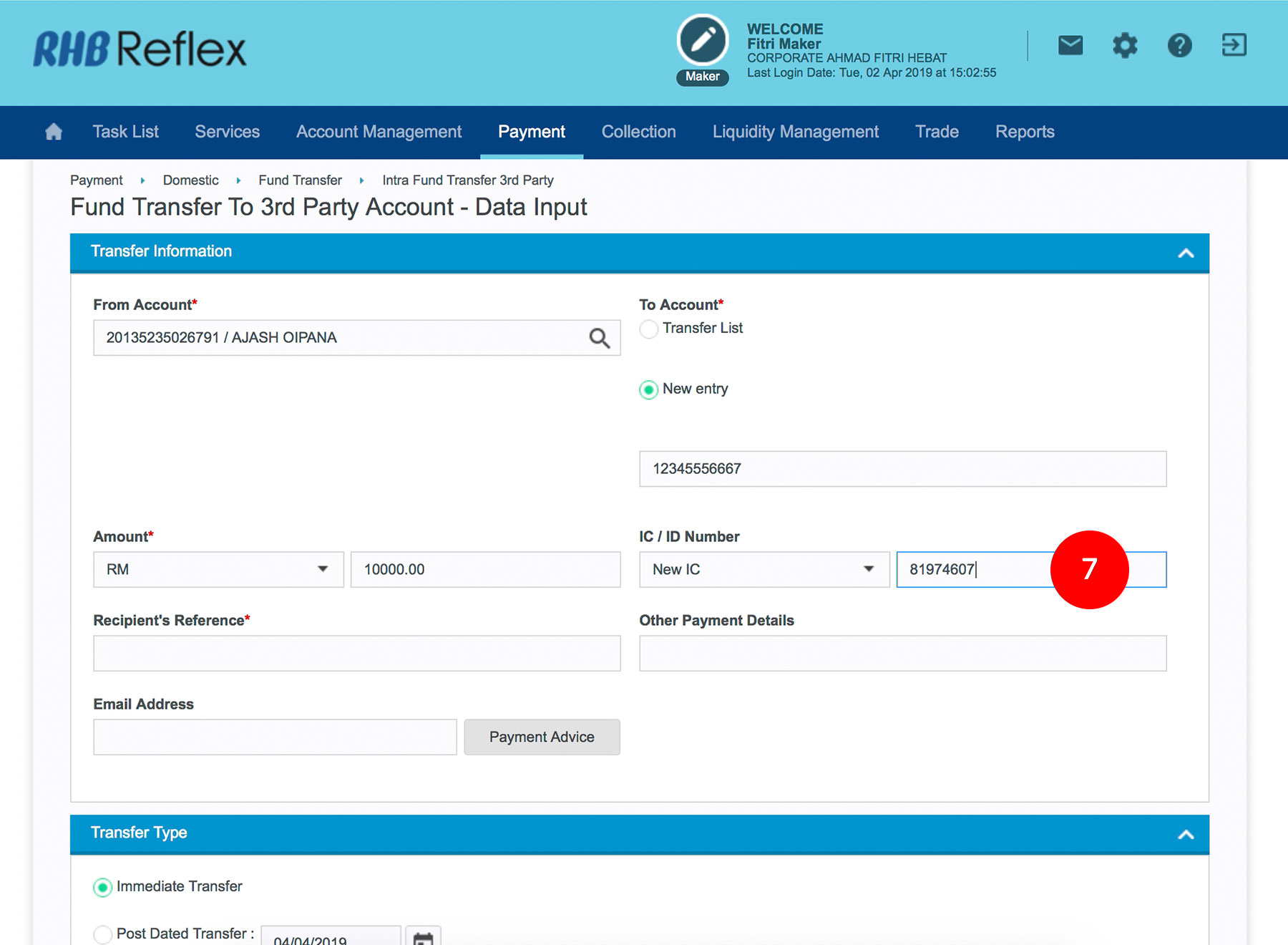
-
7.(Optional) In “IC / ID Number”, select ID Type and key in the Beneficiary ID.
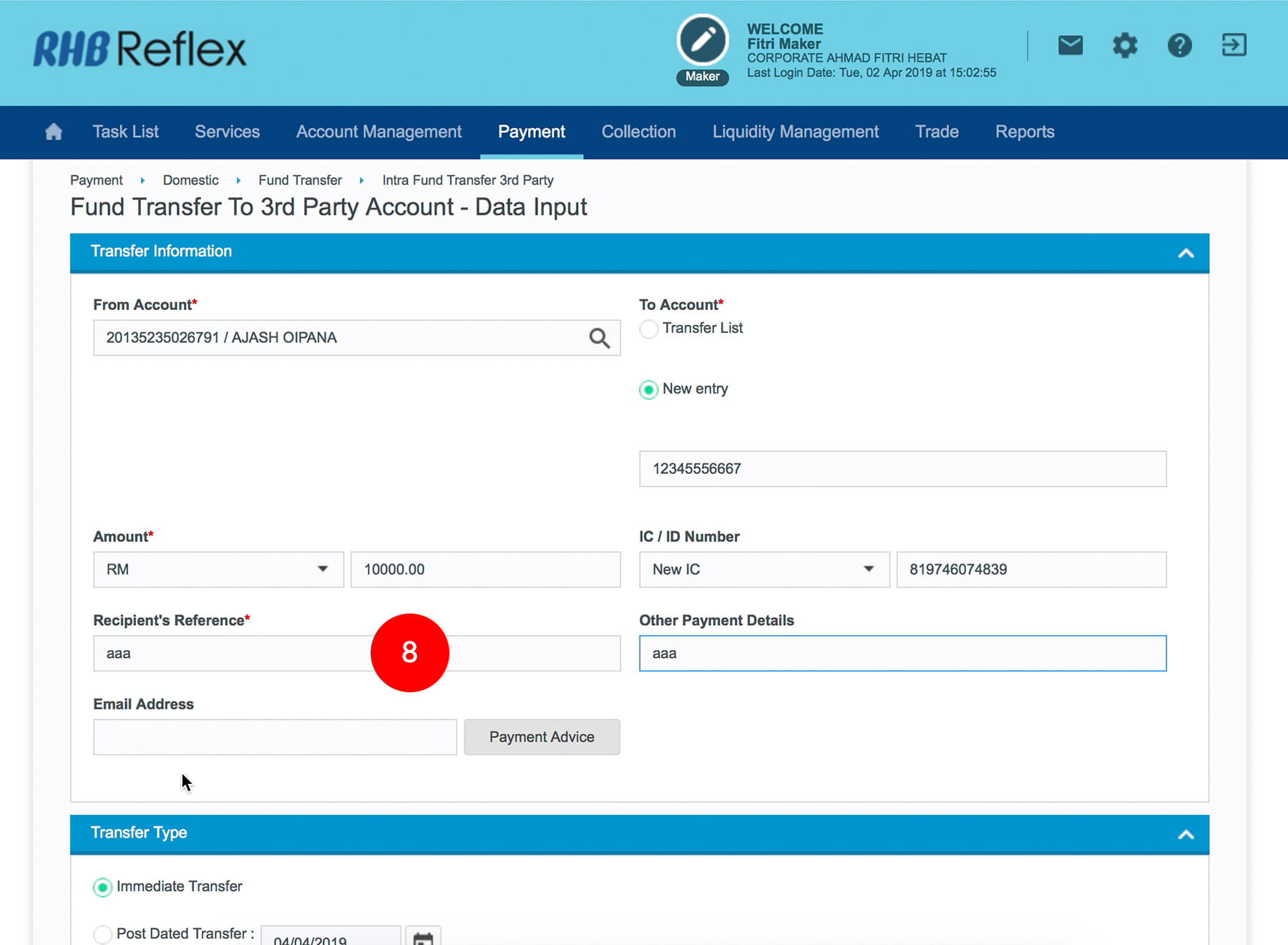
-
8.Key in Recipient Reference.
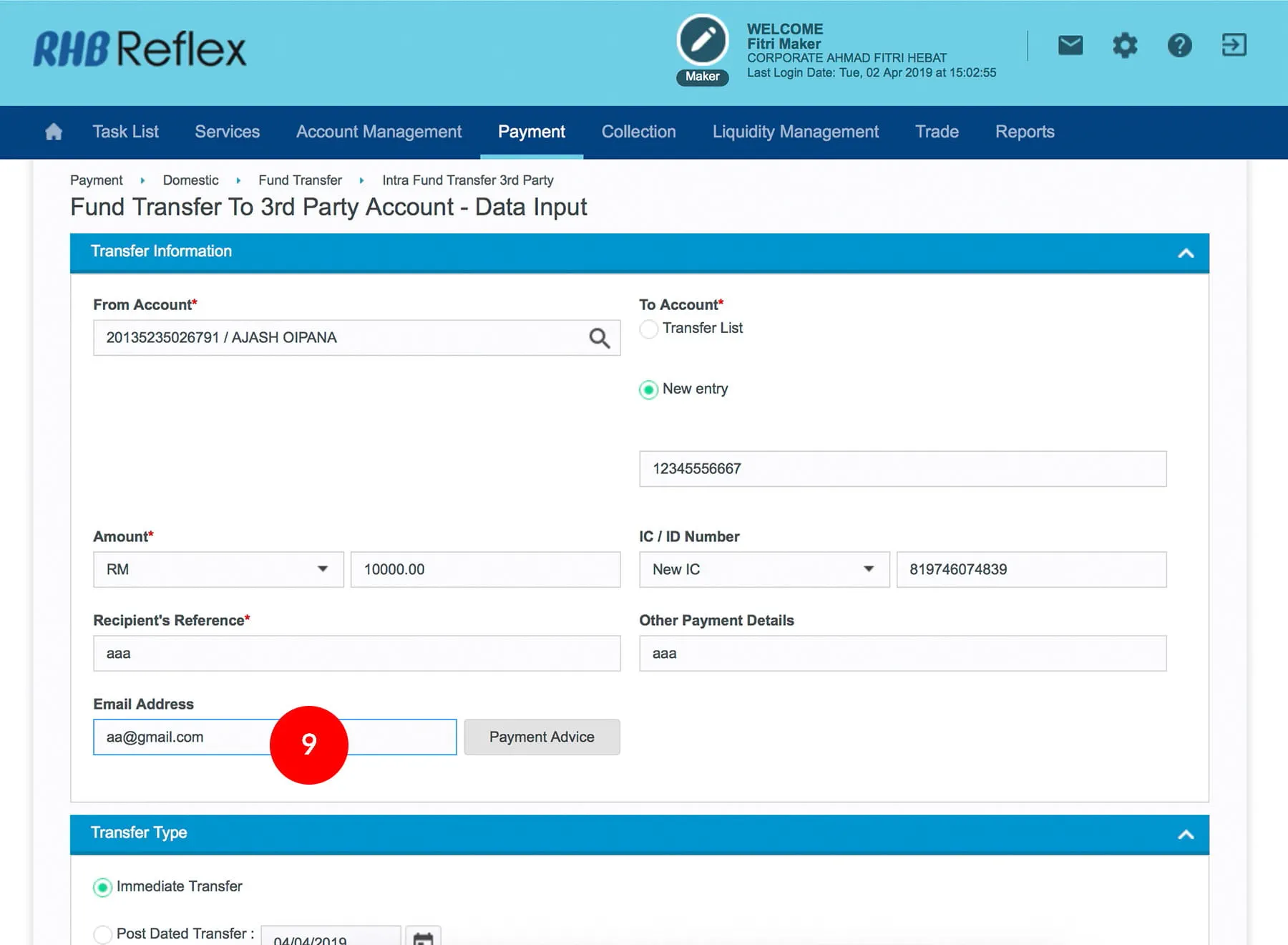
-
9.(Optional) Key In Recipient Email Address.
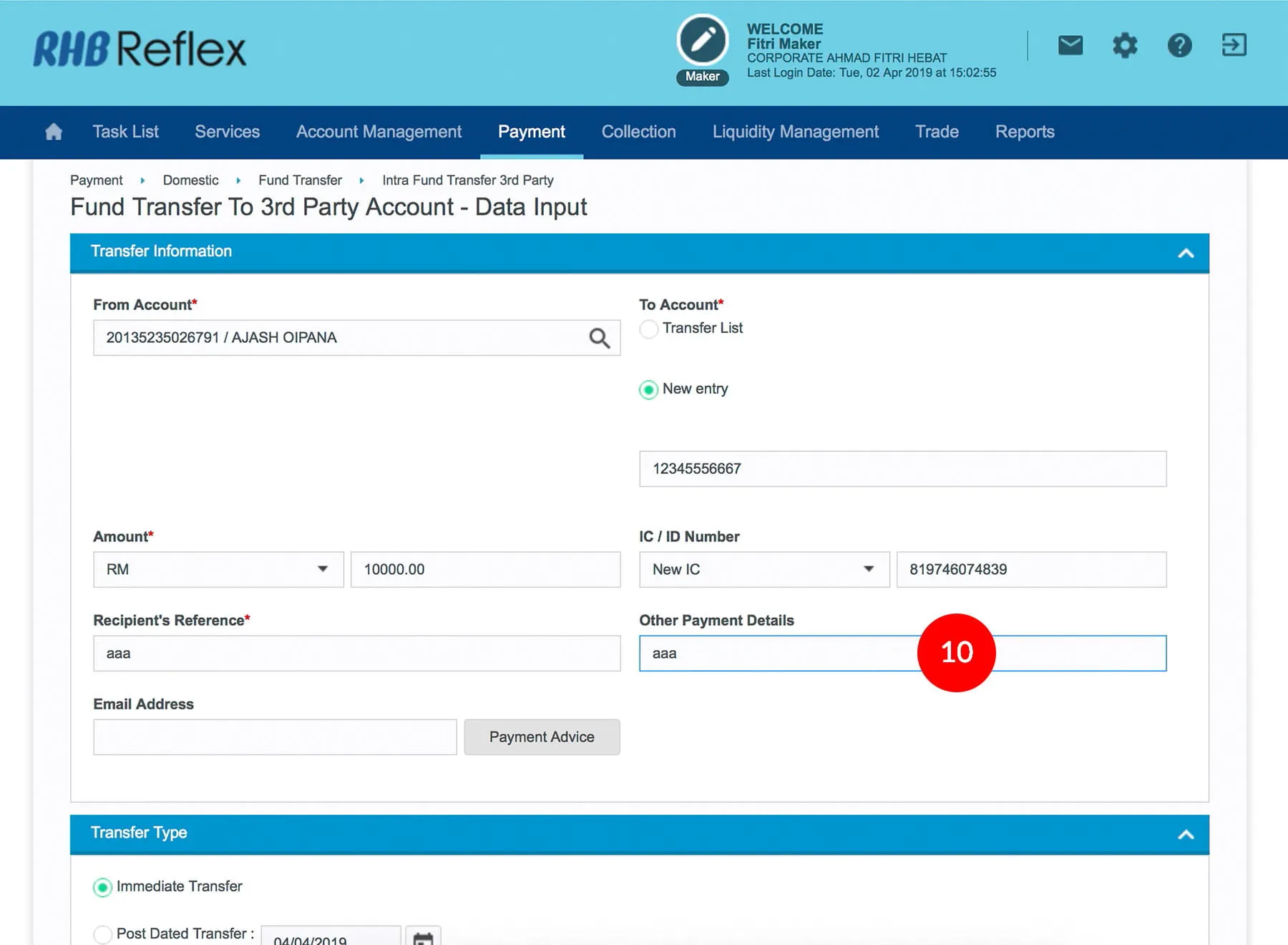
-
10.(Optional) Key in 'Other Payment Details' or;
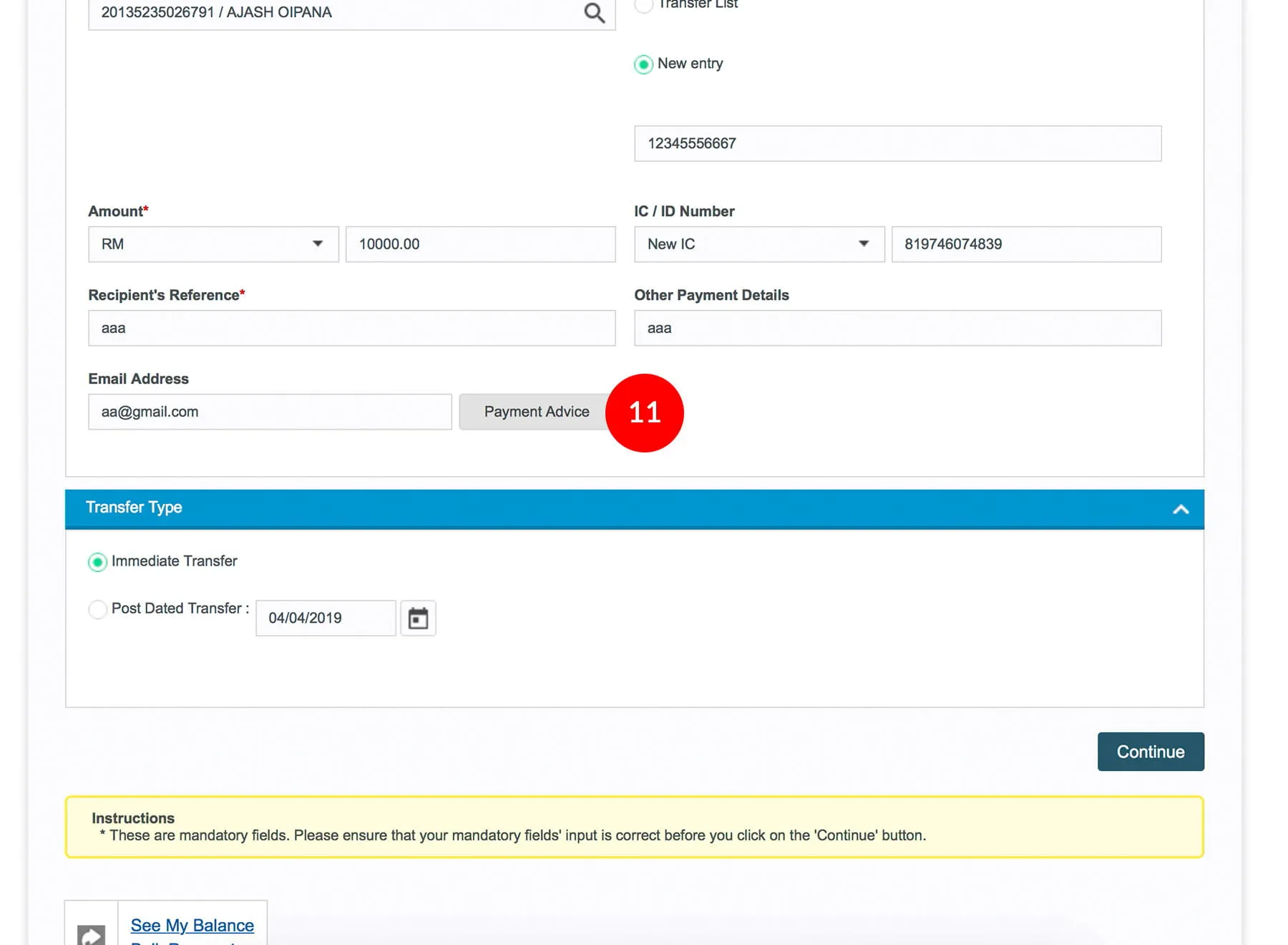
-
11.(Optional) click
 to
key in more details. Once details are filled, click
'Back'
to
key in more details. Once details are filled, click
'Back'

-
12.Select the Transfer Type either Immediate Transfer or Post Dated Transfer.

-
13.Click on
 to verify
the information
to verify
the information

-
14.To authenticate your transaction. Please refer steps below:
a) Press the  button and enter the PIN Number. The word “APPLI” or
"rHb" will be displayed and press 2.
button and enter the PIN Number. The word “APPLI” or
"rHb" will be displayed and press 2.b) Enter the Challenge Code that appear on the screen into the Token. c) An 8-digit number will be generated by the Token. Enter this this number into the Token field box.
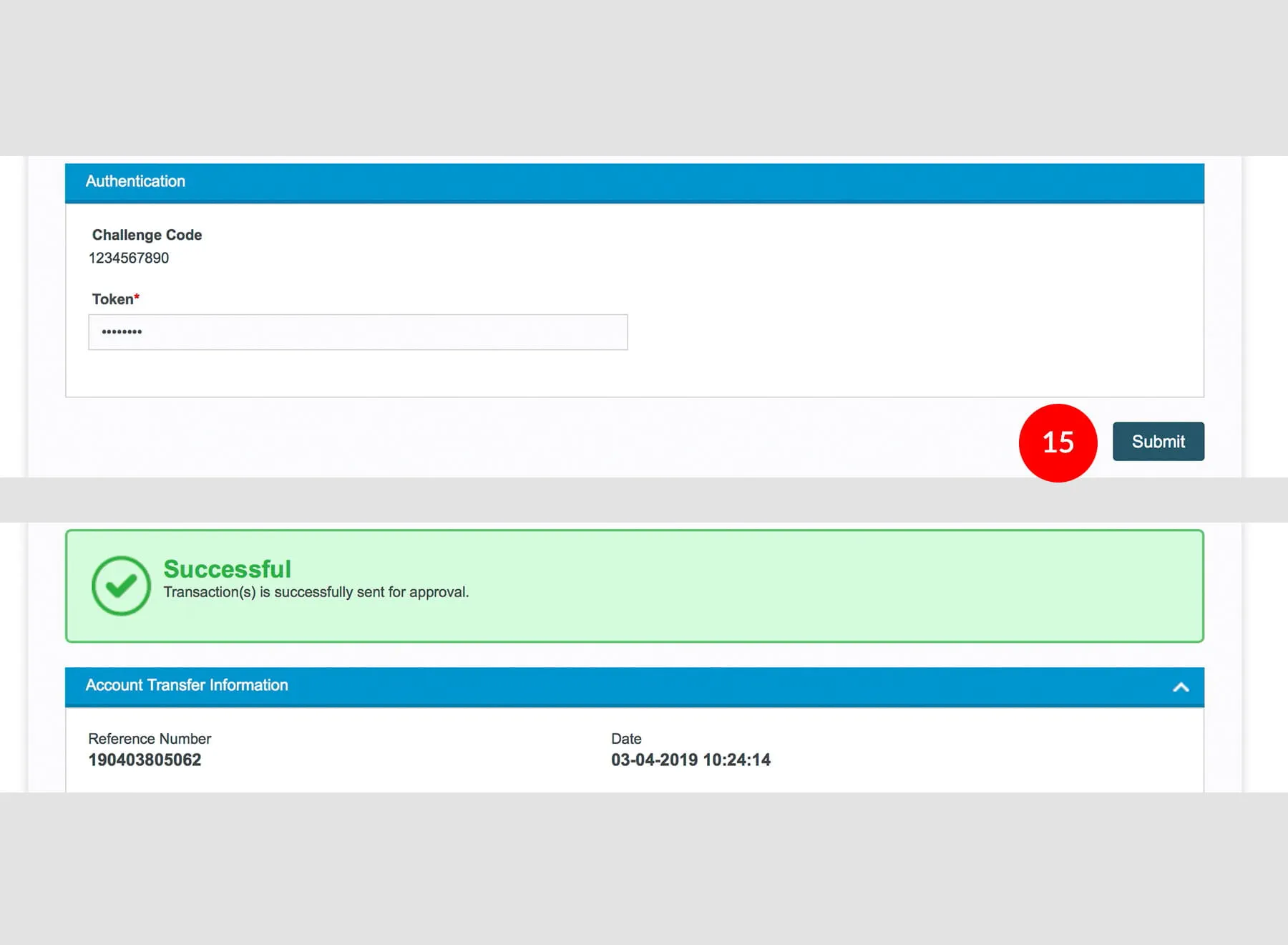
-
15.Click on
 to
proceed.
to
proceed.








