Reflex Premium Services
How do I access the limits inquiry?
Limits Inquiry:
Displays the Trade Line structures of your trade facilities with the Bank.
Displays the Trade Line structures of your trade facilities with the Bank.
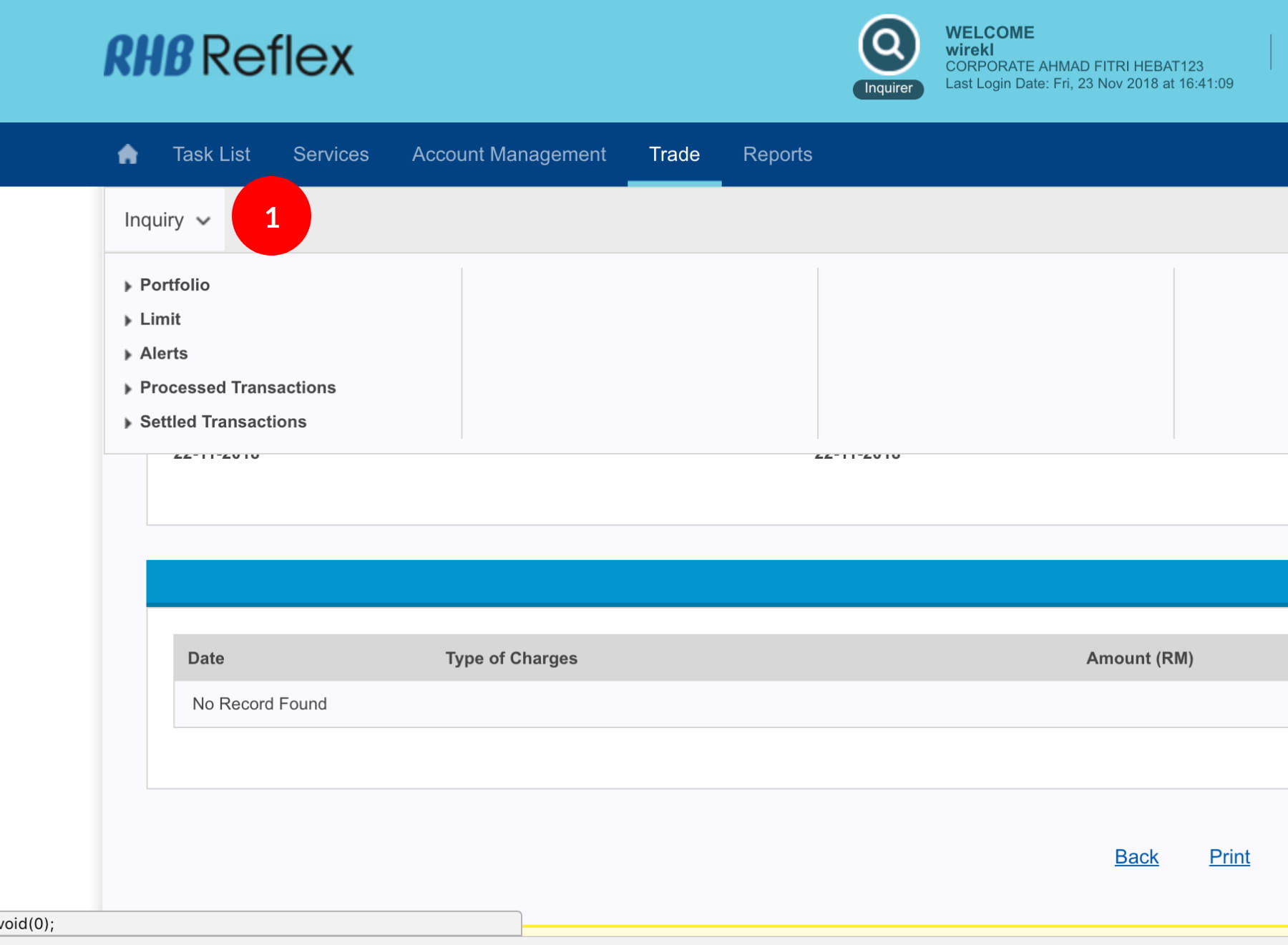
-
1.Log in as User and under “Trade” tab; select “Inquiry”.
-
2.Click “Limit”.
-
3.The Trade Account Selection page appears. Select Trade Account from the drop down list and click
 .
. -
4.The system routes the page to Limit Listing Screen displaying the Corporate Facility Type, Approved Limit/Sub Limit (MYR), Utilised (MYR) and Available/Excess (MYR).
1 of 4
-
1.Log in as User and under “Trade” tab; select “Inquiry”.
-
2.Click “Limit”.
-
3.The Trade Account Selection page appears. Select Trade Account from the drop down list and click
 .
. -
4.The system routes the page to Limit Listing Screen displaying the Corporate Facility Type, Approved Limit/Sub Limit (MYR), Utilised (MYR) and Available/Excess (MYR).
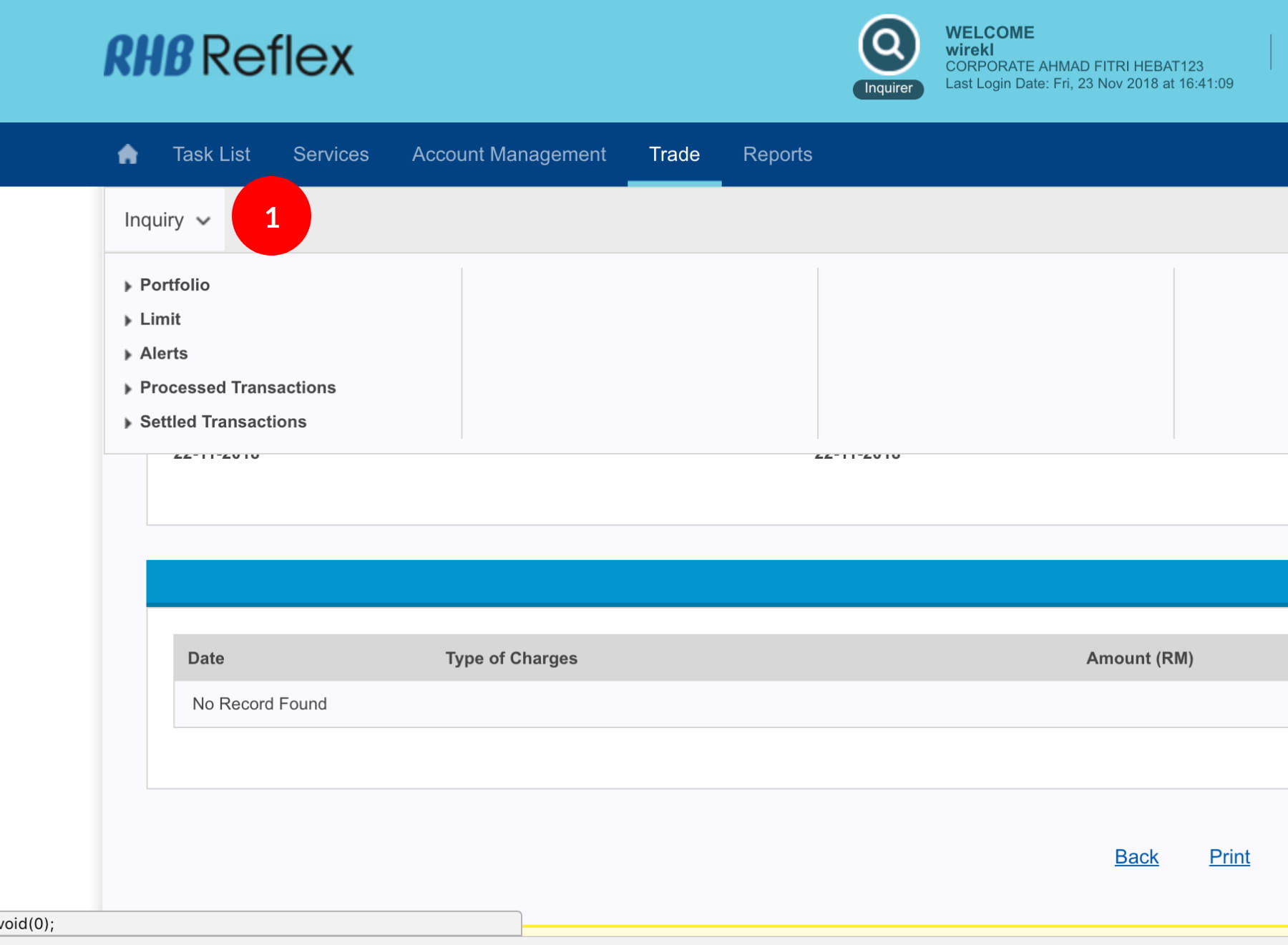
-
1.Log in as User and under “Trade” tab; select “Inquiry”.
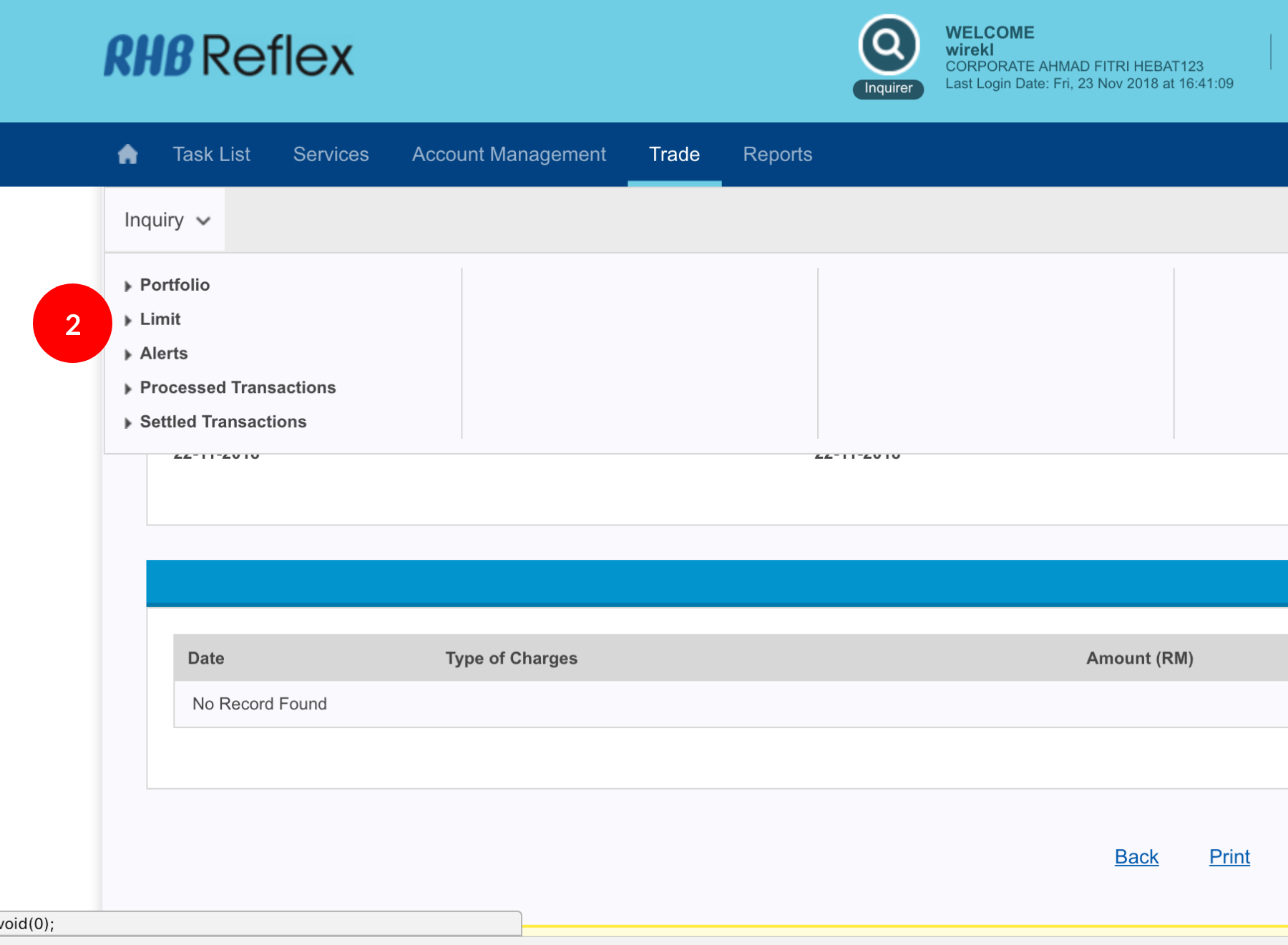
-
2.Click “Limit”.
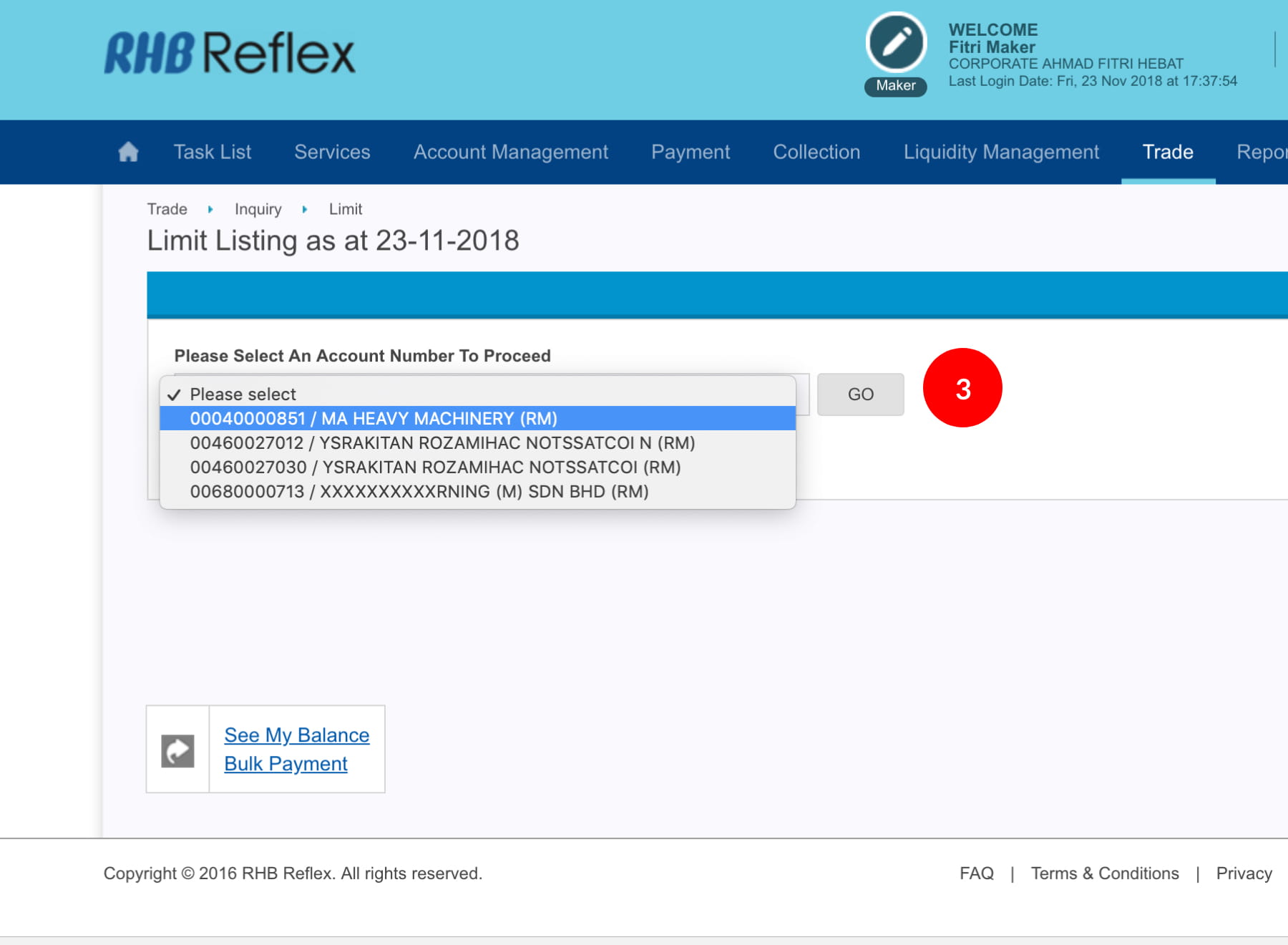
-
3.The Trade Account Selection page appears. Select Trade Account from the drop down list and click
 .
.
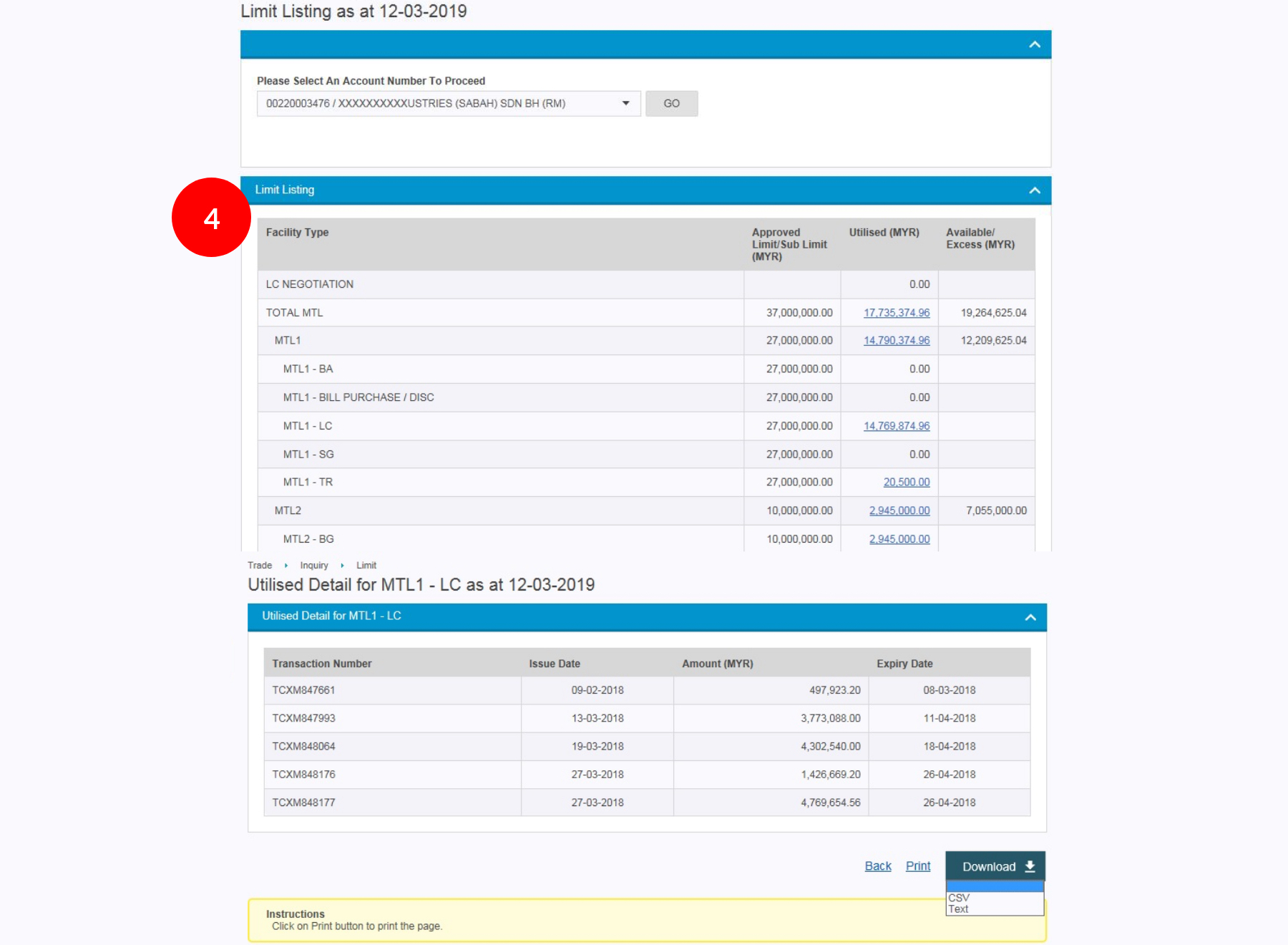
-
4.The system routes the page to Limit Listing Screen displaying the Corporate Facility Type, Approved Limit/Sub Limit (MYR), Utilised (MYR) and Available/Excess (MYR).








