Reflex Premium Services
How do I need to see the market information by country?
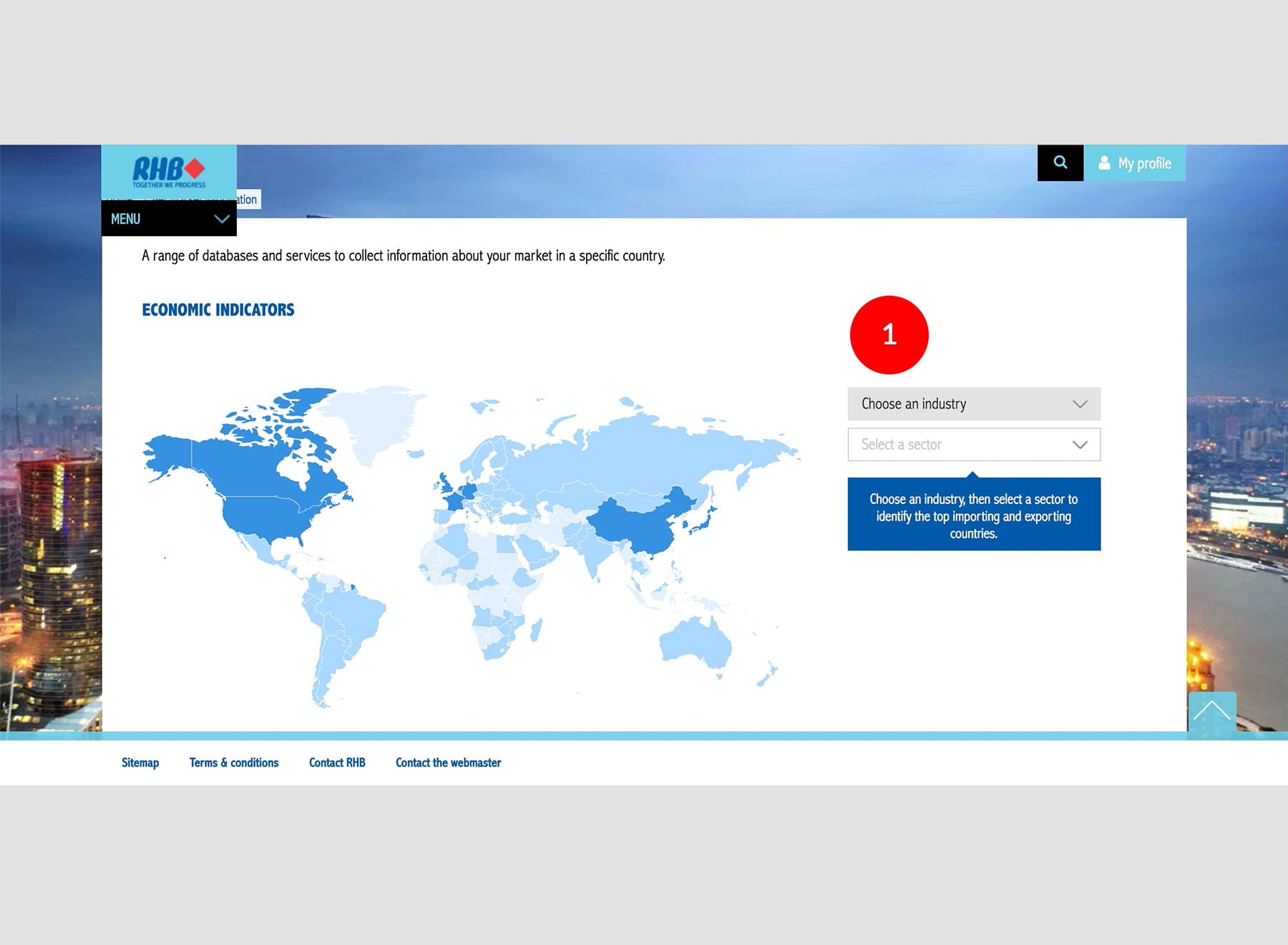
-
1.You can select a country and get the country profile via the world map.
-
2.Under the ‘Get Market Information’, you can select the country and get its Business Environment [Economic and political overview, Trade Profile e.t.c], Doing Business [Reaching the consumers, selling/buying, investing e.t.c and travelling & living [Import/Export flow, market reports, e.t.c.]
-
3.To get more information on the country’s trade information, you can choose ‘Get Market Information’ → ‘Country Profiles’ and select the country from the country profiles listing, click ‘Business Environment’ then ‘Trade Profile’
1 of 3
-
1.You can select a country and get the country profile via the world map.
-
2.Under the ‘Get Market Information’, you can select the country and get its Business Environment [Economic and political overview, Trade Profile e.t.c], Doing Business [Reaching the consumers, selling/buying, investing e.t.c and travelling & living [Import/Export flow, market reports, e.t.c.]
-
3.To get more information on the country’s trade information, you can choose ‘Get Market Information’ → ‘Country Profiles’ and select the country from the country profiles listing, click ‘Business Environment’ then ‘Trade Profile’
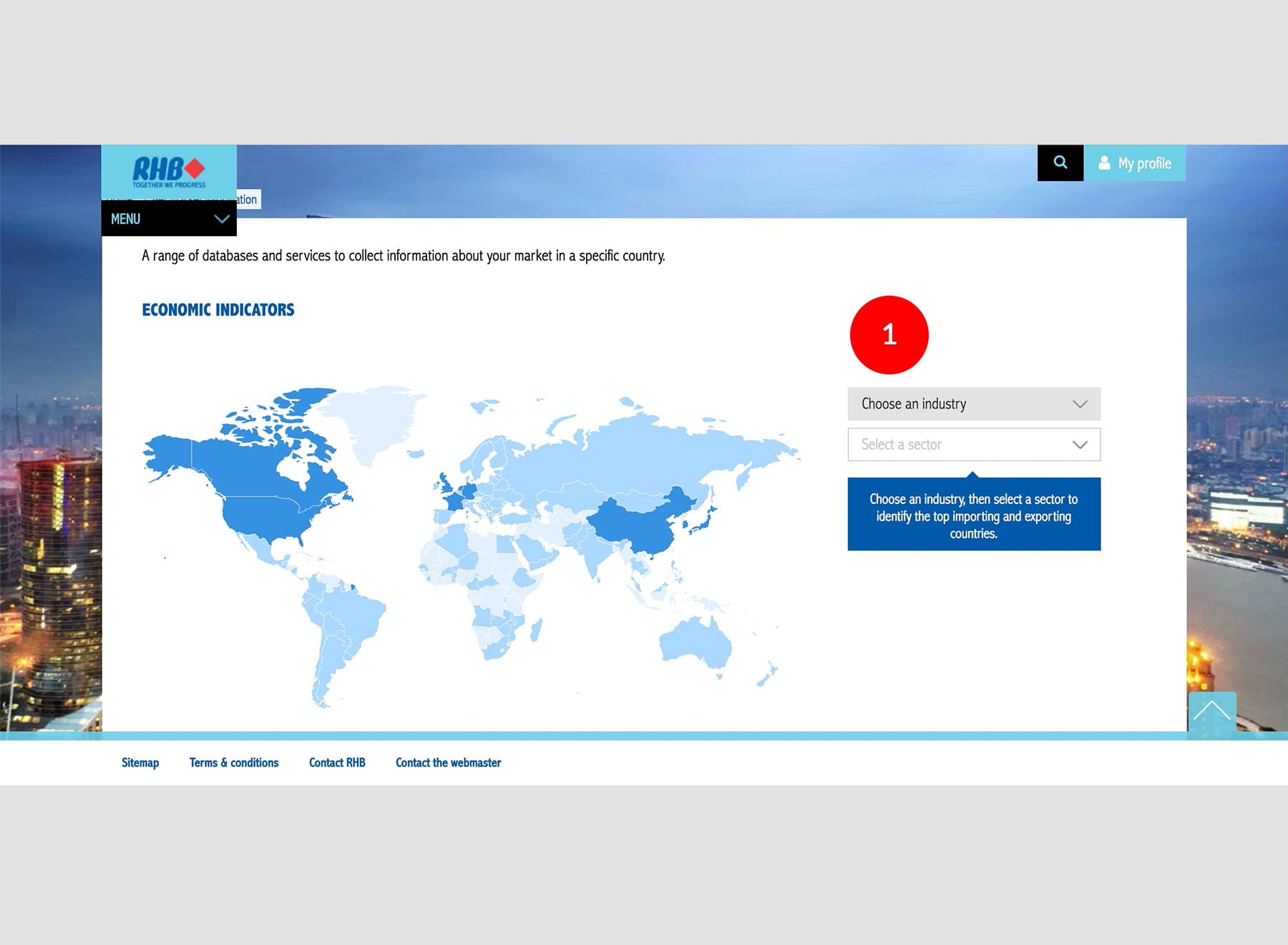
-
1.You can select a country and get the country profile via the world map.
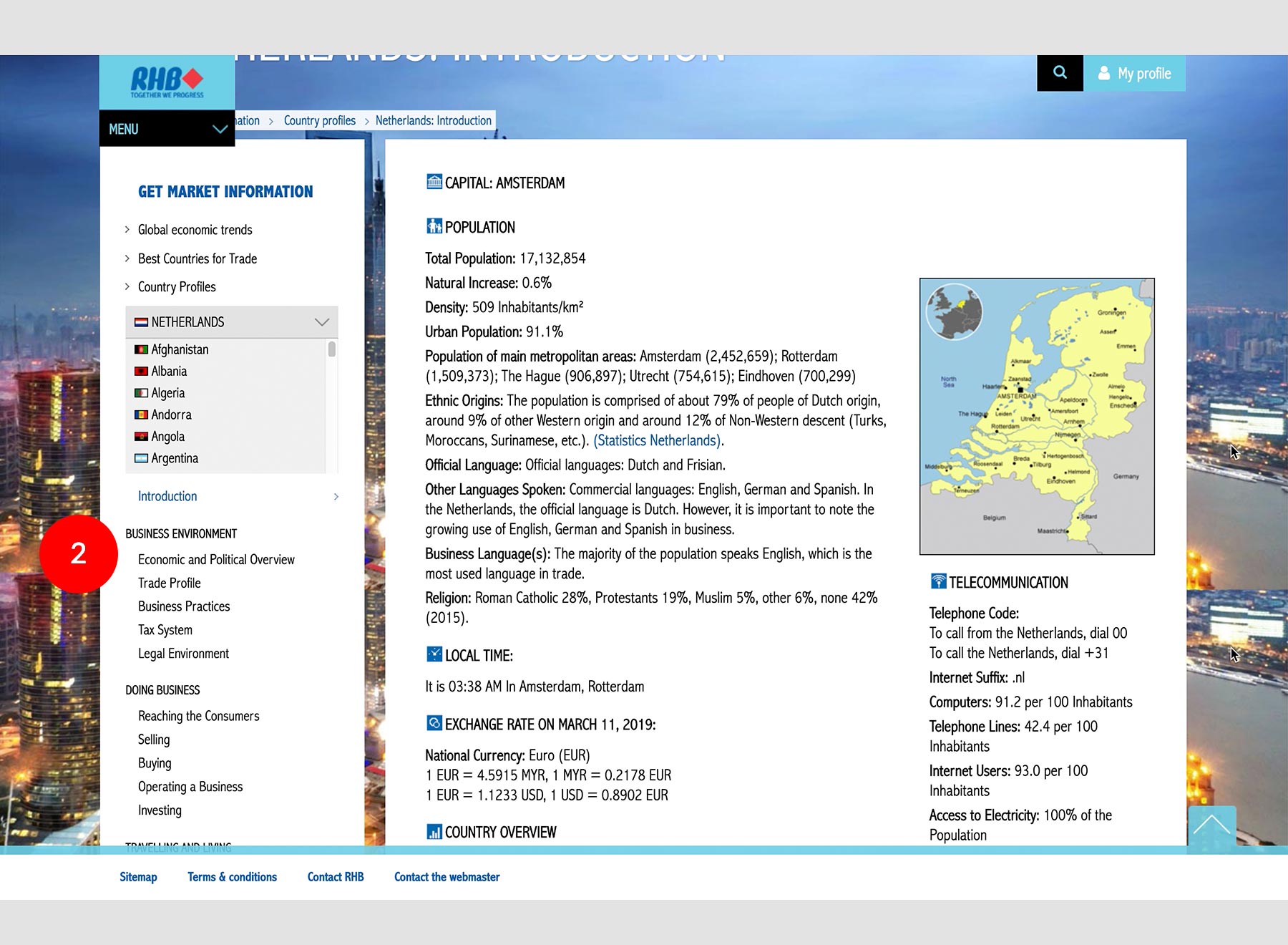
-
2.Under the ‘Get Market Information’, you can select the country and get its Business Environment [Economic and political overview, Trade Profile e.t.c], Doing Business [Reaching the consumers, selling/buying, investing e.t.c and travelling & living [Import/Export flow, market reports, e.t.c.]
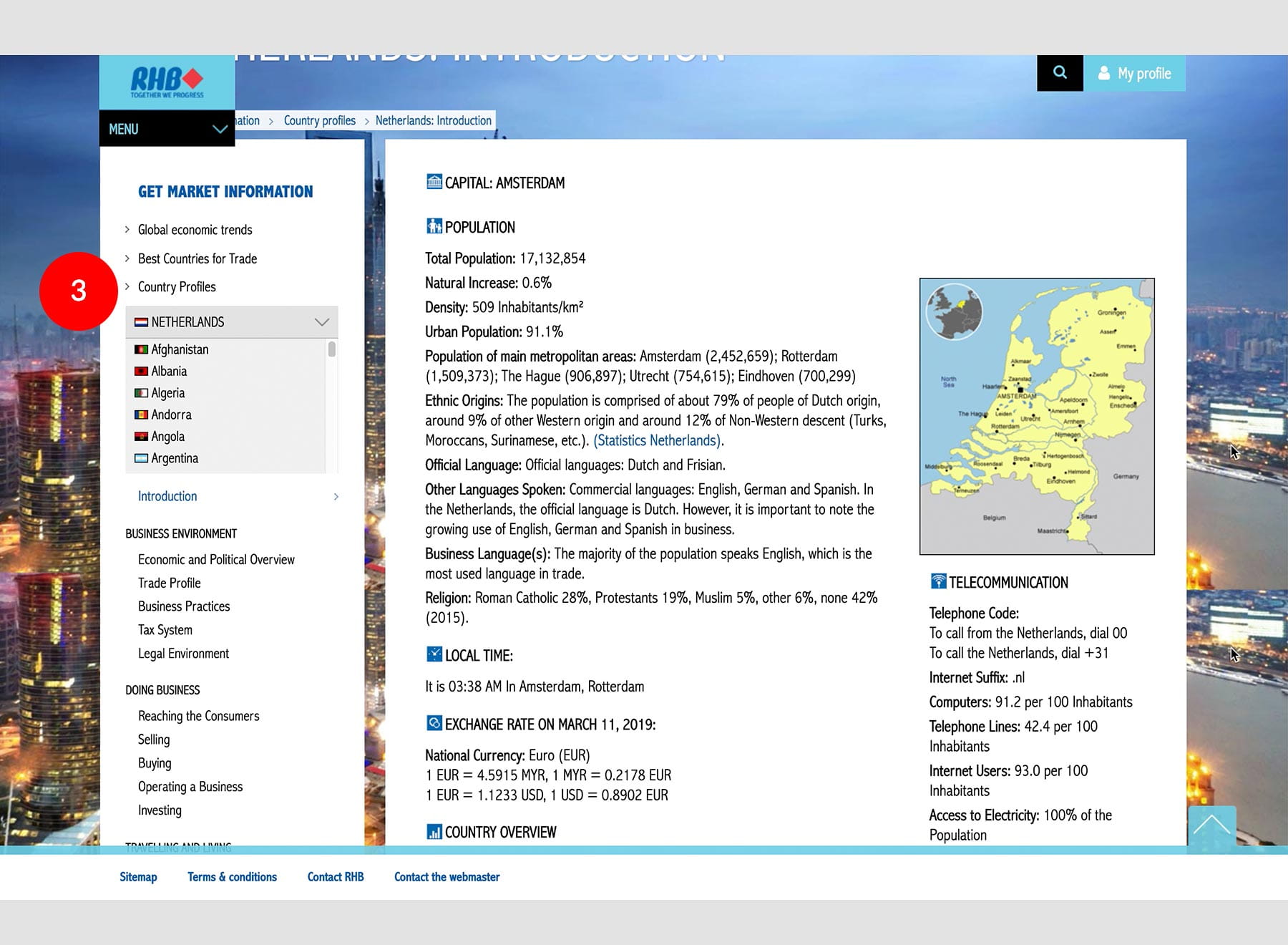
-
3.To get more information on the country’s trade information, you can choose ‘Get Market Information’ → ‘Country Profiles’ and select the country from the country profiles listing, click ‘Business Environment’ then ‘Trade Profile’








