Reflex Premium Services
How do I perform the multiple RENTAS payment (non-RHB account)?
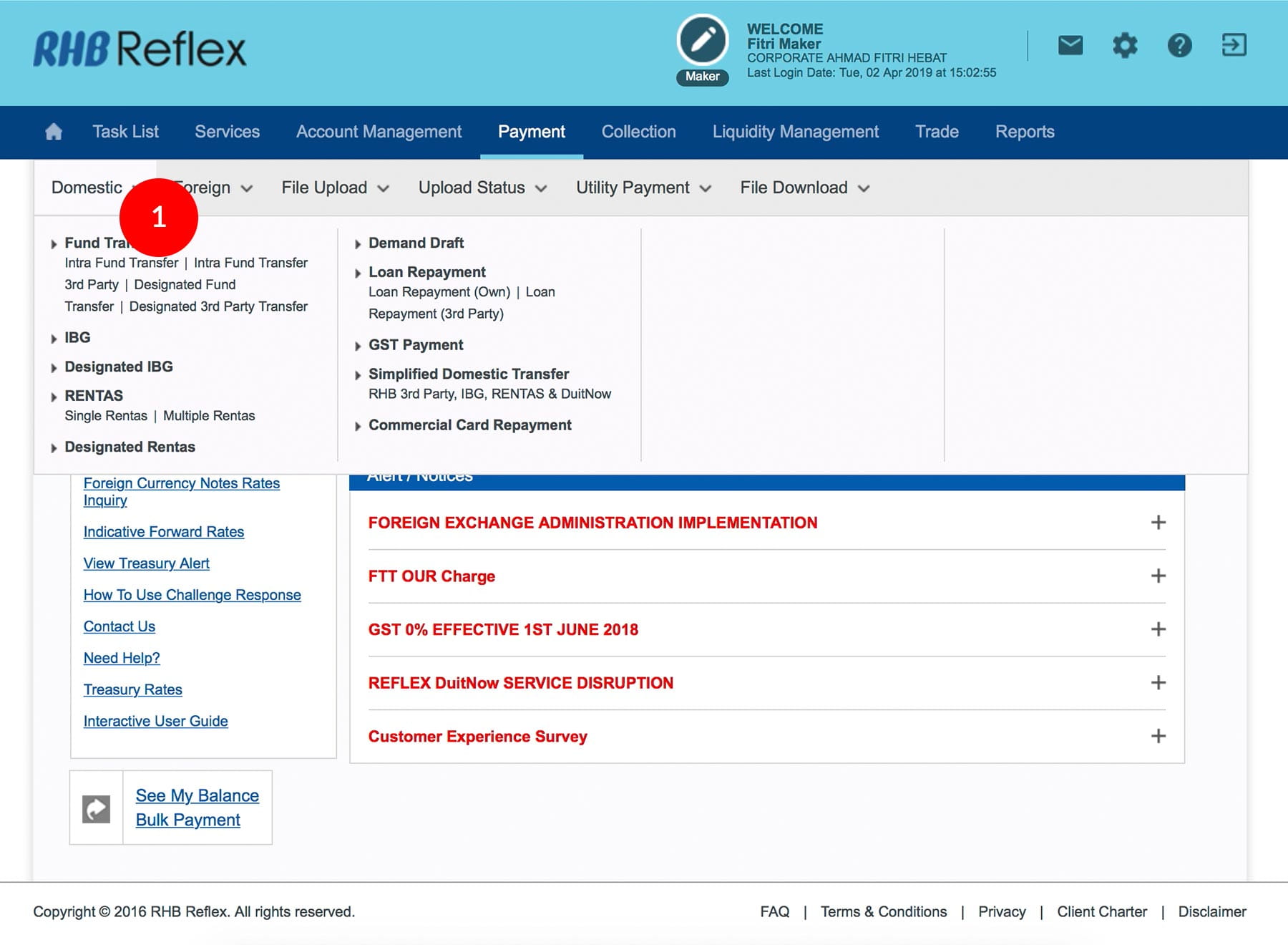
-
1.Login as User Data Entry and under “Payment” tab; select “Domestic”.
-
2.Under “RENTAS”; click “Multiple RENTAS”.
-
3.Select the Debit Account Number by clicking
 .
. -
4.Key in Recipient’s Reference (i.e: Invoice number etc.).
-
5.Select the Payment Date.
-
6.Key in Other Payment Details.
-
7.Select the Beneficiary’s Bank.
-
8.Select the Transaction Details.
-
9.Total amount is displayed.
-
10.Key in your Company Name; and (Optional) Email address.
-
11.Key in Beneficiary's Account Number, Beneficiary's Short Name, Particulars and Amount. Choose the Resident Status. (Optional) Key in Beneficiary IC/ID Number. Note: The minimum payment amount is RM10,000 and above.
-
12.Click on
 to proceed.
to proceed.
-
13.Click on
 after
reviewing details.
after
reviewing details. -
14.Key in the 8-digit Token Number. Please refer steps below:
a) Press the  button and enter the PIN Number. The word “APPLI” or
"rHb" will be displayed and press 2.
button and enter the PIN Number. The word “APPLI” or
"rHb" will be displayed and press 2.b) Enter the Challenge Code into the Token. c) An 8-digit number will be generated by the Token and key in this number at the Token field. -
15.Click on
 to proceed.
to proceed.
1 of
15
-
1.Login as User Data Entry and under “Payment” tab; select “Domestic”.
-
2.Under “RENTAS”; click “Multiple RENTAS”.
-
3.Select the Debit Account Number by clicking
 .
. -
4.Key in Recipient’s Reference (i.e: Invoice number etc.).
-
5.Select the Payment Date.
-
6.Key in Other Payment Details.
-
7.Select the Beneficiary’s Bank.
-
8.Select the Transaction Details.
-
9.Total amount is displayed.
-
10.Key in your Company Name; and (Optional) Email address.
-
11.Key in Beneficiary's Account Number, Beneficiary's Short Name, Particulars and Amount. Choose the Resident Status. (Optional) Key in Beneficiary IC/ID Number. Note: The minimum payment amount is RM10,000 and above.
-
12.Click on
 to proceed.
to proceed.
-
13.Click on
 after
reviewing details.
after
reviewing details. -
14.Key in the 8-digit Token Number. Please refer steps below:
a) Press the  button and enter the PIN Number. The word “APPLI” or
"rHb" will be displayed and press 2.
button and enter the PIN Number. The word “APPLI” or
"rHb" will be displayed and press 2.b) Enter the Challenge Code into the Token. c) An 8-digit number will be generated by the Token and key in this number at the Token field. -
15.Click on
 to proceed.
to proceed.
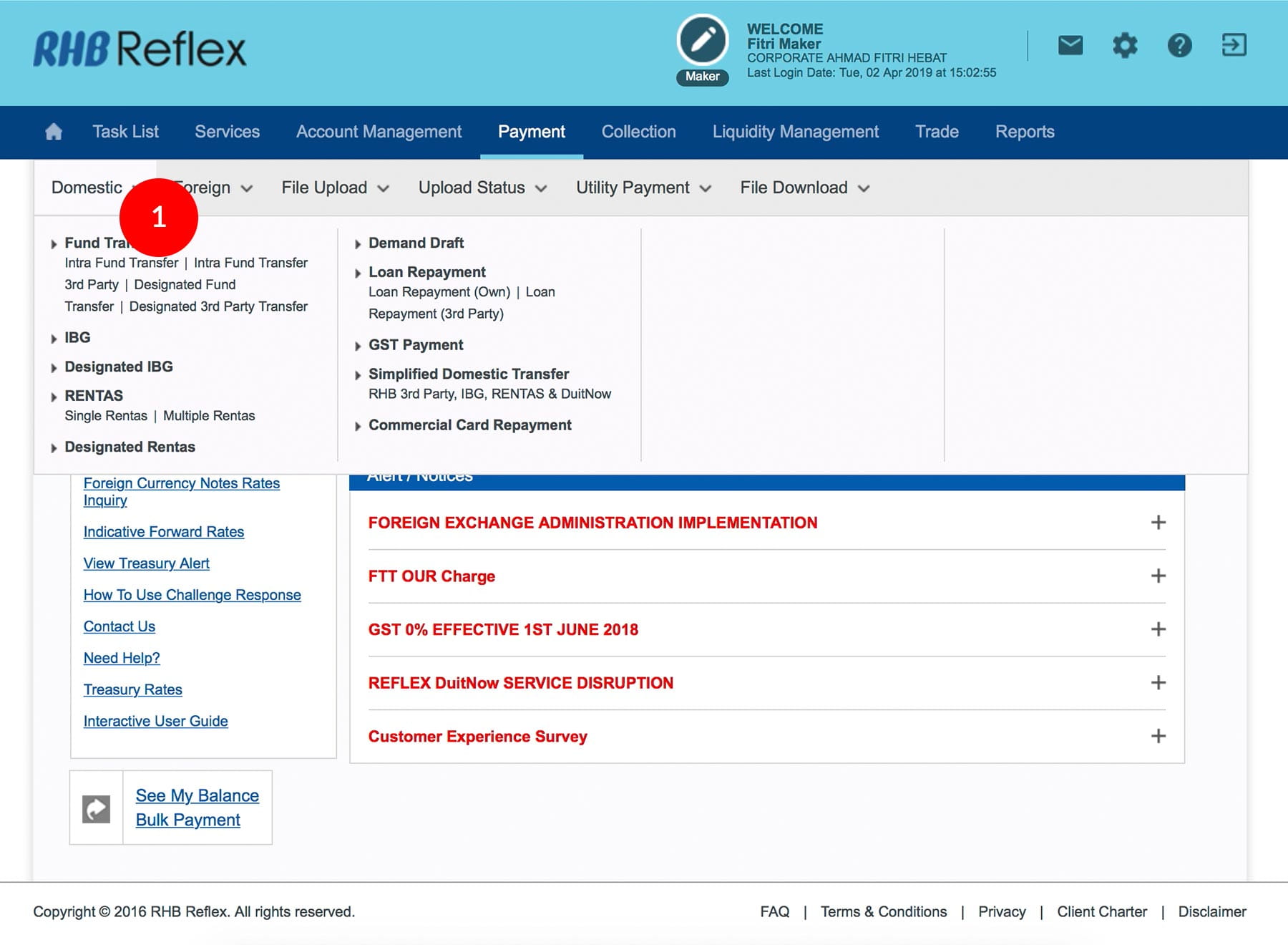
-
1.Login as User Data Entry and under “Payment” tab; select “Domestic”.
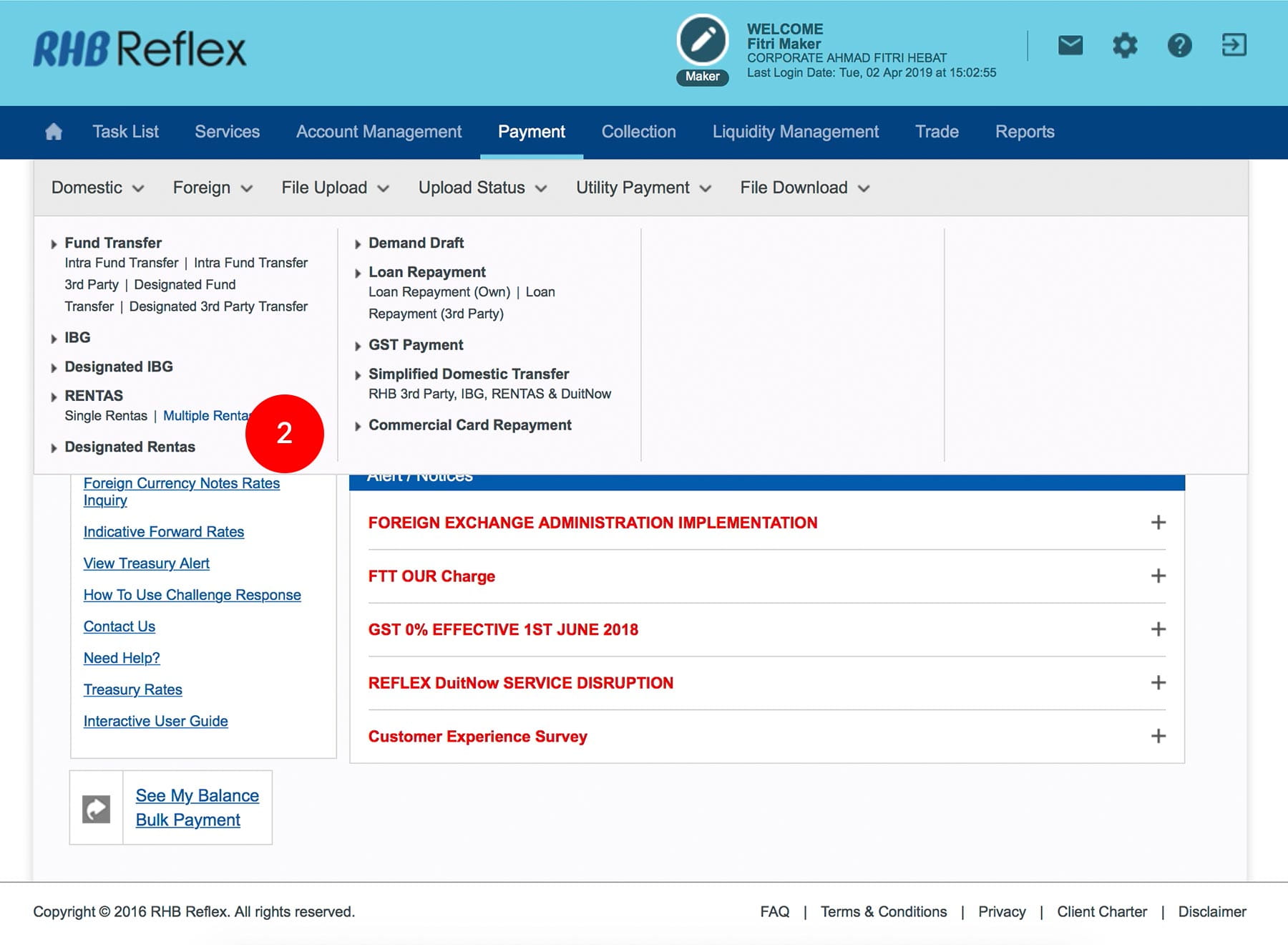
-
2.Under “RENTAS”; click “Multiple RENTAS”.
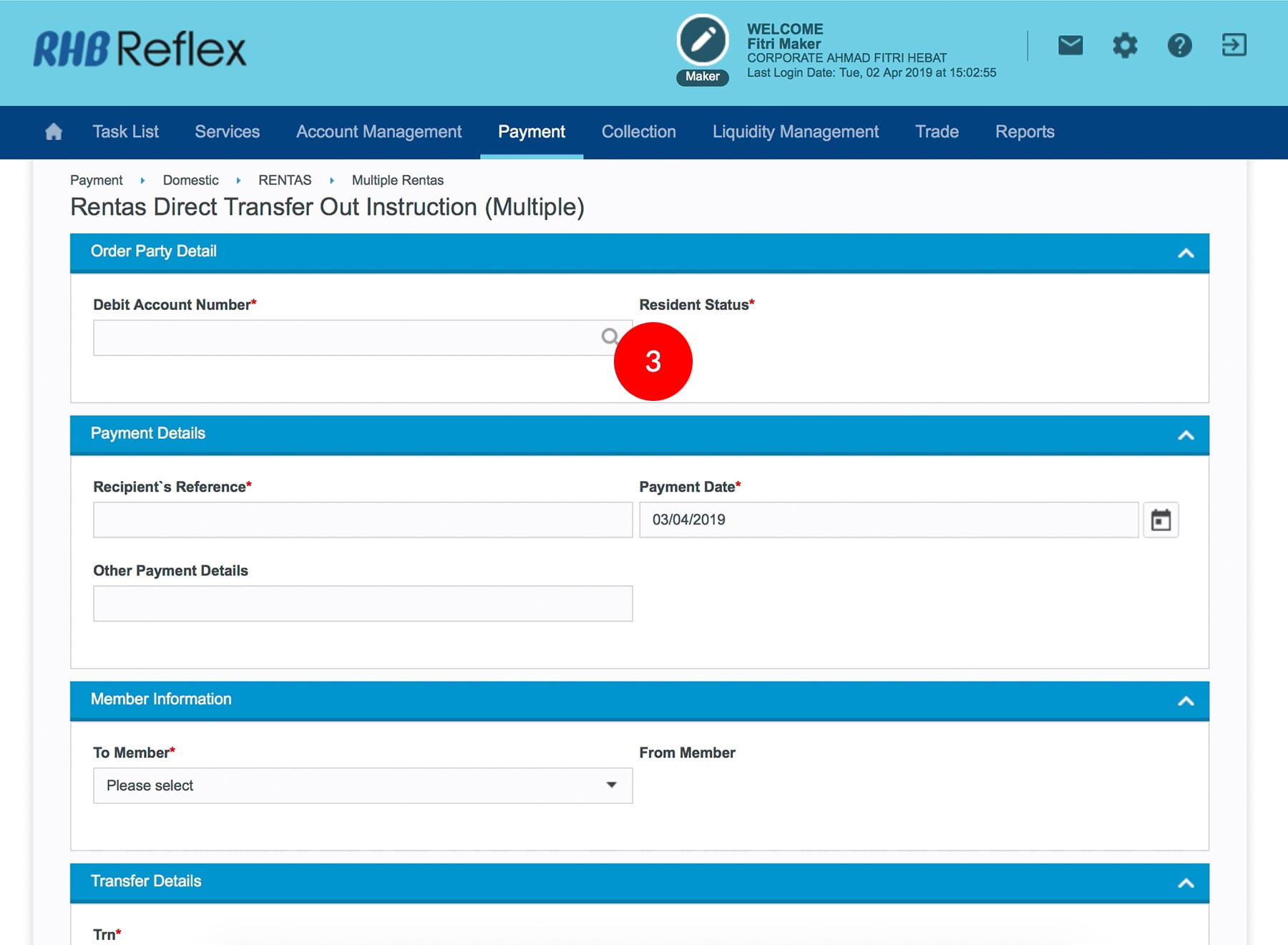
-
3.Select the Debit Account Number by clicking
 .
.

-
4.Key in Recipient’s Reference (i.e: Invoice number etc.).
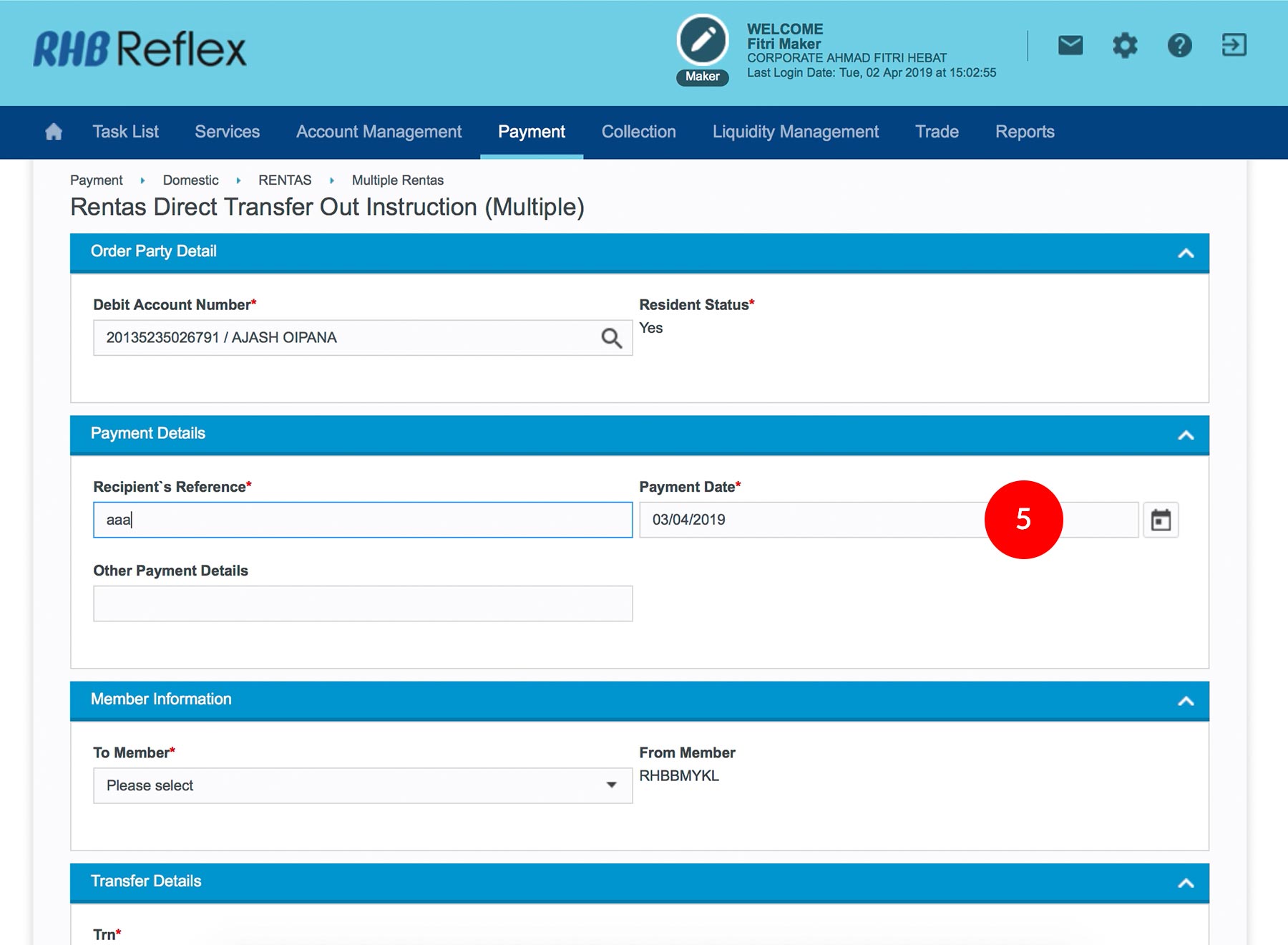
-
5.Select the Payment Date.

-
6.Key in Other Payment Details.
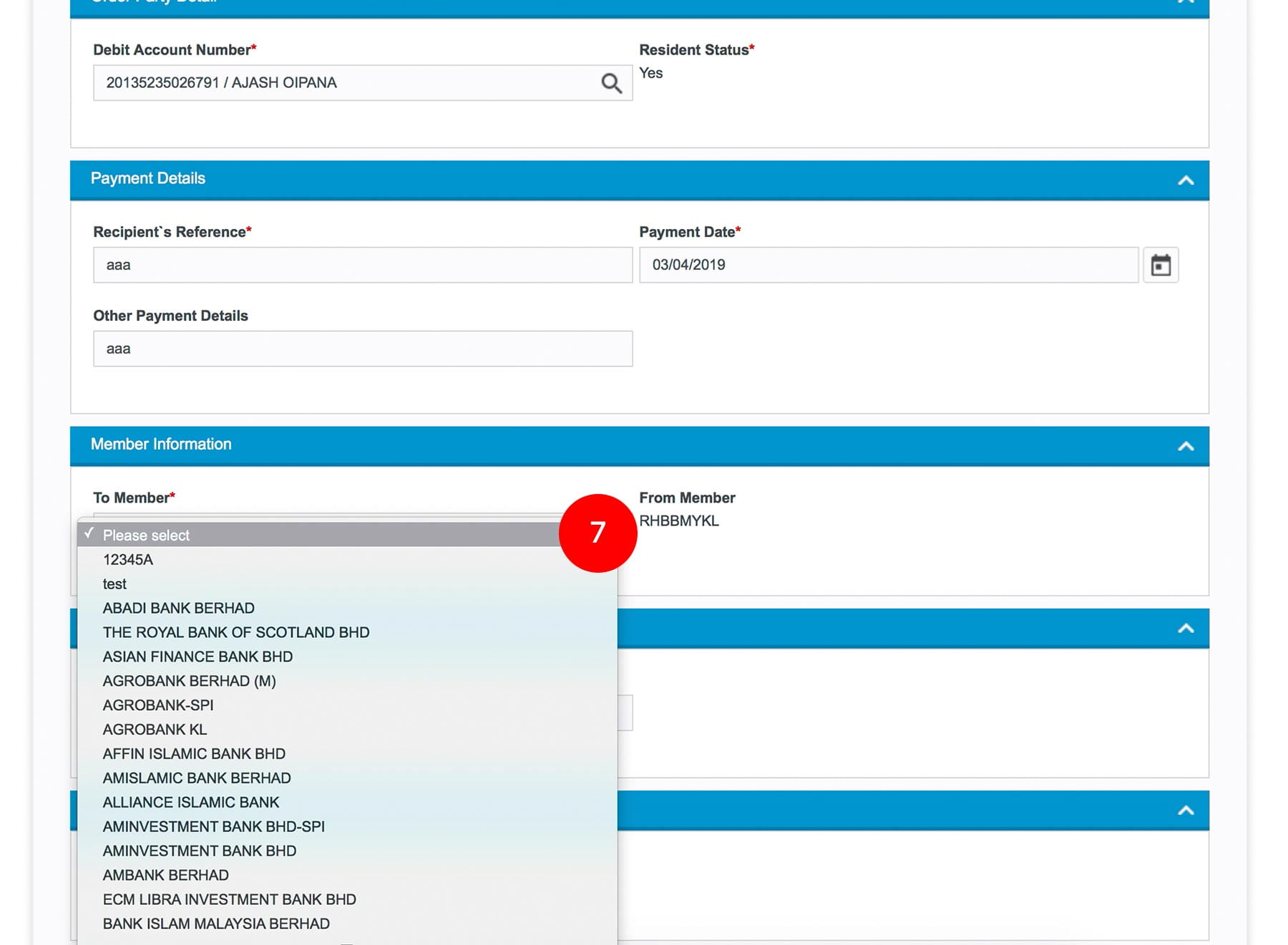
-
7.Select the Beneficiary’s Bank.

-
8.Select the Transaction Details.

-
9.Total amount is displayed.

-
10.Key in your Company Name; and (Optional) Email address.
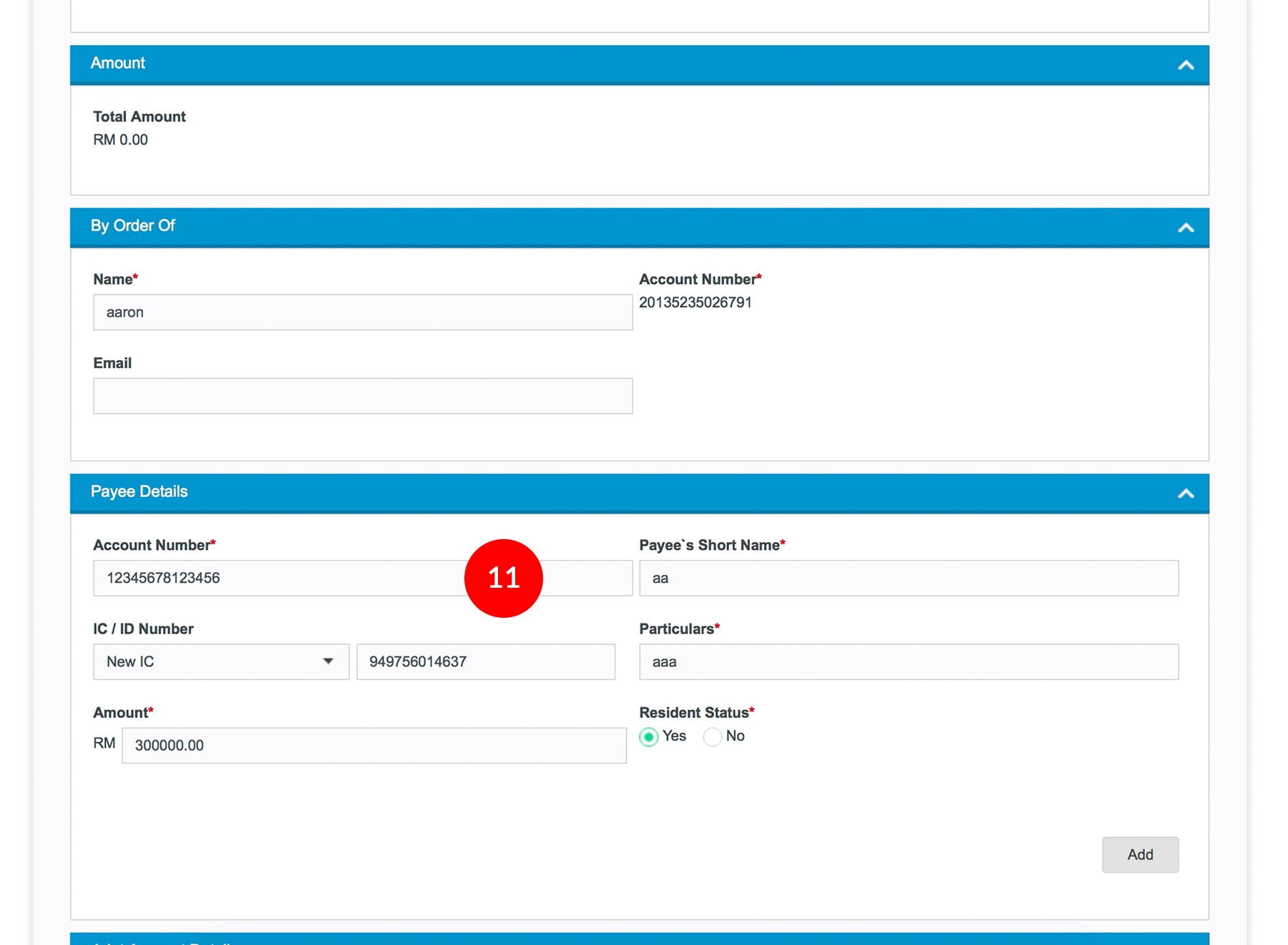
-
11.Key in Beneficiary's Account Number, Beneficiary's Short Name, Particulars and Amount. Choose the Resident Status. (Optional) Key in Beneficiary IC/ID Number. Note: The minimum payment amount is RM10,000 and above.

-
12.Click on
 to
proceed.
to
proceed.
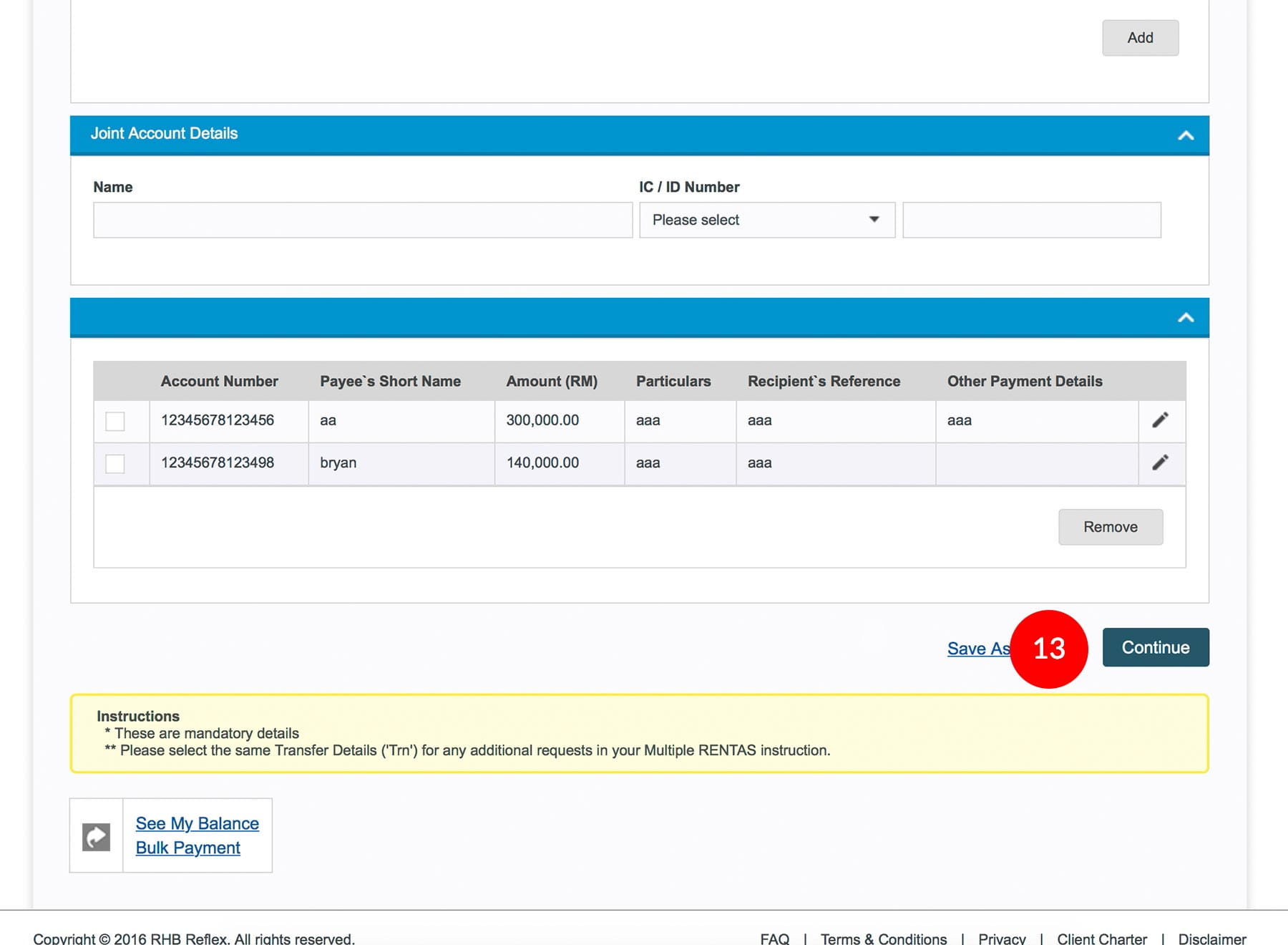
-
13.Click on
 after
reviewing details.
after
reviewing details.

-
14.Key in the 8-digit Token Number. Please refer steps below:
a) Press the  button and enter the PIN Number. The word “APPLI” or
"rHb" will be displayed and press 2.
button and enter the PIN Number. The word “APPLI” or
"rHb" will be displayed and press 2.b) Enter the Challenge Code into the Token. c) An 8-digit number will be generated by the Token and key in this number at the Token field.
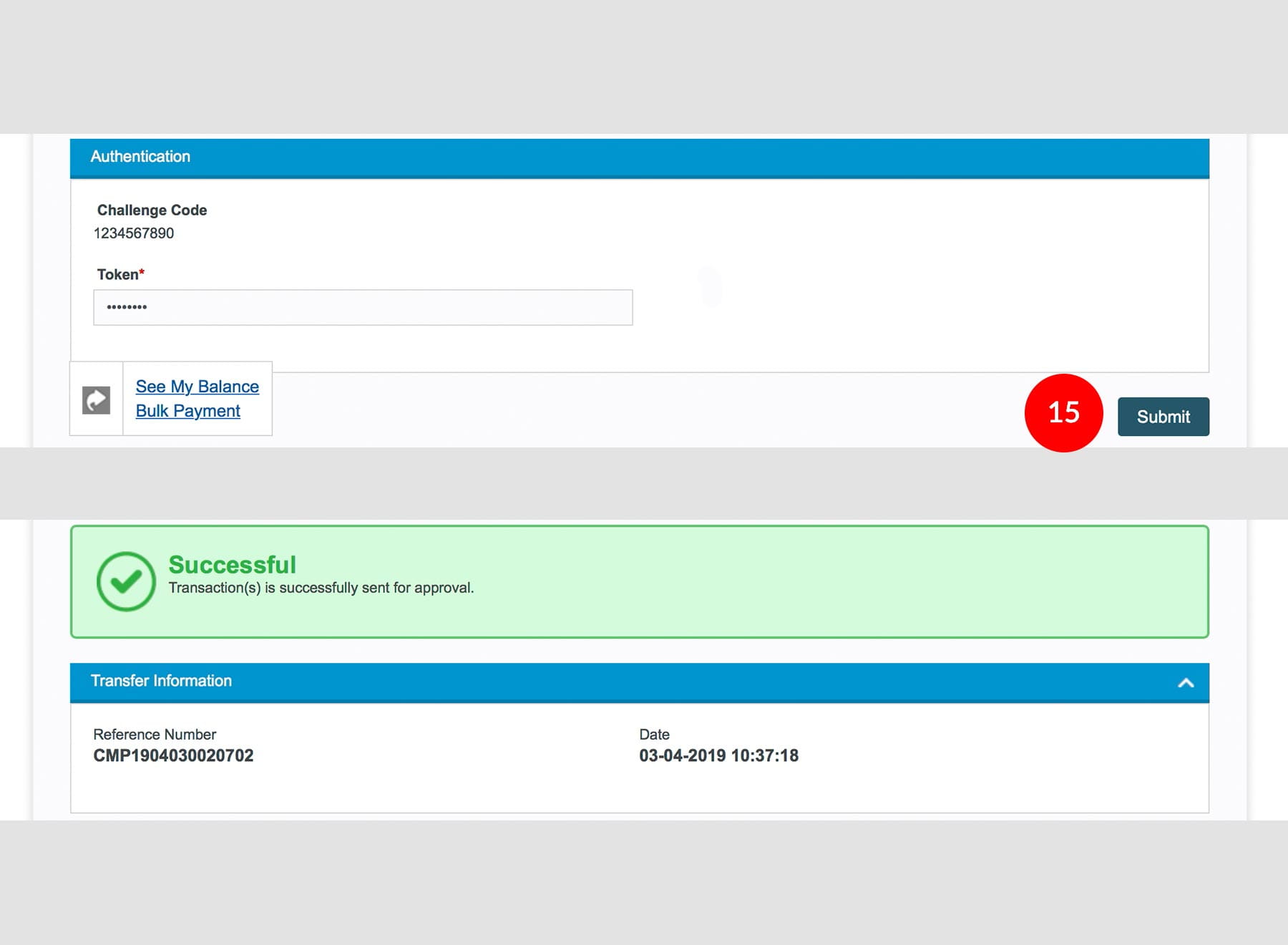
-
15.Click on
 to
proceed.
to
proceed.








