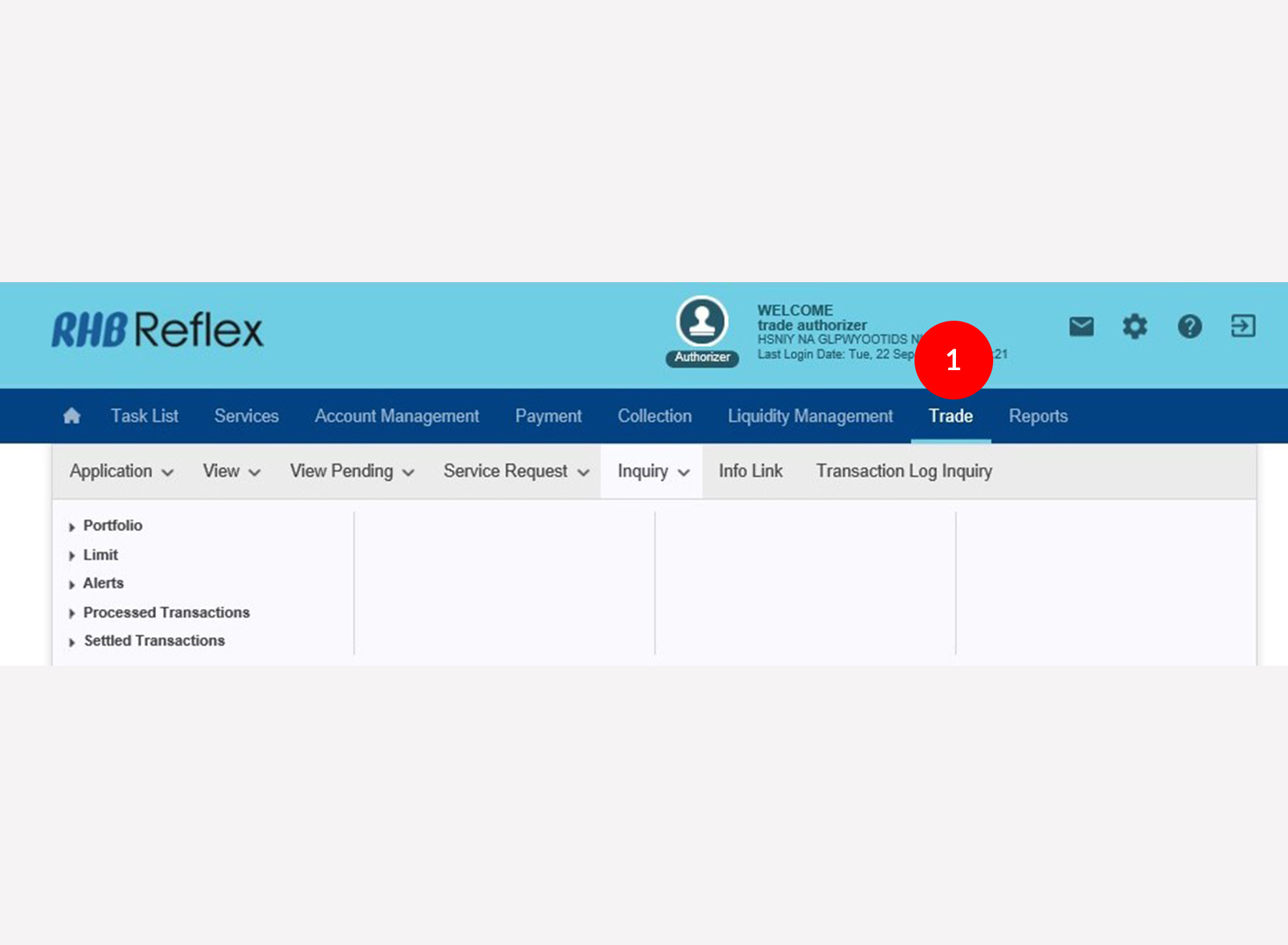
-
1.Login as User and click on Trade module.
-
2.Click Inquiry.
-
3.Click on the Portfolio/Settled Transactions to print the credit/debit advice
-
4.Select the Trade Account from the drop down list and click
 .
. -
5.Click on the Transaction No.
-
6.Click on the Correspondence Tab.
-
7.Click on the Credit Advice/Debit Advice Hyperlink to view the advice and click on the
 to print advice.
to print advice.
1 of 7
-
1.Login as User and click on Trade module.
-
2.Click Inquiry.
-
3.Click on the Portfolio/Settled Transactions to print the credit/debit advice
-
4.Select the Trade Account from the drop down list and click
 .
. -
5.Click on the Transaction No.
-
6.Click on the Correspondence Tab.
-
7.Click on the Credit Advice/Debit Advice Hyperlink to view the advice and click on the
 to print advice.
to print advice.
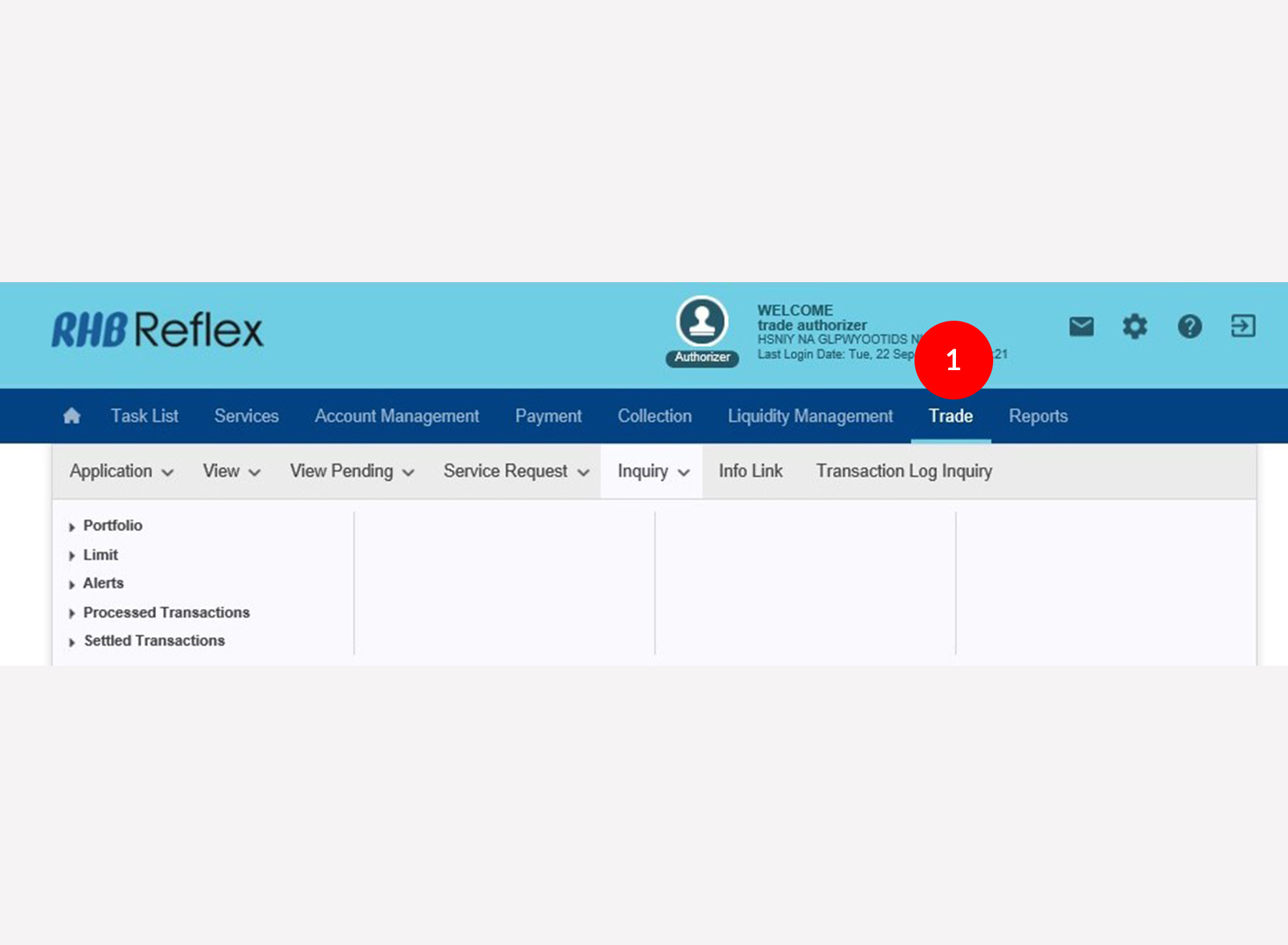
-
1.Login as User and click on Trade module.
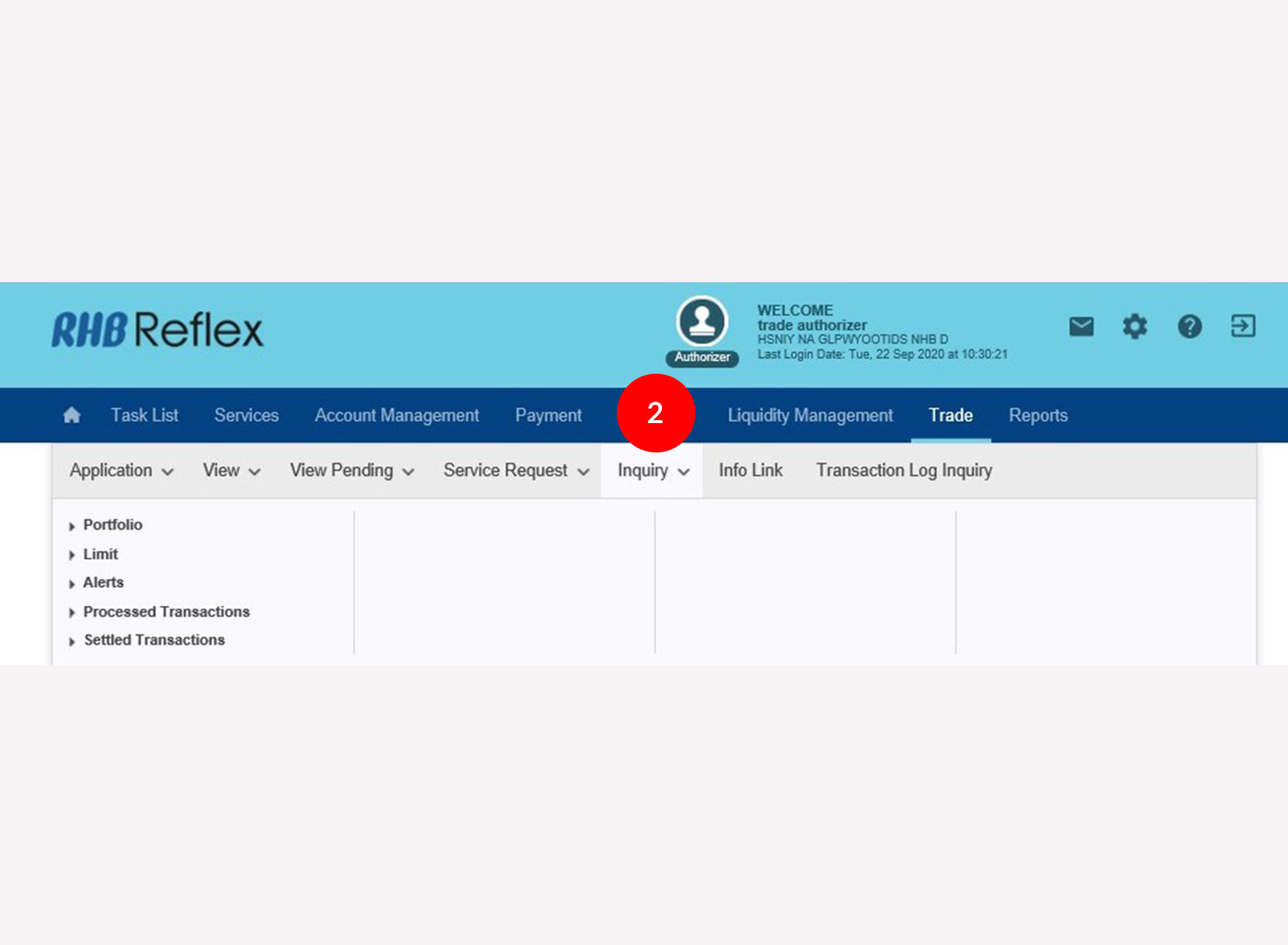
-
2.Click Inquiry.
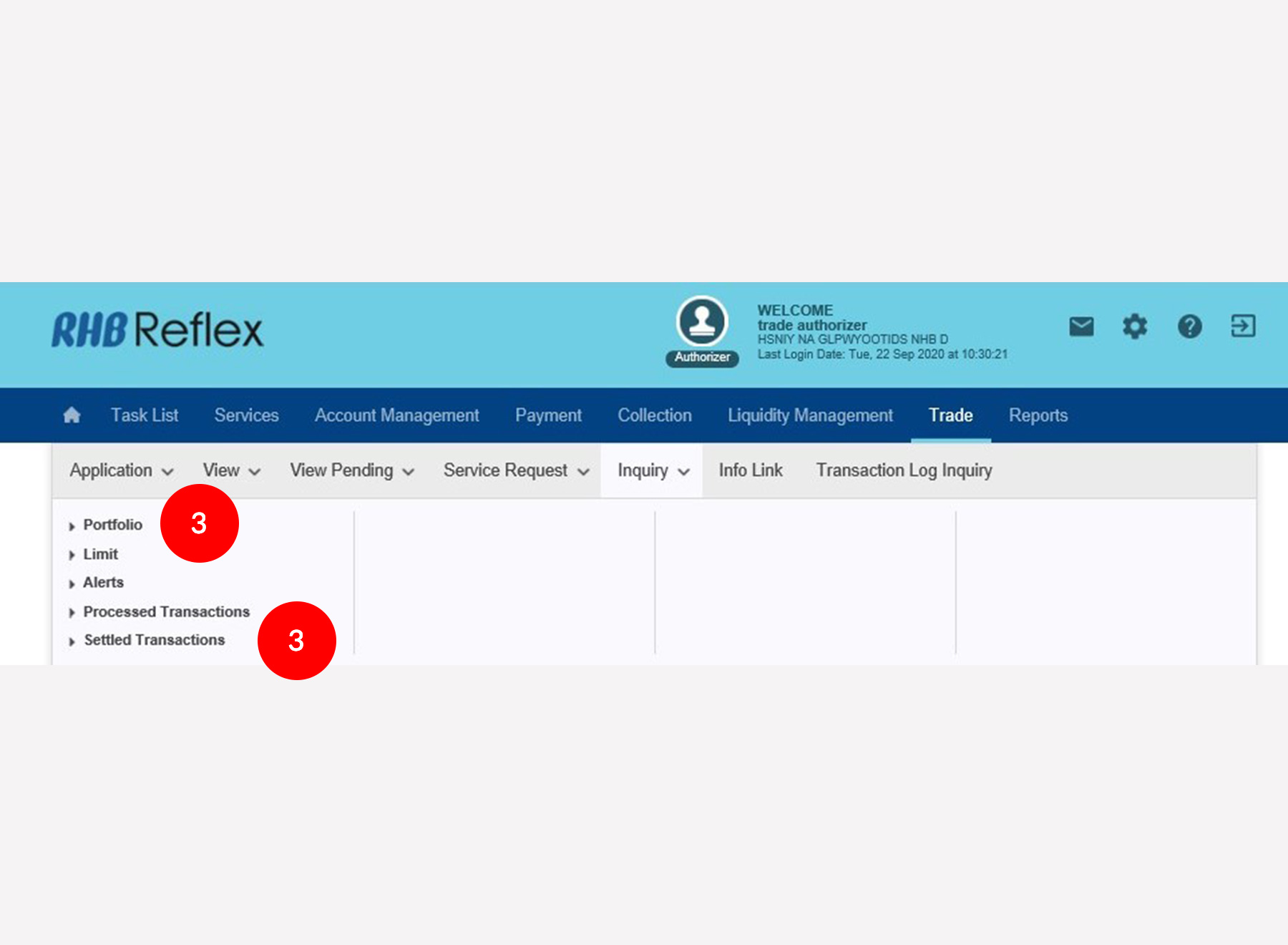
-
3.Click on the Portfolio/Settled Transactions to print the credit/debit advice
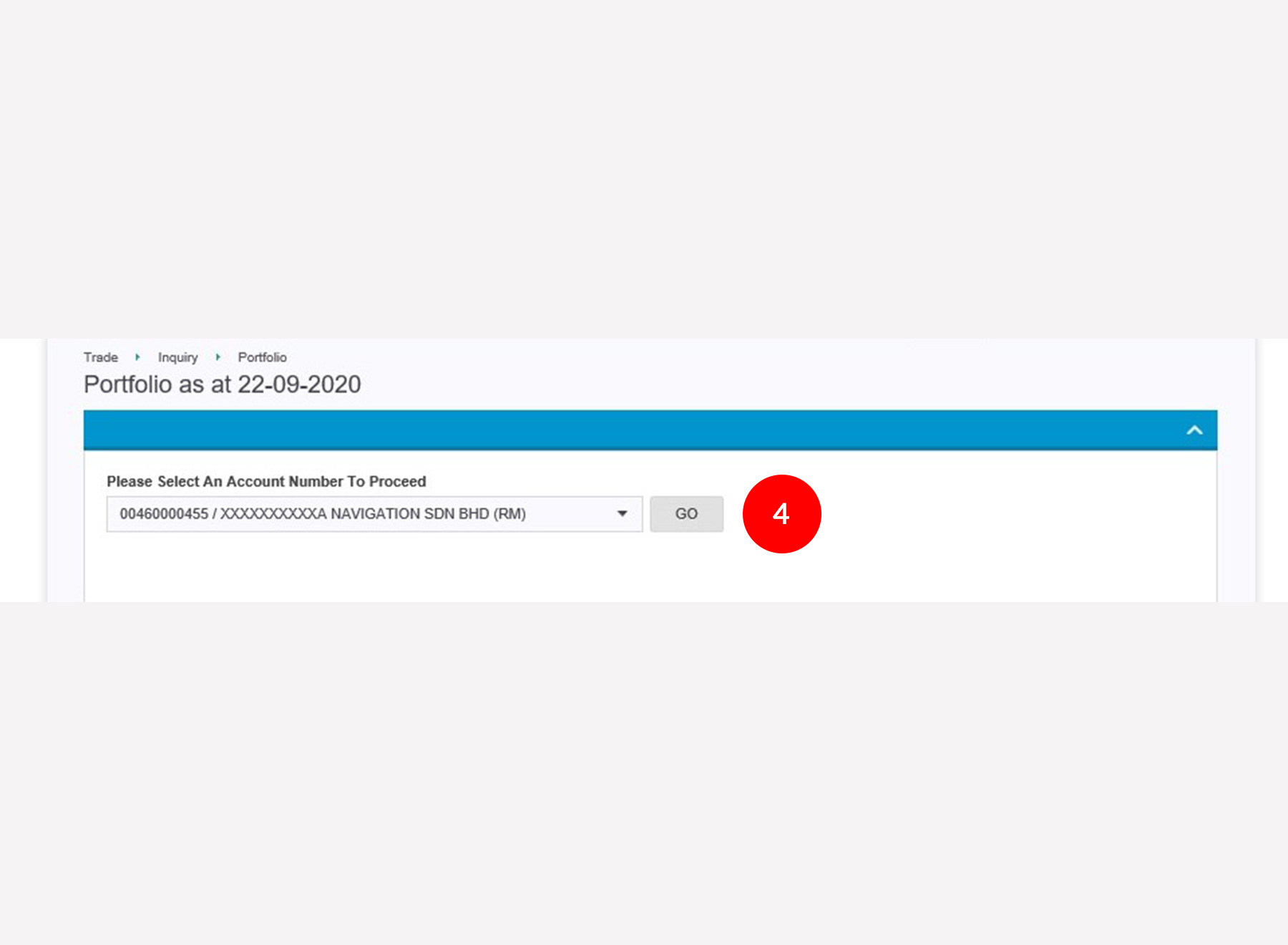
-
4.Select the Trade Account from the drop down list and click
 .
.
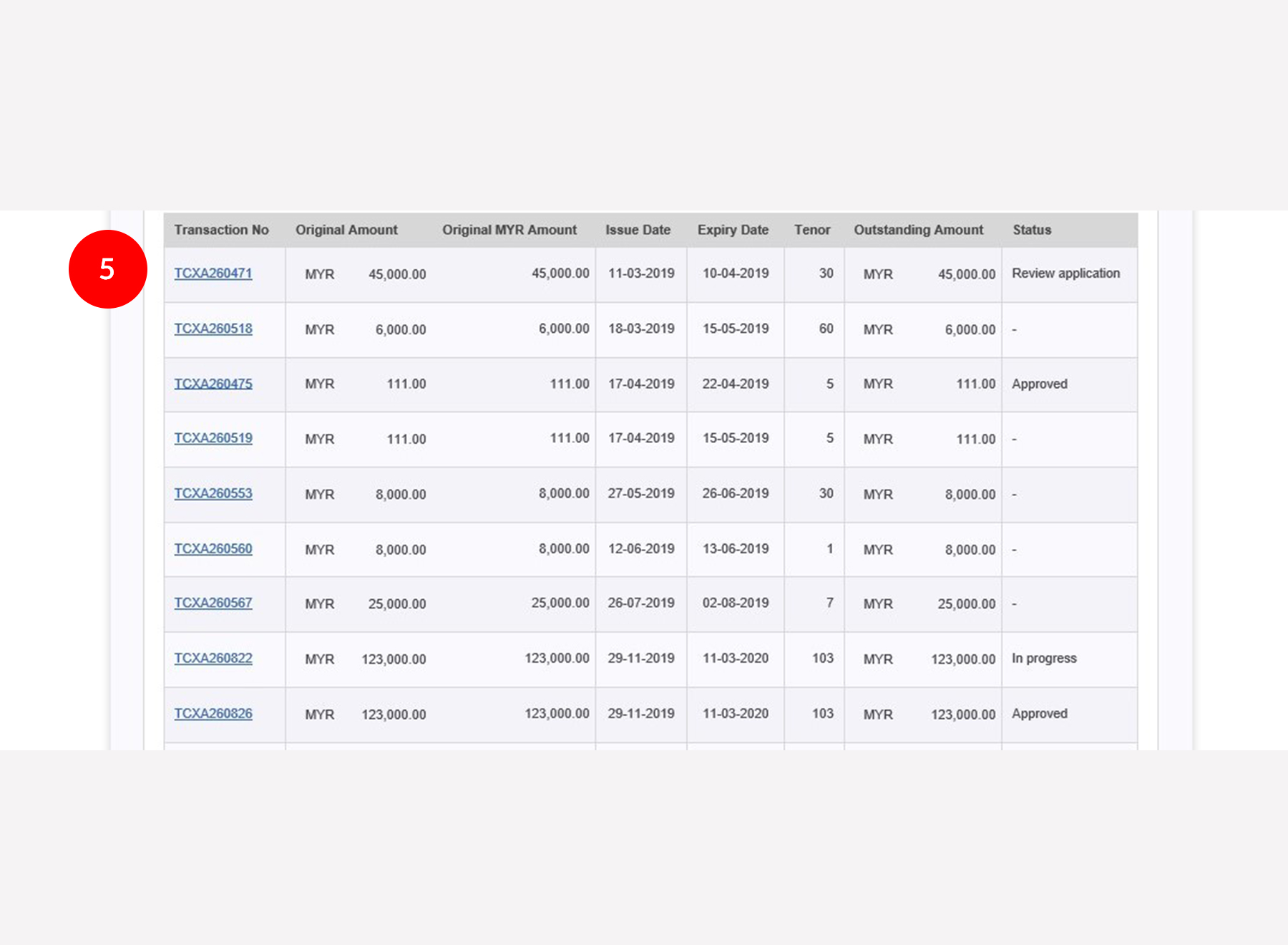
-
5.Click on the Transaction No.
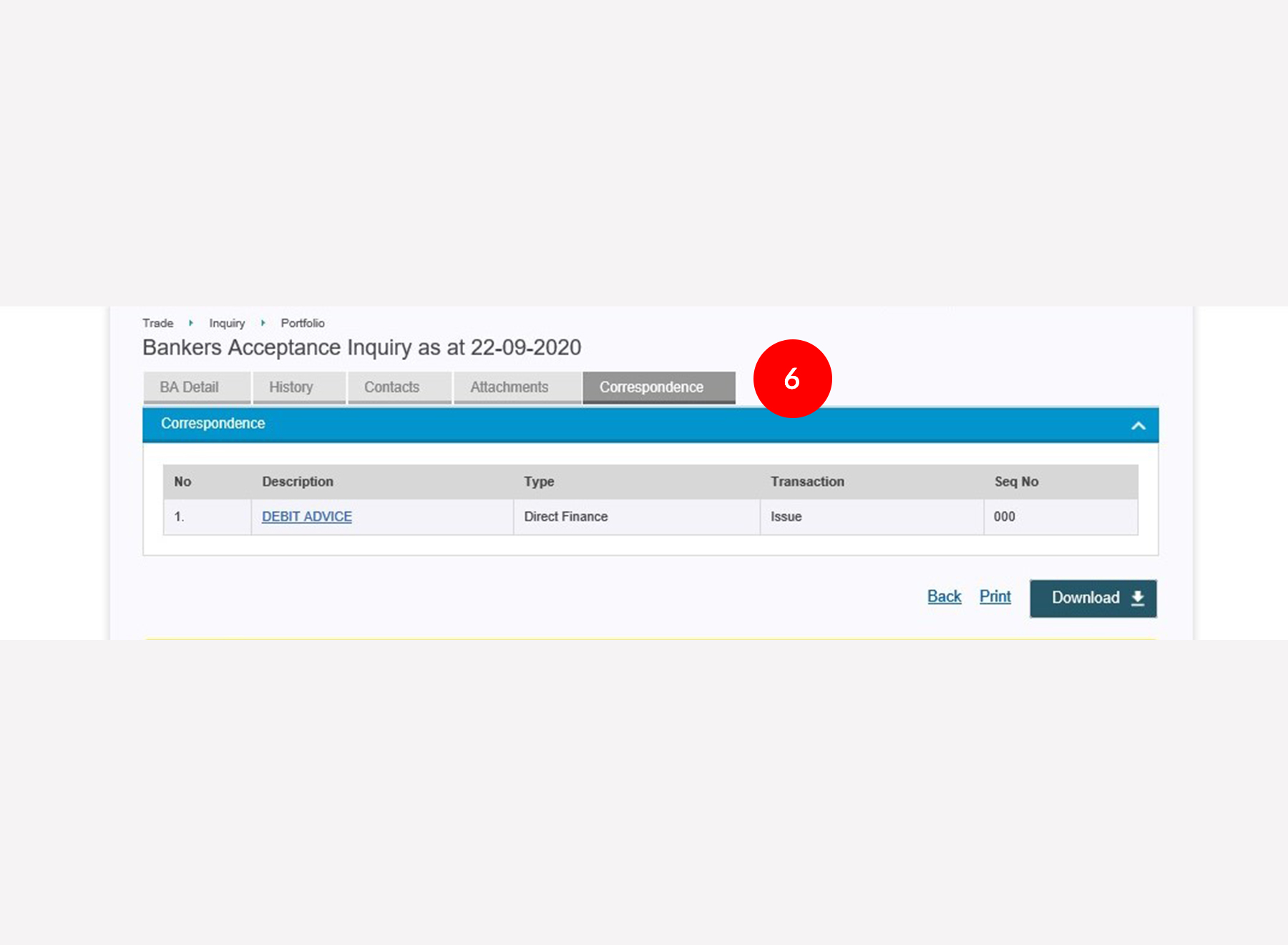
-
6.Click on the Correspondence Tab.
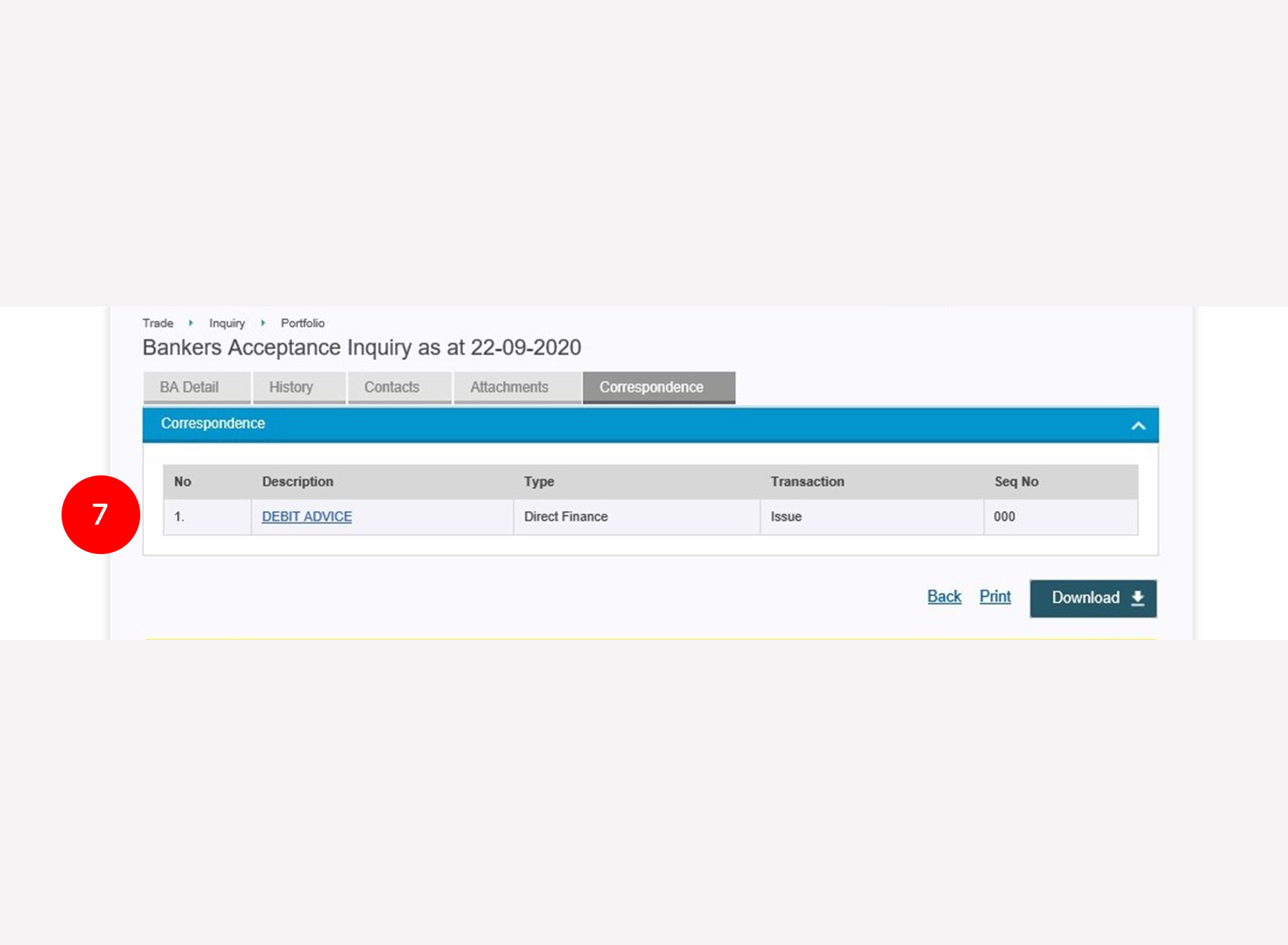
-
7.Click on the Credit Advice/Debit Advice Hyperlink to view the advice and click on the
 to print
advice.
to print
advice.








