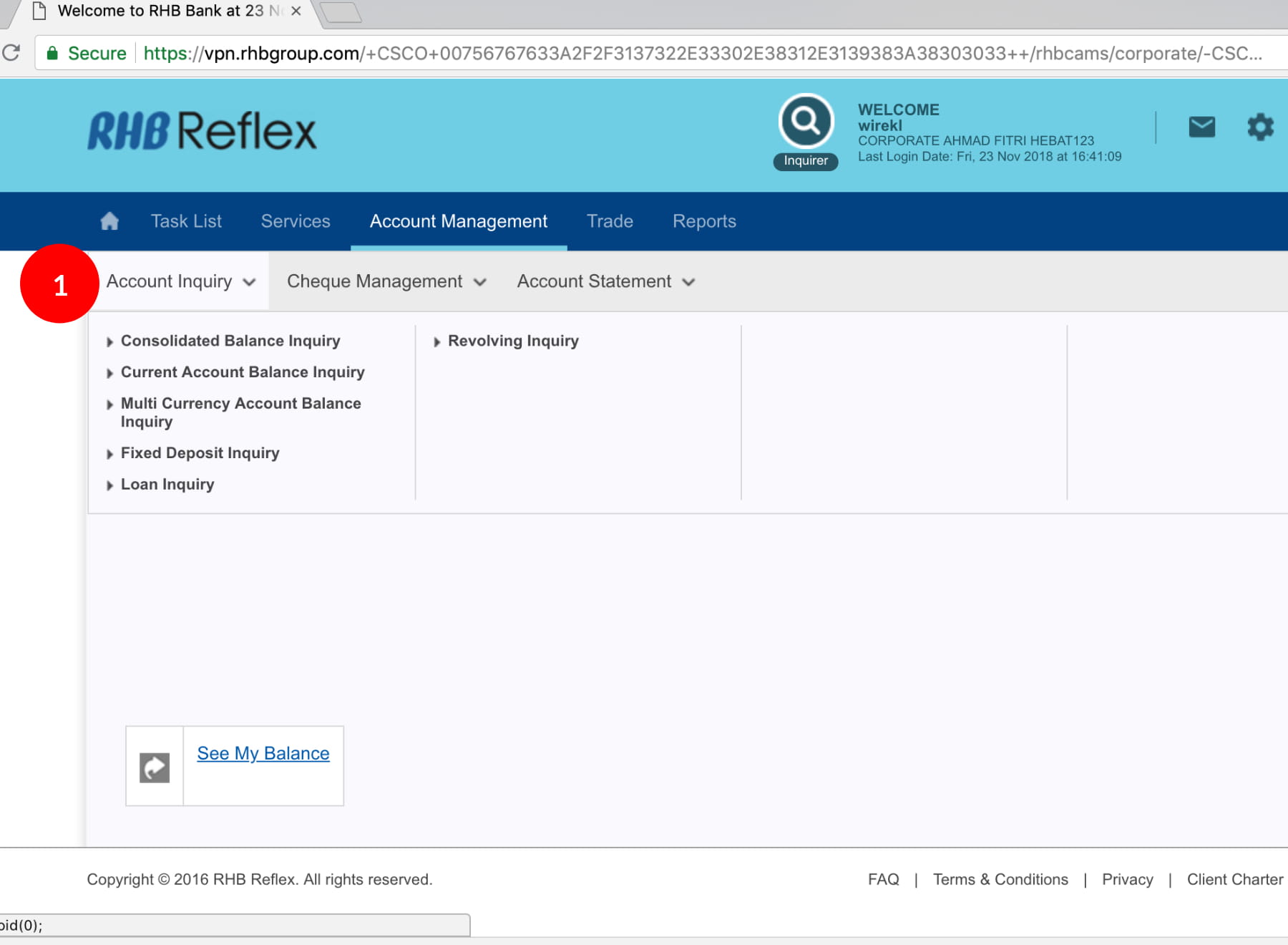
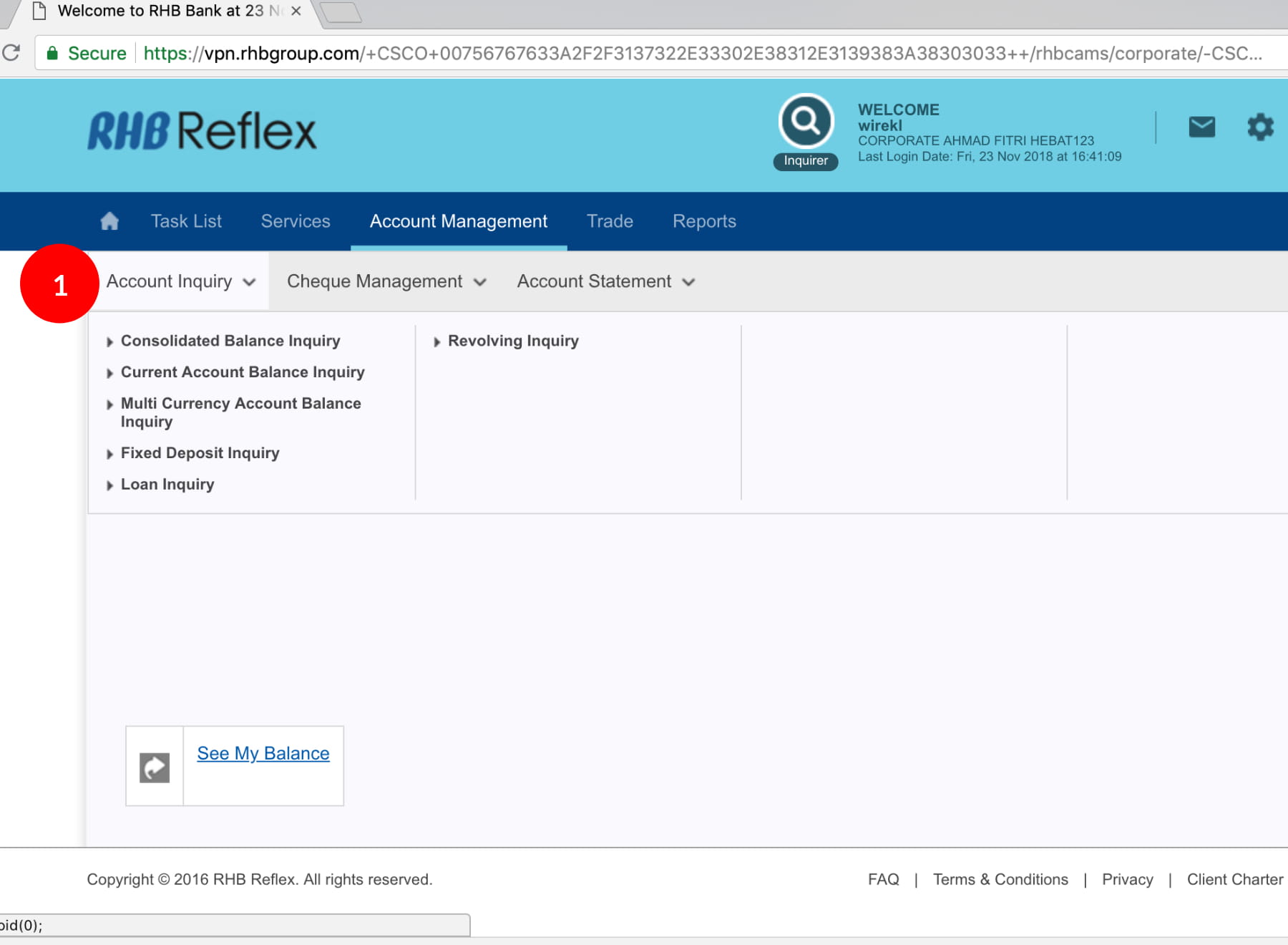
-
1.Login as User and under “Account Management” tab; select “Account Inquiry”.
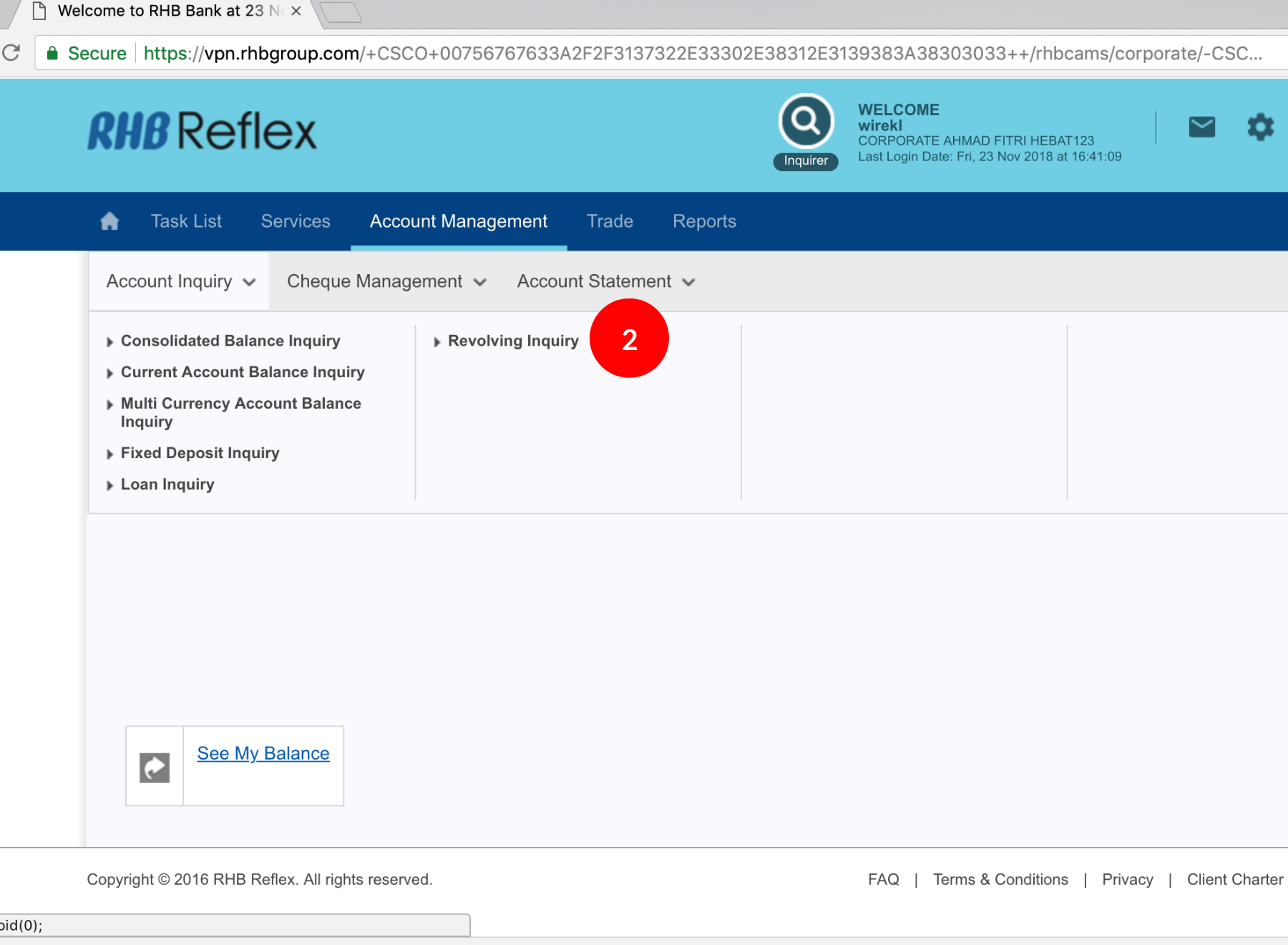
-
2.Click “Revolving Inquiry”.
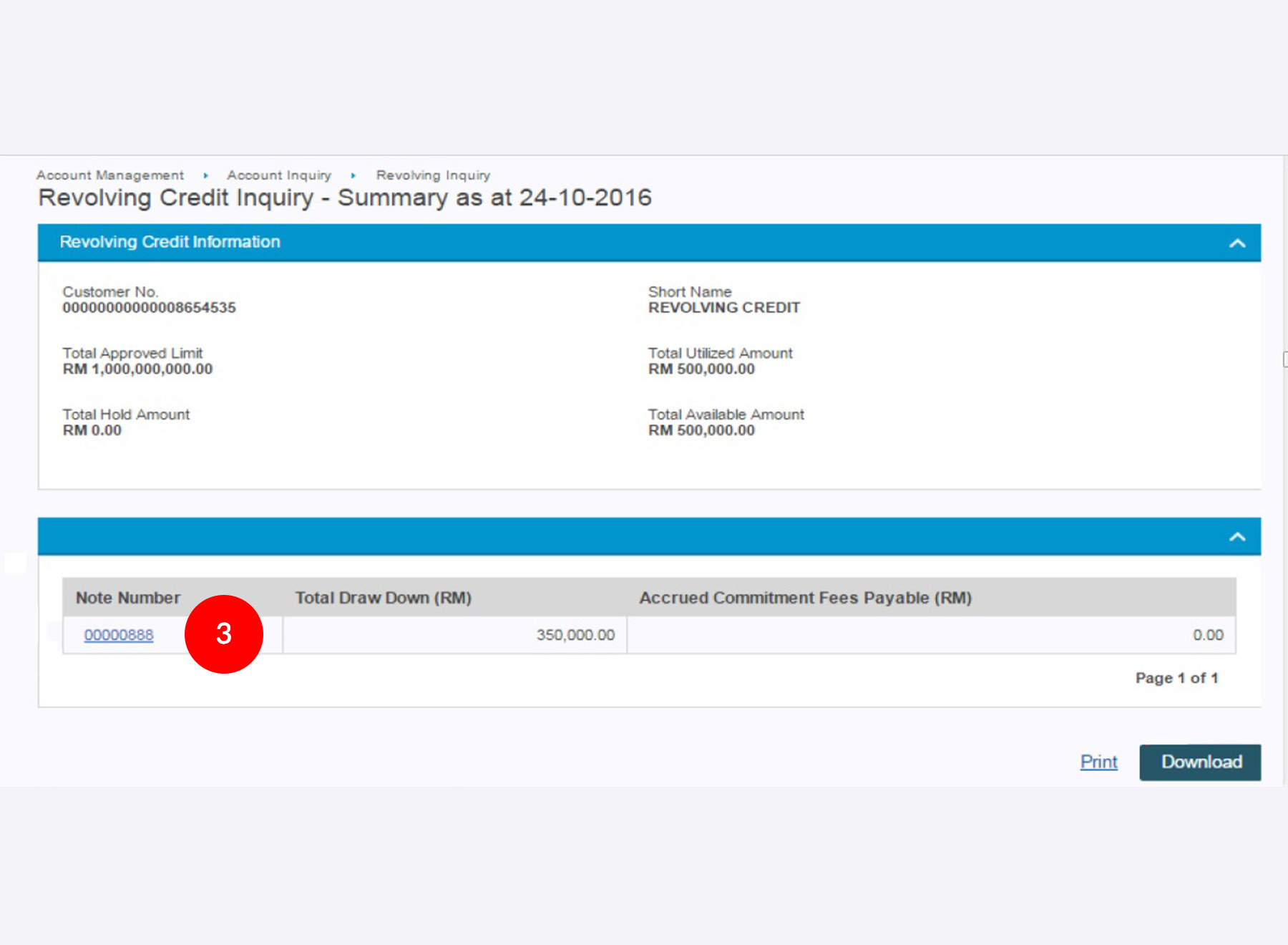
-
3.Click on the Note Number hyperlink to see the detail transaction(s) of the day.
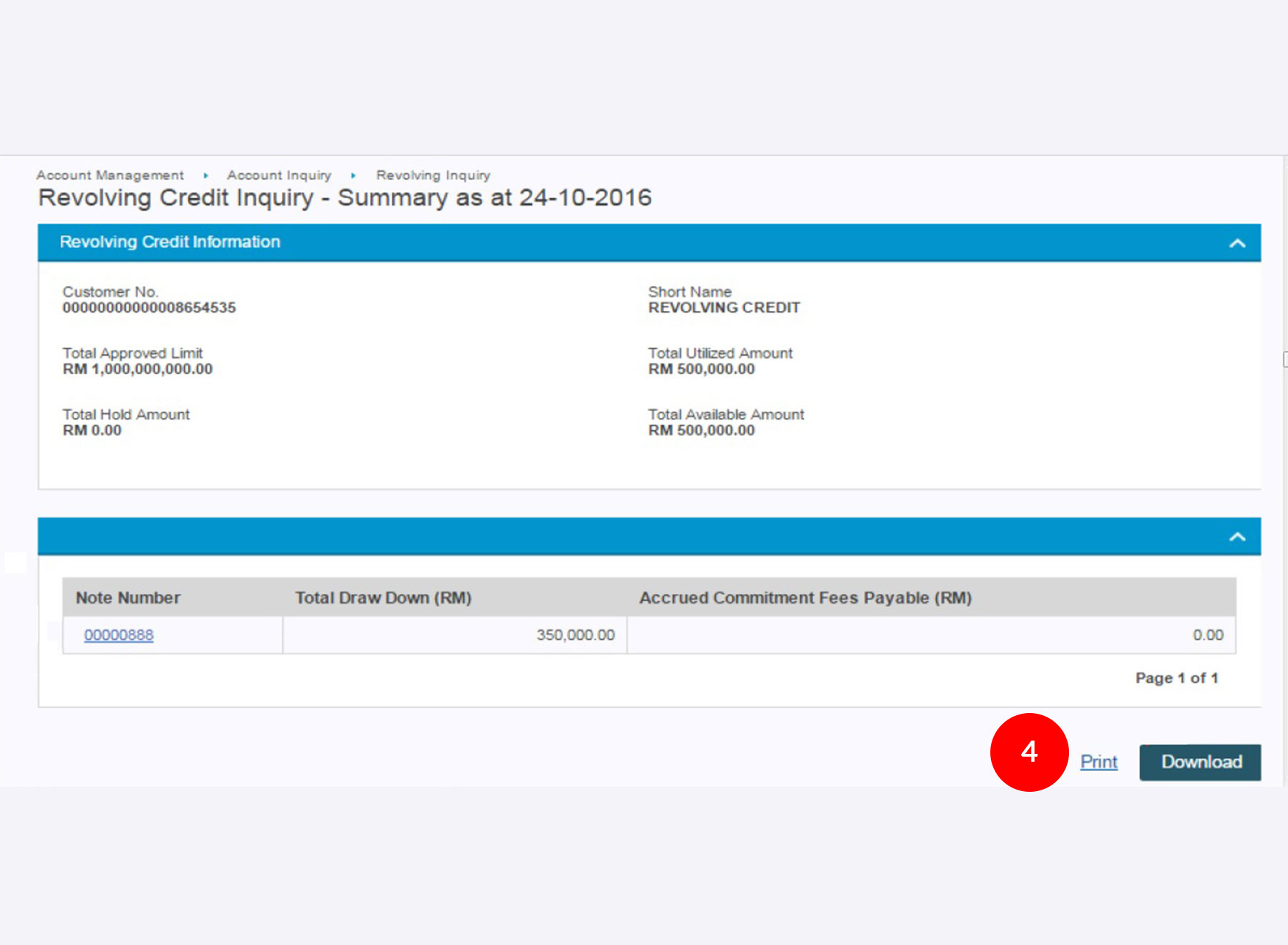
-
4.Click on
 or
or  .
.








