Reflex Premium Services
How to stop selected payment for Bulk Pay post dated transaction?
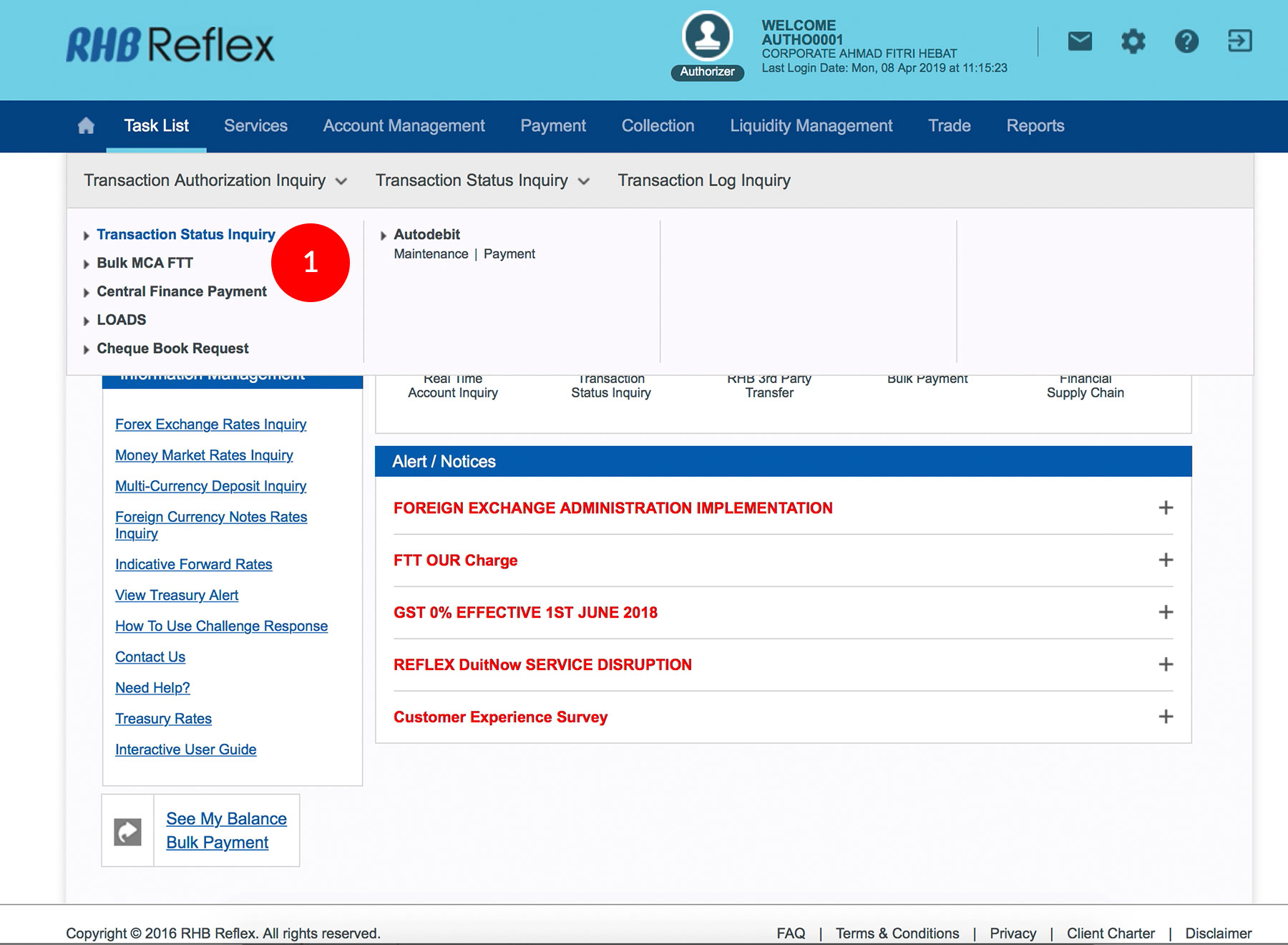
-
1.Login as Authorizer and under “Task List” tab; select “Transaction Status Inquiry” and “Transaction Status Inquiry”.
-
2.Under "Transaction Type", select "Bulk Payment".
-
3.Select the Transaction Date/Payment Date.
-
4.Click
 .
.
-
5.Click on the Transaction Date.
-
6.Click on the "Valid Transaction" hyperlink.
-
7.Click
 .
.
-
8.You can
 the particular transaction record based on
Beneficiary Account number, Beneficiary Name or
IC/ID Number.
the particular transaction record based on
Beneficiary Account number, Beneficiary Name or
IC/ID Number.
-
9.Click
 on the checkbox to select.
on the checkbox to select.
-
10.Click the
 button to add transaction into the list.
button to add transaction into the list.
-
11.Key in the 8-digit Token Number. Please refer steps below:
a) Press the  button and enter the PIN Number. The word
"APPLI" or " rHb" will be displayed and
press 2.
button and enter the PIN Number. The word
"APPLI" or " rHb" will be displayed and
press 2.
b) Enter the Challenge Code into the Token. c) An 8-digit number will be generated by the Token and key in this number. d) Fill in the Reason To Stop Payment. -
12.Click
 to stop the transaction(s). You can also select
multiple transaction records and stop the payment.
to stop the transaction(s). You can also select
multiple transaction records and stop the payment.
1 of
12
-
1.Login as Authorizer and under “Task List” tab; select “Transaction Status Inquiry” and “Transaction Status Inquiry”.
-
2.Under "Transaction Type", select "Bulk Payment".
-
3.Select the Transaction Date/Payment Date.
-
4.Click
 .
.
-
5.Click on the Transaction Date.
-
6.Click on the "Valid Transaction" hyperlink.
-
7.Click
 .
.
-
8.You can
 the particular transaction record based on
Beneficiary Account number, Beneficiary Name or
IC/ID Number.
the particular transaction record based on
Beneficiary Account number, Beneficiary Name or
IC/ID Number.
-
9.Click
 on the checkbox to select.
on the checkbox to select.
-
10.Click the
 button to add transaction into the list.
button to add transaction into the list.
-
11.Key in the 8-digit Token Number. Please refer steps below:
a) Press the  button and enter the PIN Number. The word
"APPLI" or " rHb" will be displayed and
press 2.
button and enter the PIN Number. The word
"APPLI" or " rHb" will be displayed and
press 2.
b) Enter the Challenge Code into the Token. c) An 8-digit number will be generated by the Token and key in this number. d) Fill in the Reason To Stop Payment. -
12.Click
 to stop the transaction(s). You can also select
multiple transaction records and stop the payment.
to stop the transaction(s). You can also select
multiple transaction records and stop the payment.
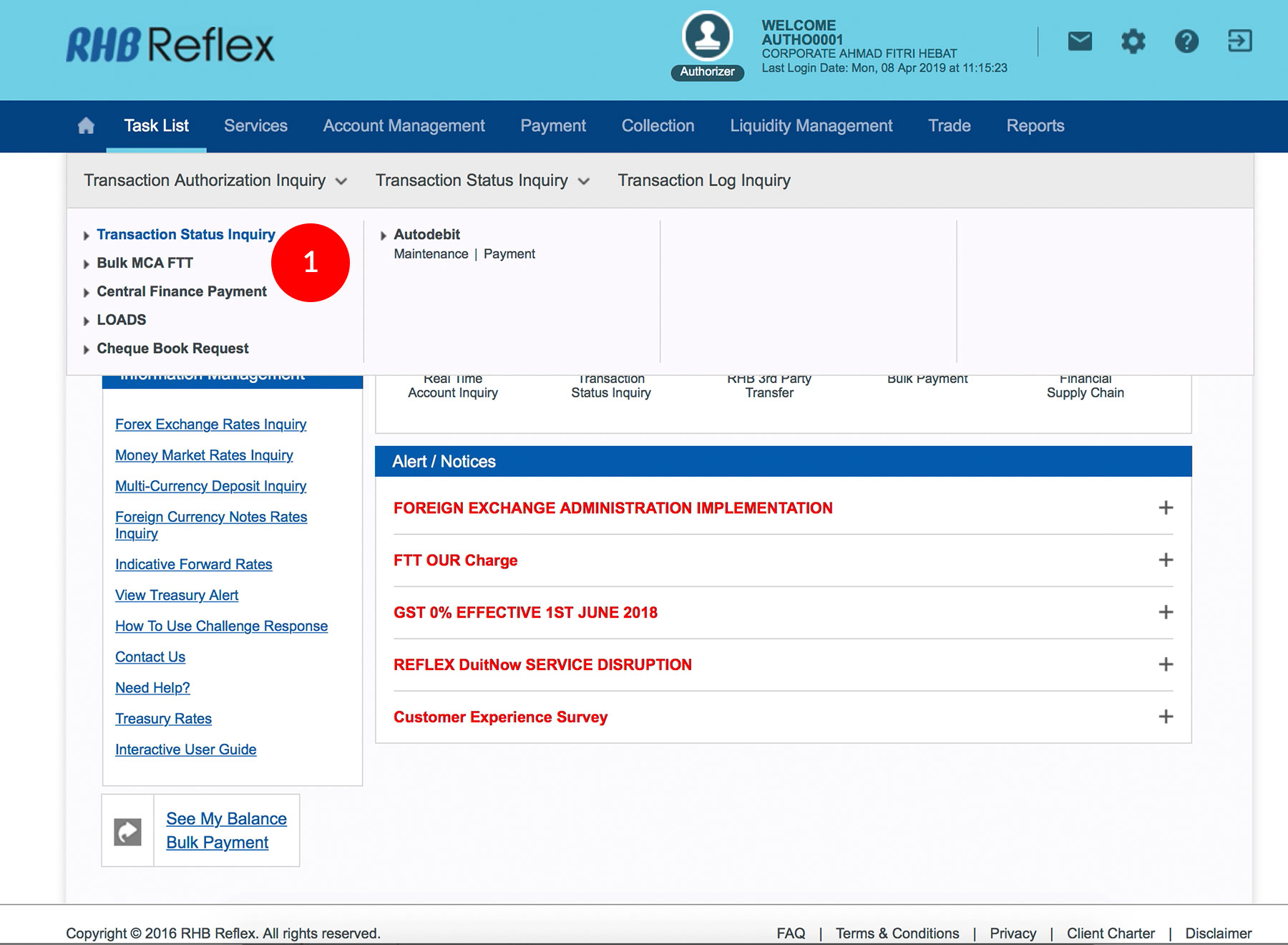
-
1.Login as Authorizer and under “Task List” tab; select “Transaction Status Inquiry” and “Transaction Status Inquiry”.
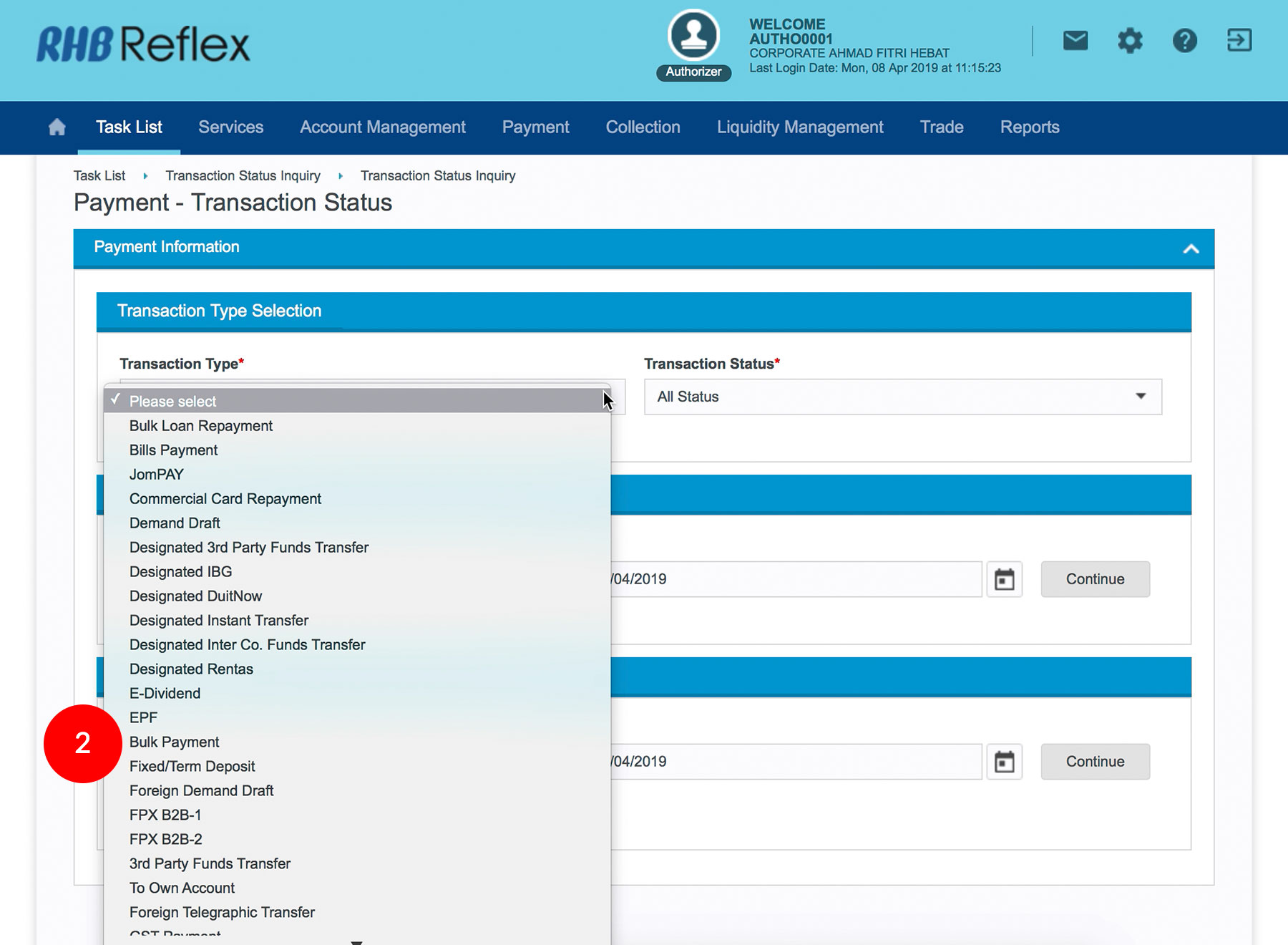
-
2.Under "Transaction Type", select "Bulk Payment".
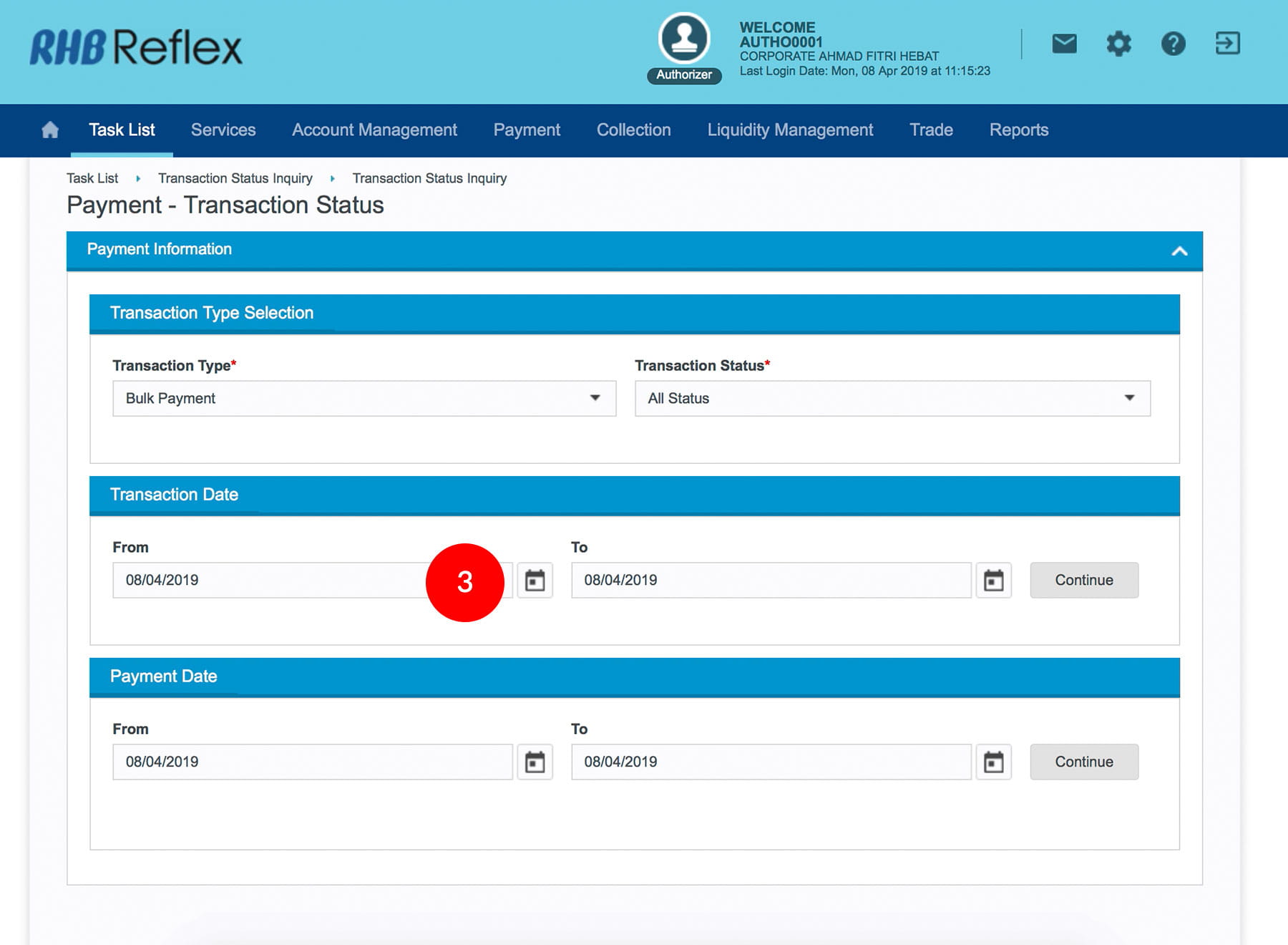
-
3.Select the Transaction Date/Payment Date.
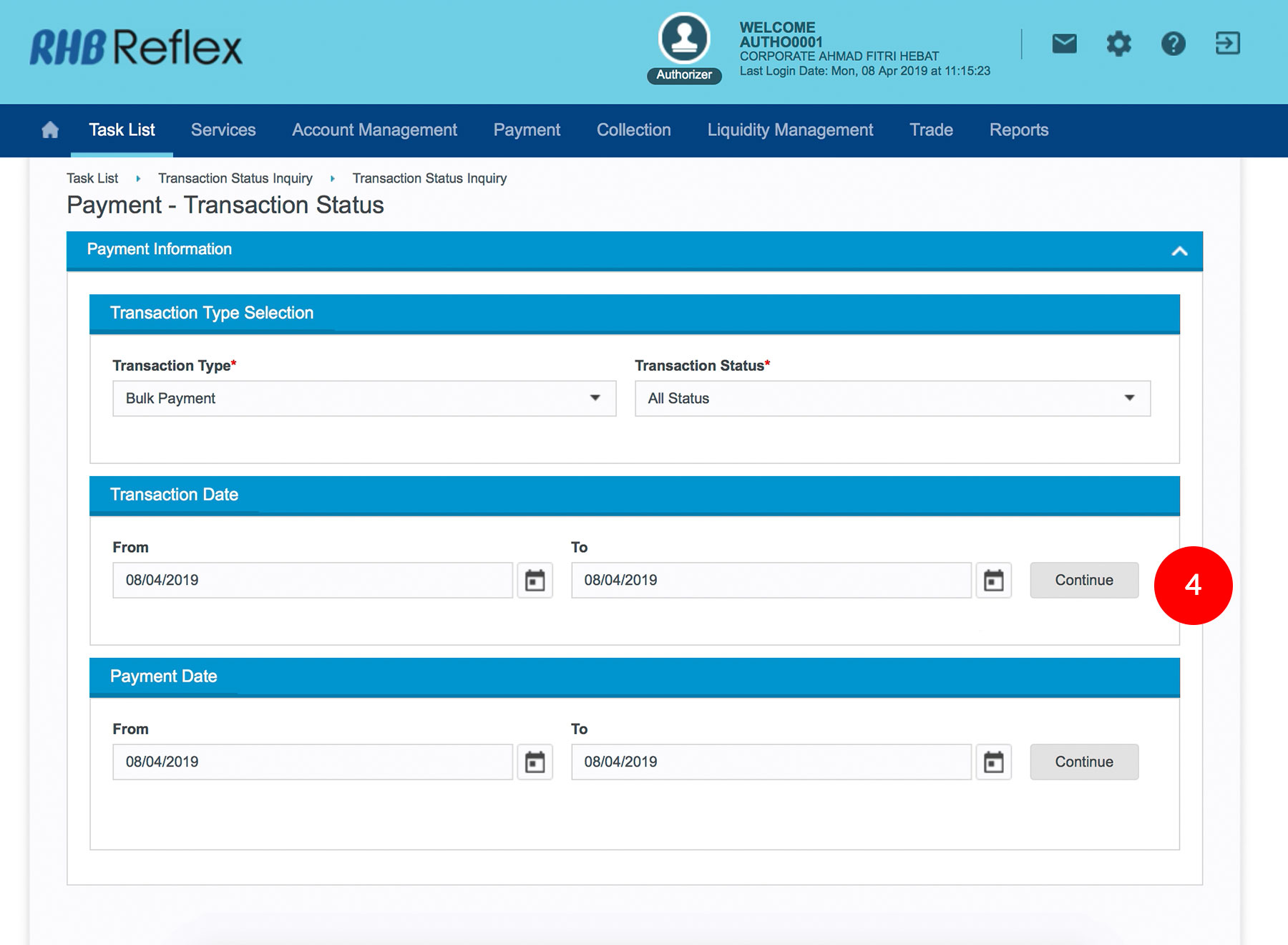
-
4.Click
 .
.
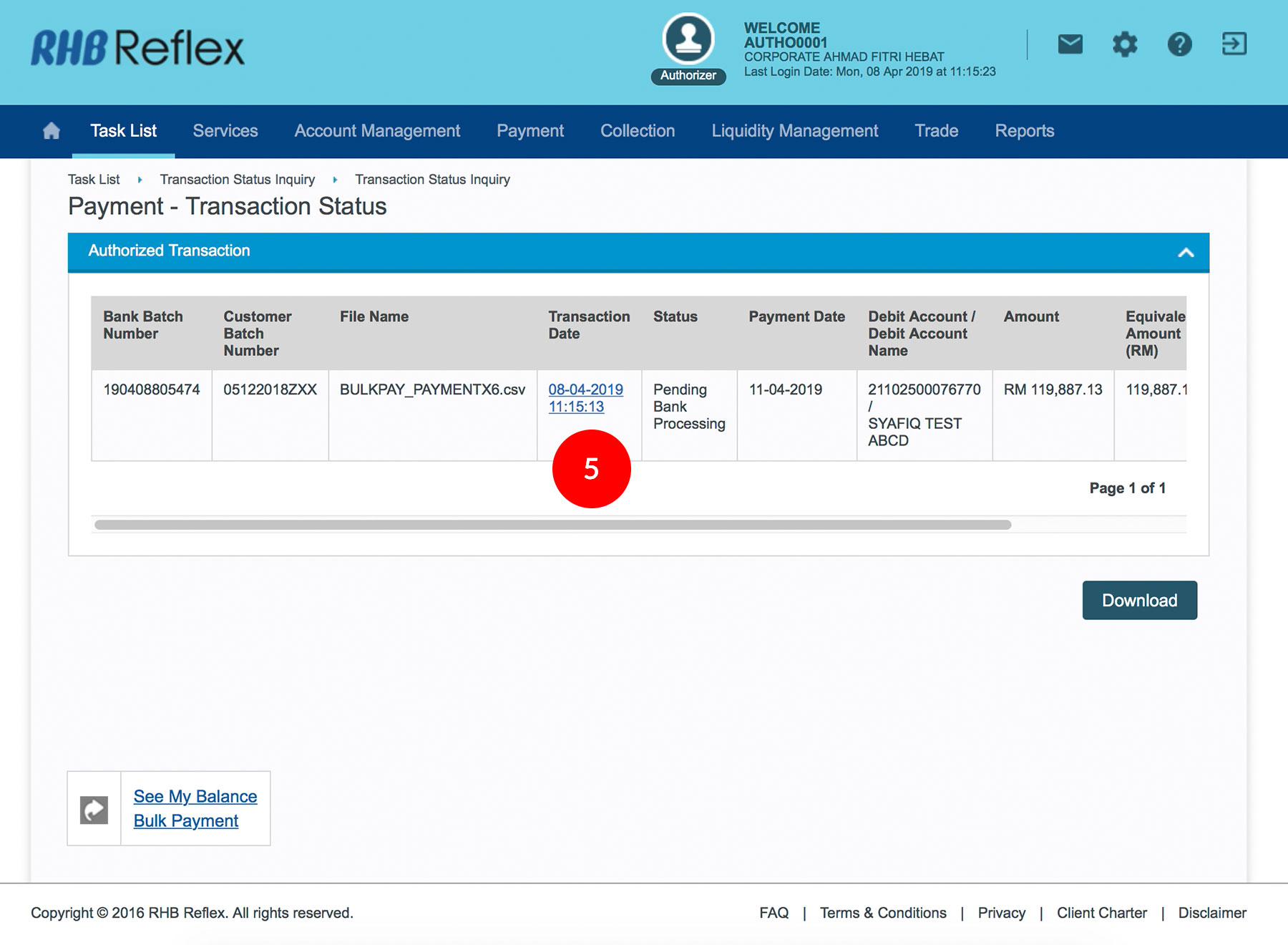
-
5.Click on the Transaction Date.
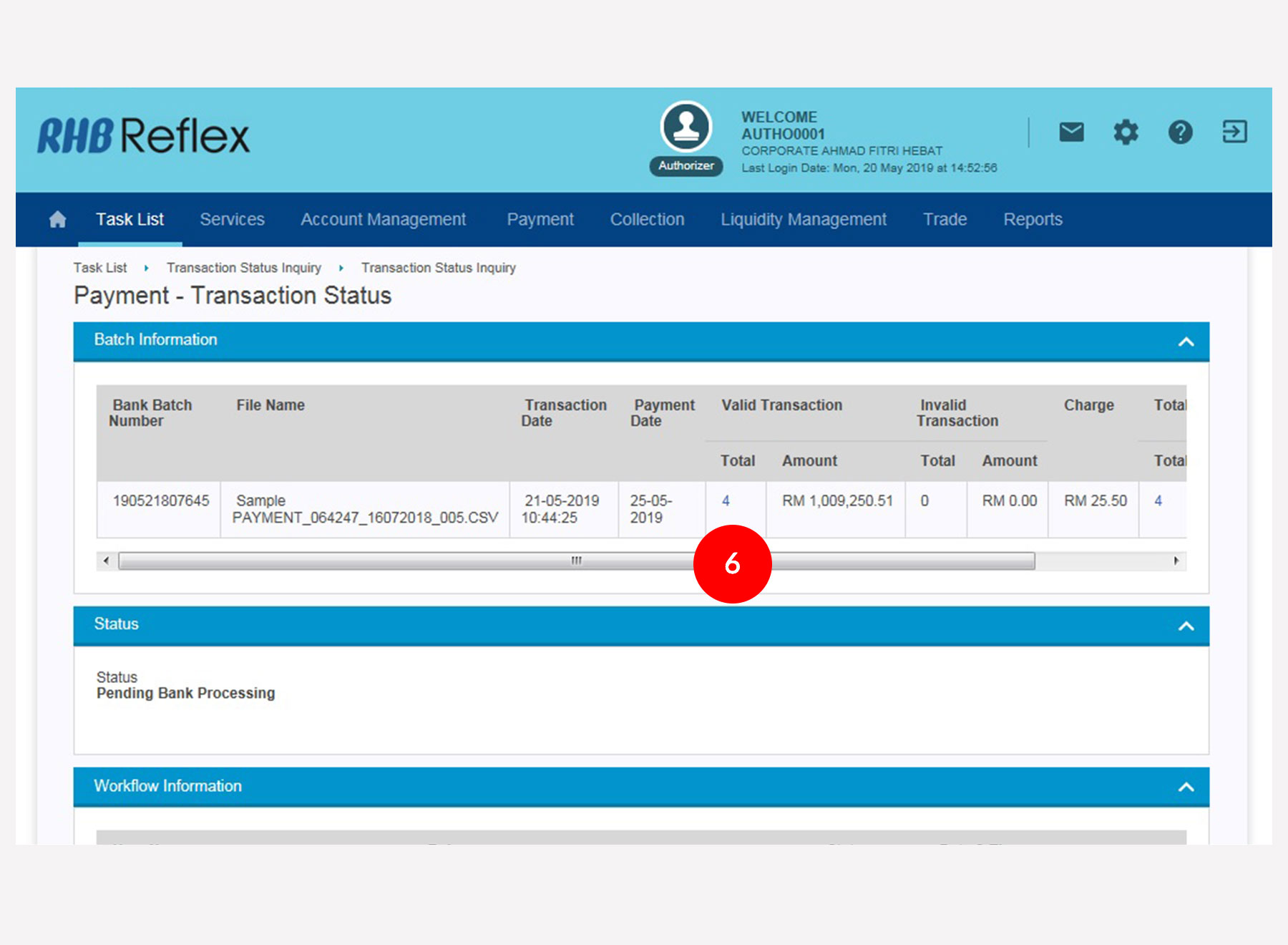
-
6.Click on the "Valid Transaction" hyperlink.
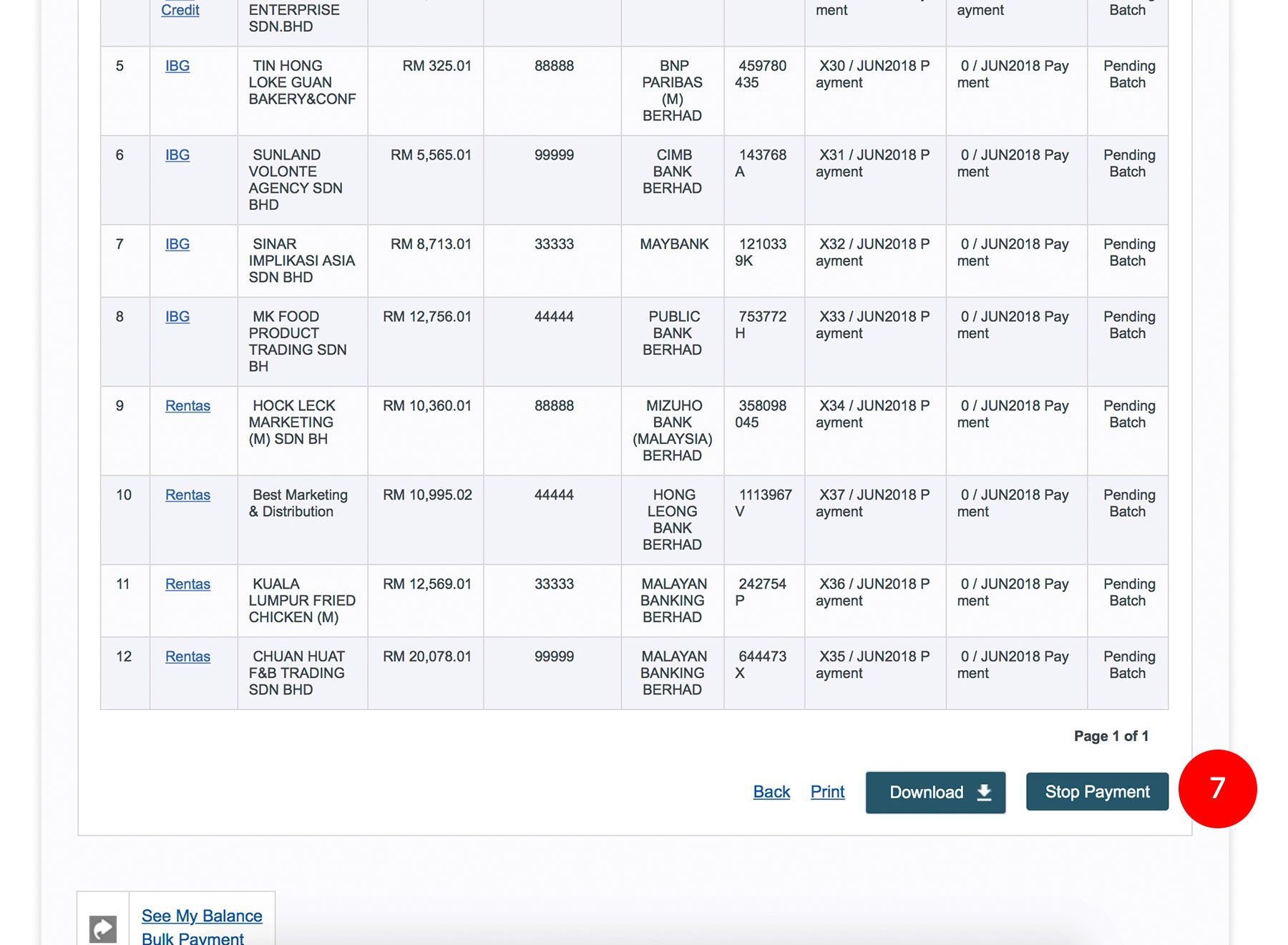
-
7.Click
 .
.
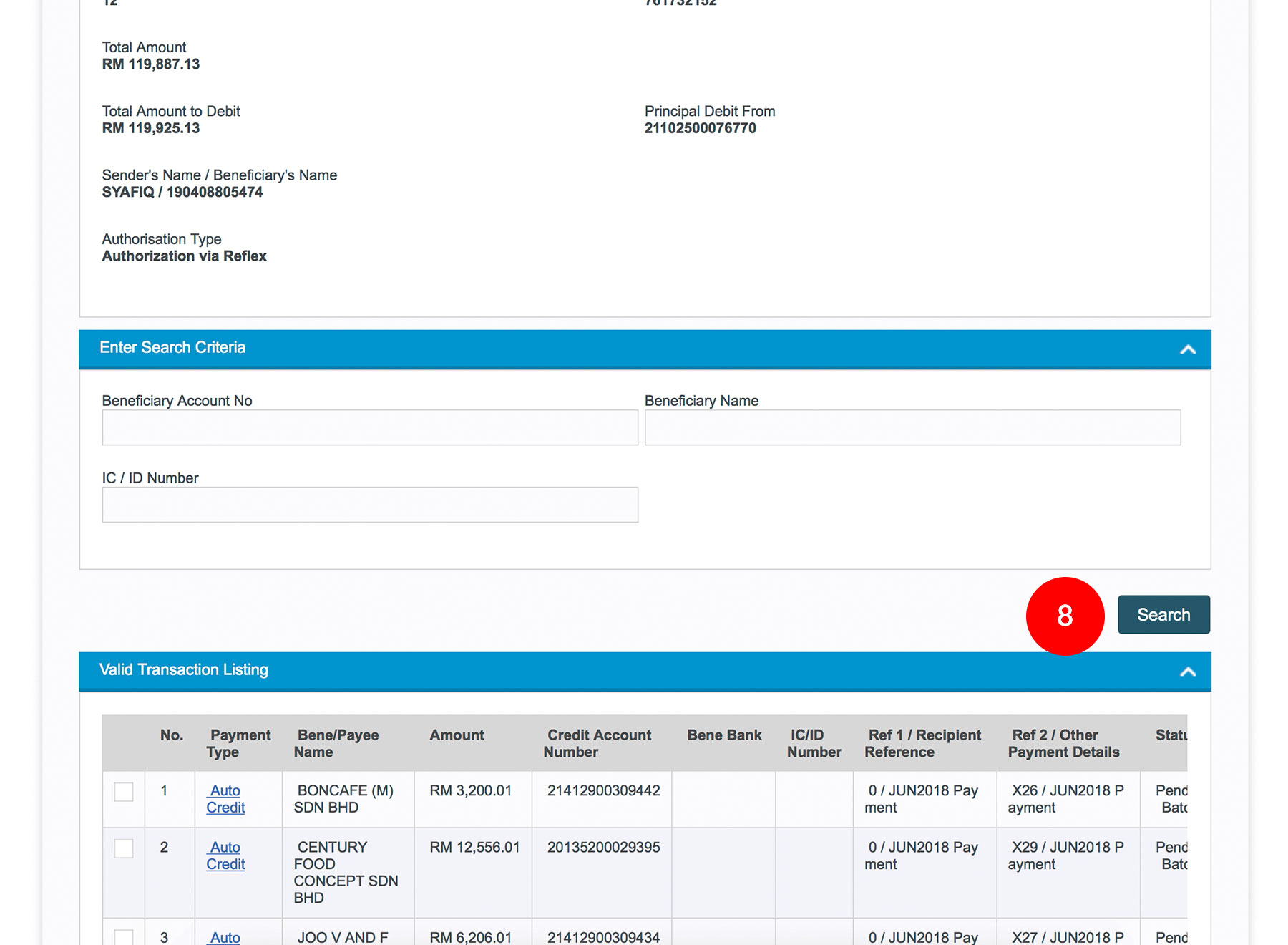
-
8.You can
 the particular transaction record based on
Beneficiary Account number, Beneficiary Name or
IC/ID Number.
the particular transaction record based on
Beneficiary Account number, Beneficiary Name or
IC/ID Number.
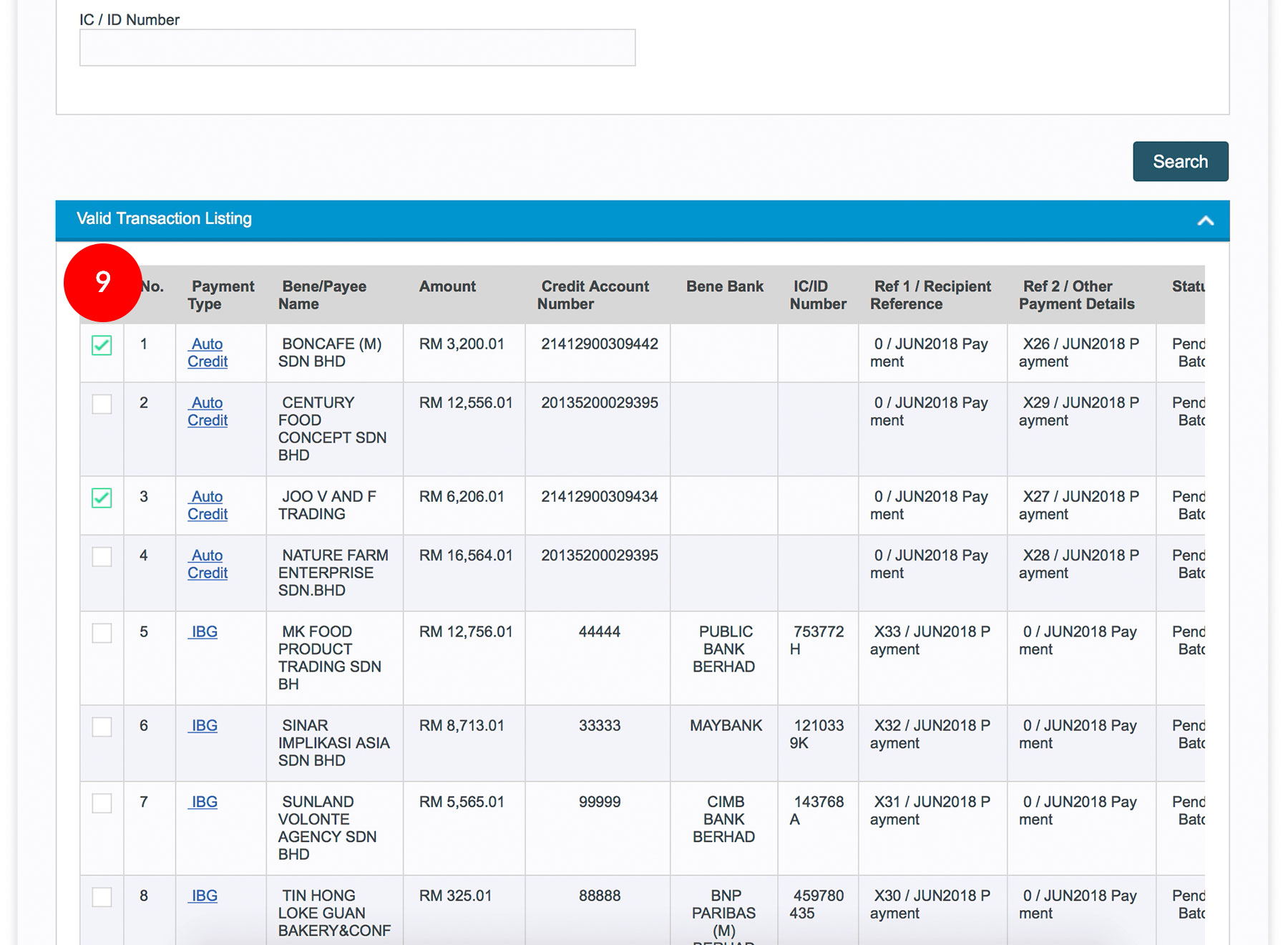
-
9.Click
 on the checkbox to select.
on the checkbox to select.
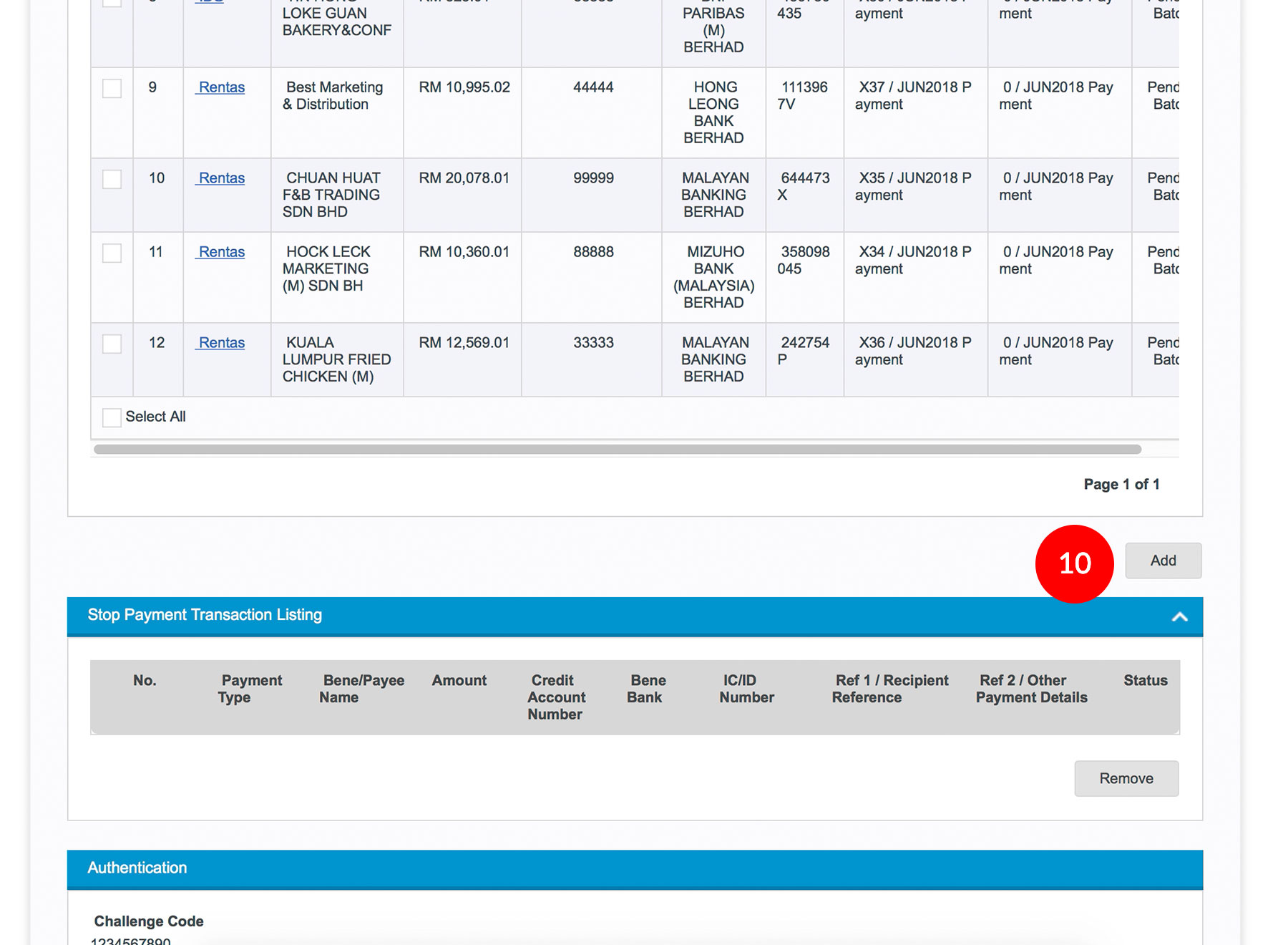
-
10.Click the
 button to add transaction into the list.
button to add transaction into the list.
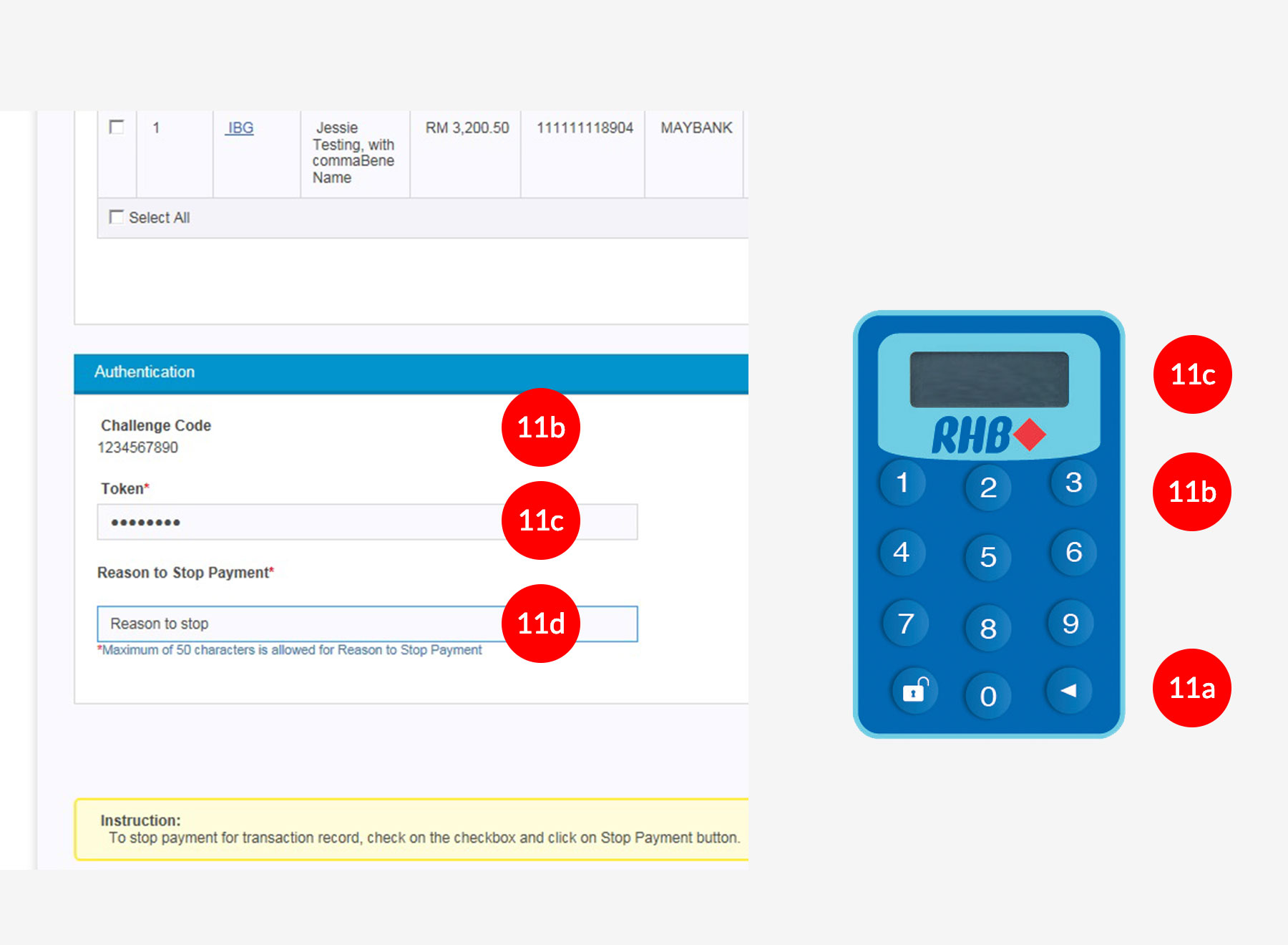
-
11.Key in the 8-digit Token Number. Please refer steps below:
a) Press the  button and enter the PIN Number. The word
"APPLI" or " rHb" will be displayed and
press 2.
button and enter the PIN Number. The word
"APPLI" or " rHb" will be displayed and
press 2.
b) Enter the Challenge Code into the Token. c) An 8-digit number will be generated by the Token and key in this number. d) Fill in the Reason To Stop Payment.
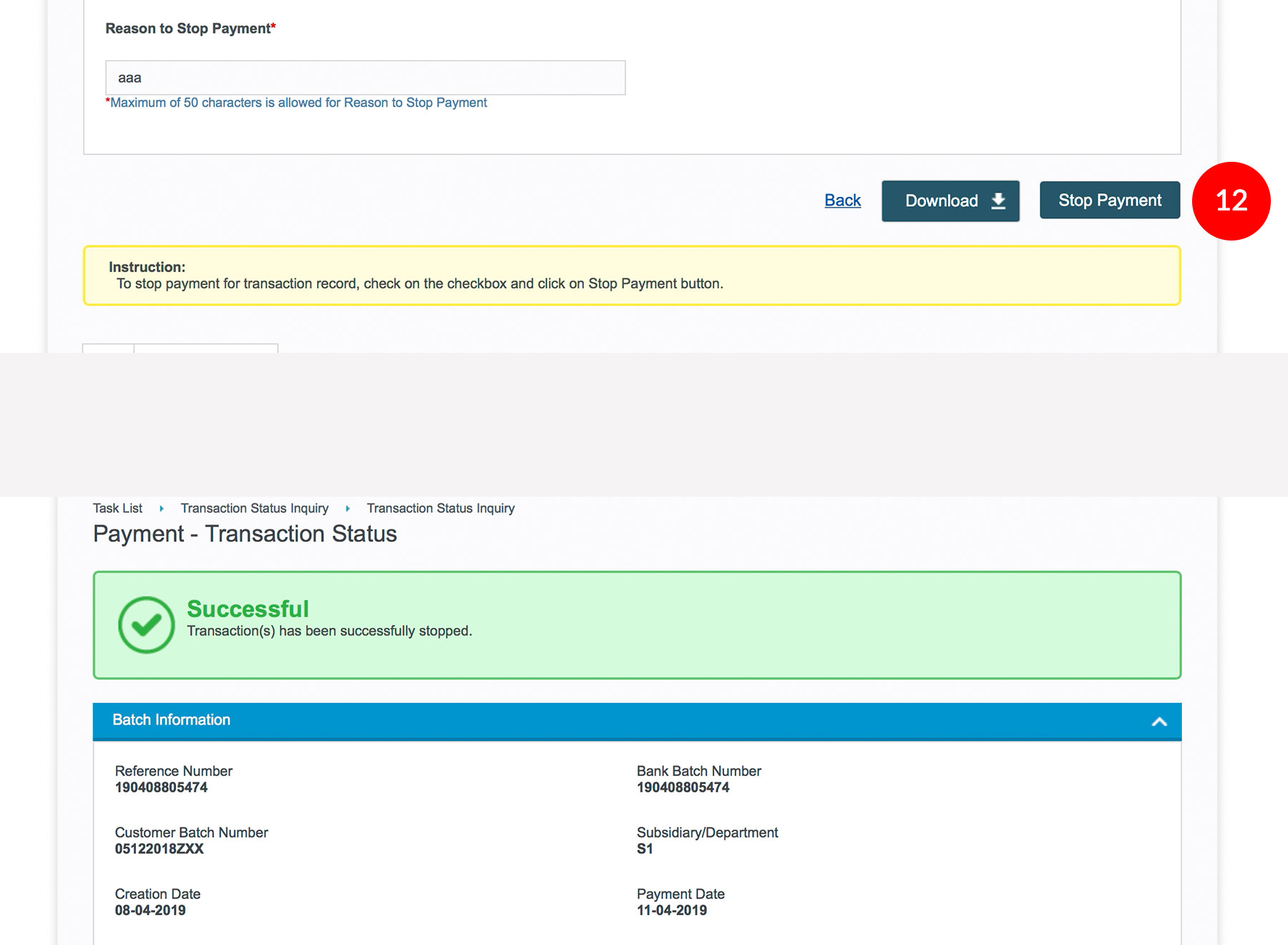
-
12.Click
 to stop the transaction(s). You can also select
multiple transaction records and stop the payment.
to stop the transaction(s). You can also select
multiple transaction records and stop the payment.








