Reflex Premium Login
How do I unlock my token?
What is LOCK PIN FAIL
1/2/3?
What should I do if I forgotten token's pin
number?
[Method 2: Via Letterhead]
Your Token will be locked after 3 invalid PIN attempts. Follow the steps below to unlock your Token:
Your Token will be locked after 3 invalid PIN attempts. Follow the steps below to unlock your Token:

-
1.When you entered a wrong token pin number for the 1st time into your token, the word ‘FAIL 1’ will be displayed on the screen. You are given 3 attempts to enter the correct password.
-
2.After the 3rd attempt (FAIL 1, FAIL 2, & FAIL 3), your token will then be locked and a 7 digit lock PIN code will be displayed on your token.
-
3.On your Token LCD screen you will see “PIN LOCK” message will be displayed.
-
4.Prepare a letter on your company letterhead to request for the token to be unlocked with below content:
- Request to Unlock Token
- Please state your REFLEX corporate ID, Token serial number
- Please state your Token Lock Pin code
- Please state your contact person
- Please state your contact number
- Sysadmin1 or Sysadmin2 to sign
- Mail to your domicile branch.
- Our Customer Support will contact you once the token has been unlocked.
1 of
4
-
1.When you entered a wrong token pin number for the 1st time into your token, the word ‘FAIL 1’ will be displayed on the screen. You are given 3 attempts to enter the correct password.
-
2.After the 3rd attempt (FAIL 1, FAIL 2, & FAIL 3), your token will then be locked and a 7 digit lock PIN code will be displayed on your token.
-
3.On your Token LCD screen you will see “PIN LOCK” message will be displayed.
-
4.Prepare a letter on your company letterhead to request for the token to be unlocked with below content:
- Request to Unlock Token
- Please state your REFLEX corporate ID, Token serial number
- Please state your Token Lock Pin code
- Please state your contact person
- Please state your contact number
- Sysadmin1 or Sysadmin2 to sign
- Mail to your domicile branch.
- Our Customer Support will contact you once the token has been unlocked.

-
1.When you entered a wrong token pin number for the 1st time into your token, the word ‘FAIL 1’ will be displayed on the screen. You are given 3 attempts to enter the correct password.

-
2.After the 3rd attempt (FAIL 1, FAIL 2, & FAIL 3), your token will then be locked and a 7 digit lock PIN code will be displayed on your token.

-
3.On your Token LCD screen you will see “PIN LOCK” message will be displayed.
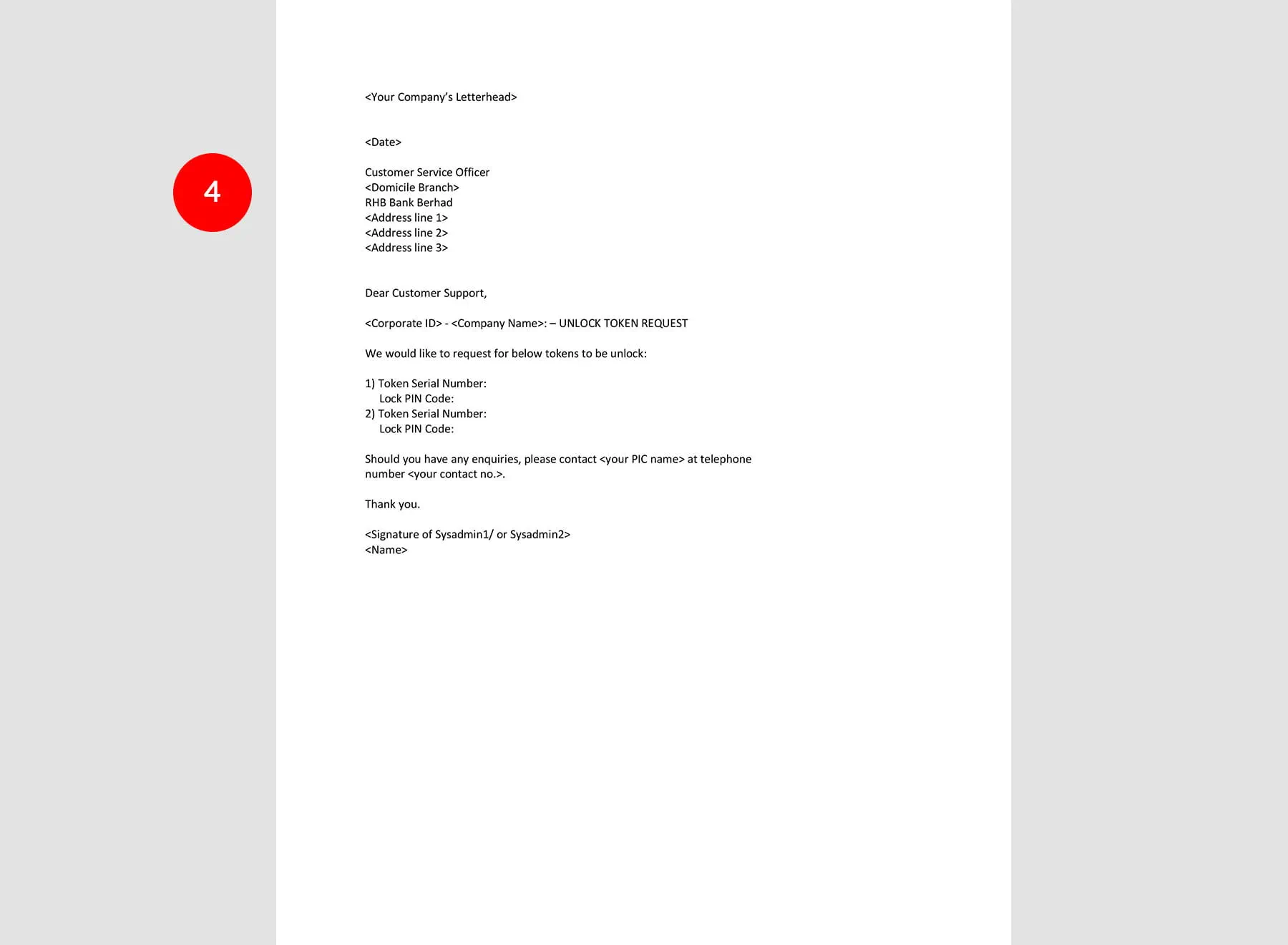
-
4.Prepare a letter on your company letterhead to request for the token to be unlocked with below content:
- Request to Unlock Token
- Please state your REFLEX corporate ID, Token serial number
- Please state your Token Lock Pin code
- Please state your contact person
- Please state your contact number
- Sysadmin1 or Sysadmin2 to sign
- Mail to your domicile branch.
- Our Customer Support will contact you once the token has been unlocked.








