Use your RHB Visa Cards/-i with Google Pay for fast, secure, and convenient contactless payments wherever Google Pay is accepted. Simply add your cards to Google WalletTM and keep everything protected in one place, no matter where you go.
Redefine your payment convenience with RHB Visa Cards/-i via Google Pay. Get started now.

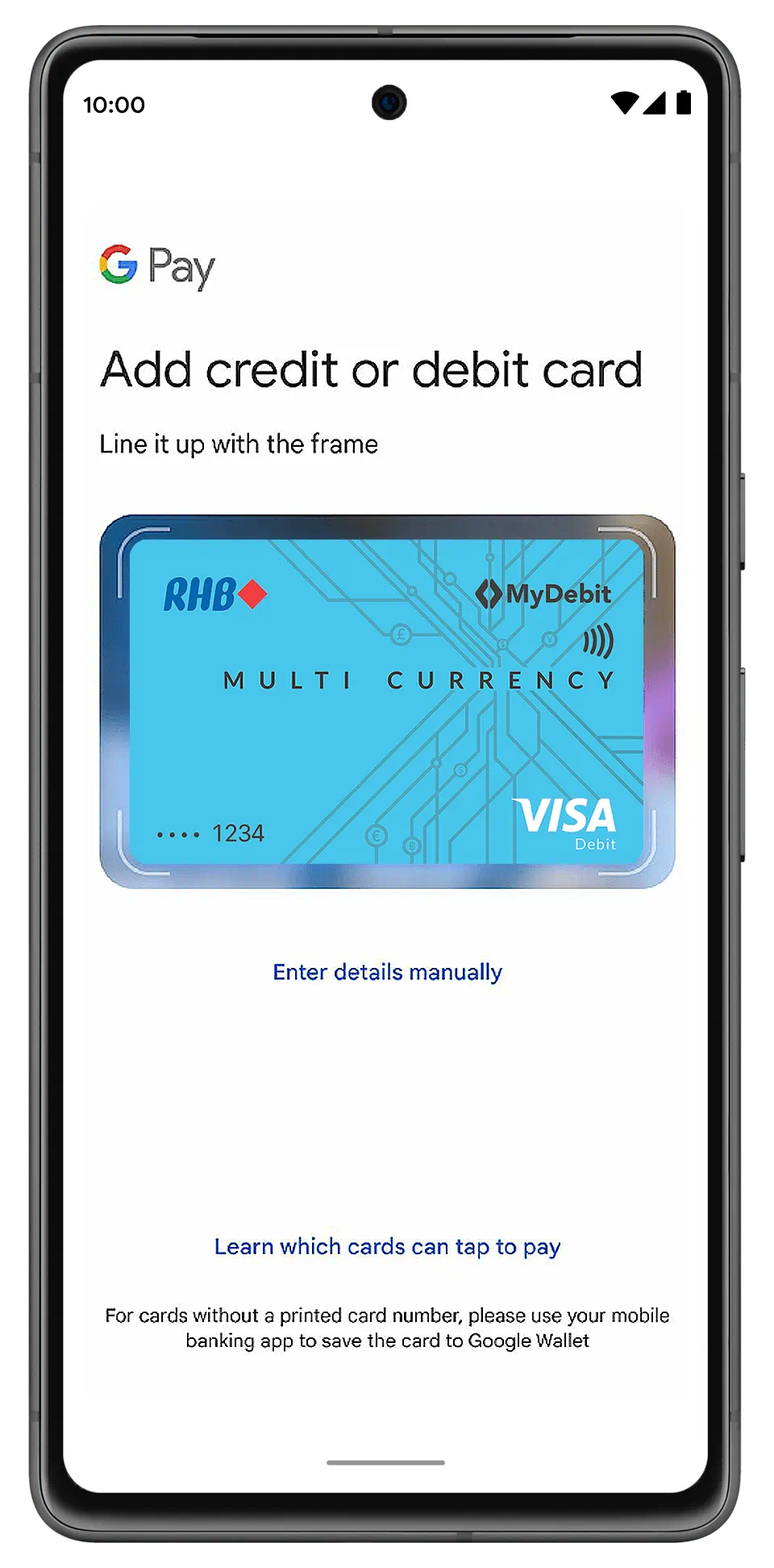
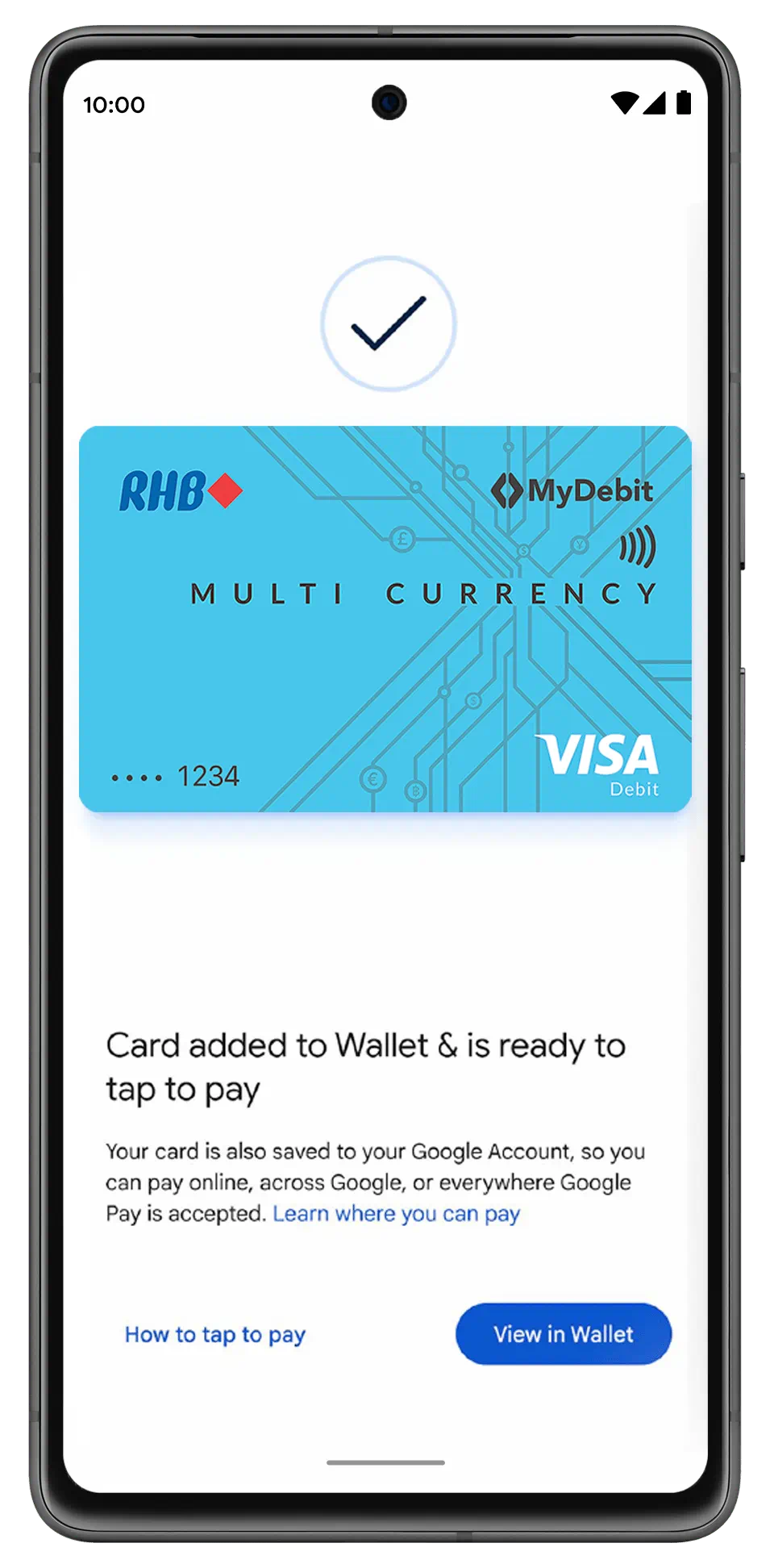
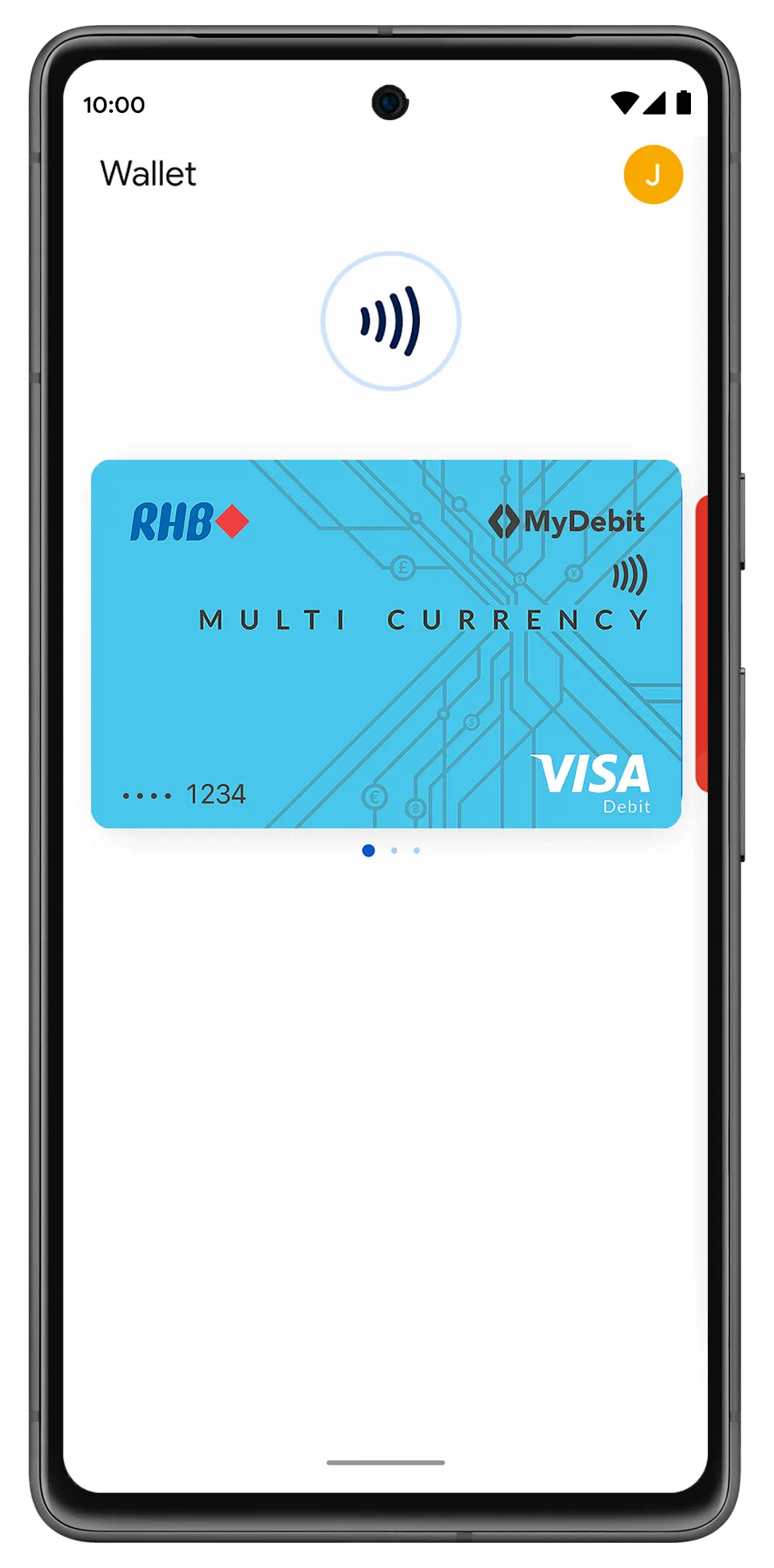
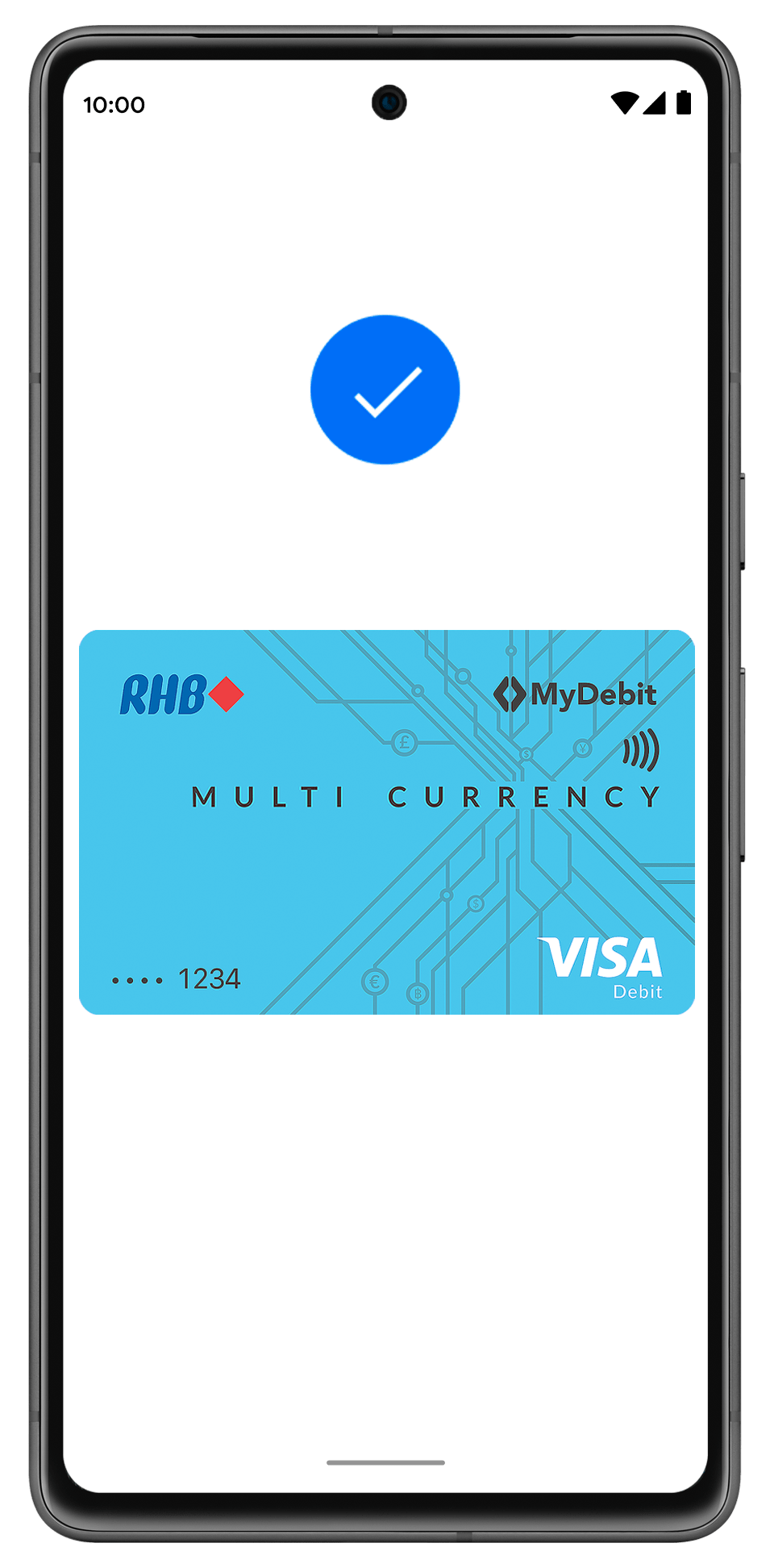
Google Pay is widely accepted
You can now pay with your RHB Visa Cards/-i via Google Pay online, or in-store where contactless transactions are accepted. It’s simple with Google Pay.
![]()

Your Debit Card/-i has a daily spending limit, Google Pay transactions are in accordance to this limit. You may choose to revise your Debit Card/-i daily spending limit up to the available account balances.
Here’s how you can revise your Debit Card/-i daily spending limit:
RHB Online Banking
Step 1: Log in to RHB Online Banking.
Step 2: Click the ‘Get Support’ icon located at the top right corner.
Step 3: Next, click on ‘Submit Request’.
Step 4: For Product Type - select “ RHB Debit Card”, followed by Product Category – select ‘RHB Debit Card’ for conventional card, and ‘RHB Debit Card Islamic’ for an Islamic card.
Step 5: Select “Change Card Limit”.
Step 6: Finally, fill in the additional details “Card Number” as requested and selected your desired amount for EMV (Online, retail & overseas transactions).
Step 7: Upon completion, please click ‘Submit’.
Alternatively, you can also contact our customer call centre at 03-92068118.